Changelog
Follow new updates and improvements to Vero.
April 8th 2024
New
Vero Cloud
Vero Connect

SMS is one of our most requested features and something we’re delighted to finally start rolling out. To build this feature we’ve re-architecting several components of our platform to make it more flexible and to increase sending speed.
We’re looking for private beta testers for SMS. If you:
Are happy to configure and connect Vero to your own Twilio account.
Are happy to test SMS in a separate project.
Have one-to-many (newsletter) use cases for SMS.
Can start using SMS to drive results straight away.
…and are keen to be an early user, please reply and let us know. We’re very, very excited for this feature and will have more announcements soon.
April 6th 2024
New
Vero Cloud

We’ll soon be releasing a brand new UI for all Vero users. Vero 2.0 is now in private beta and we’re inviting a handful of customers to test out the new UI before promoting to public beta, during which time all customers will have access.
When we release the new UI you will be able to switch back-and-forth between the new UI and the current UI. We know that big UI changes take time to learn and this will ensure the transition is smooth for all customers.
We’d love to show you what we’ve built and hear your feedback so please let us know if you’d like early access!
March 20th 2024
New
Vero Connect

We're thrilled to announce that all Vero Connect accounts now have the power to define audiences using Google BigQuery data warehouses. With this latest release, we've added BigQuery to our growing list of data sources, empowering you to effortlessly run queries directly against your Google-powered external datasets.
For more information on how to use the Google BigQuery data source integration, read our help doc: https://help.getvero.com/connect/articles/how-to-connect-to-google-bigquery/
March 20th 2024
Improved
Vero Cloud
Optimizations to reduce initial UI boot time in Vero Cloud (by up to 14 seconds for some customers).
Updates to transactional email processing to improve (reduce) the time between "event received" and "message sent.
March 20th 2024
Fixed
Improved
Vero Cloud
Vero Connect
Fixed a bug where events tracked with the same
created_attimestamp as theperson.created_attimestamp would not be included in "has event with property equal to X" conditions.Fixed an issue preventing thumbnails showing for older, “cloned” templates.
Updated MySQL connections to prefer TLS rather than require TLS in Vero Connect.
Add
bounce_statusandbounce_messageto webhooks sent by Vero.Fixed a bug with “Recurring Newsletters” that prevented old campaigns (three+ years old) from successfully sending.
March 20th 2024
New
Vero Cloud
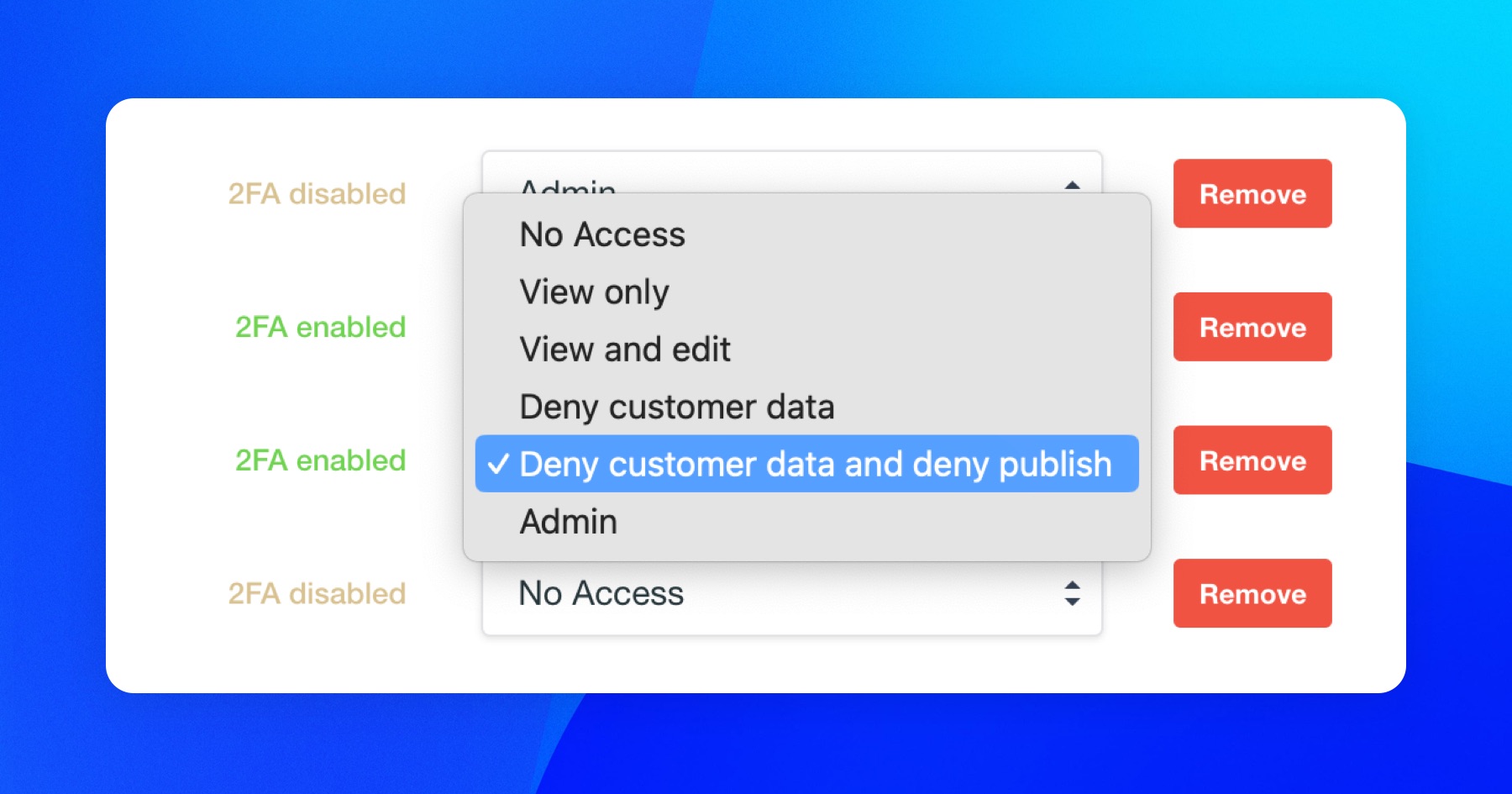
In Vero Cloud, administrators can now give users a new role. This new role enables a user to create and edit campaigns, templates and other resources in Vero but, importantly, limits their access so that they:
Cannot view any customer data via the customers, segments or other menu items.
Cannot launch, publish, unpublish or otherwise update the status of any newsletter or workflow campaign.
March 20th 2024
Improved
Vero Connect
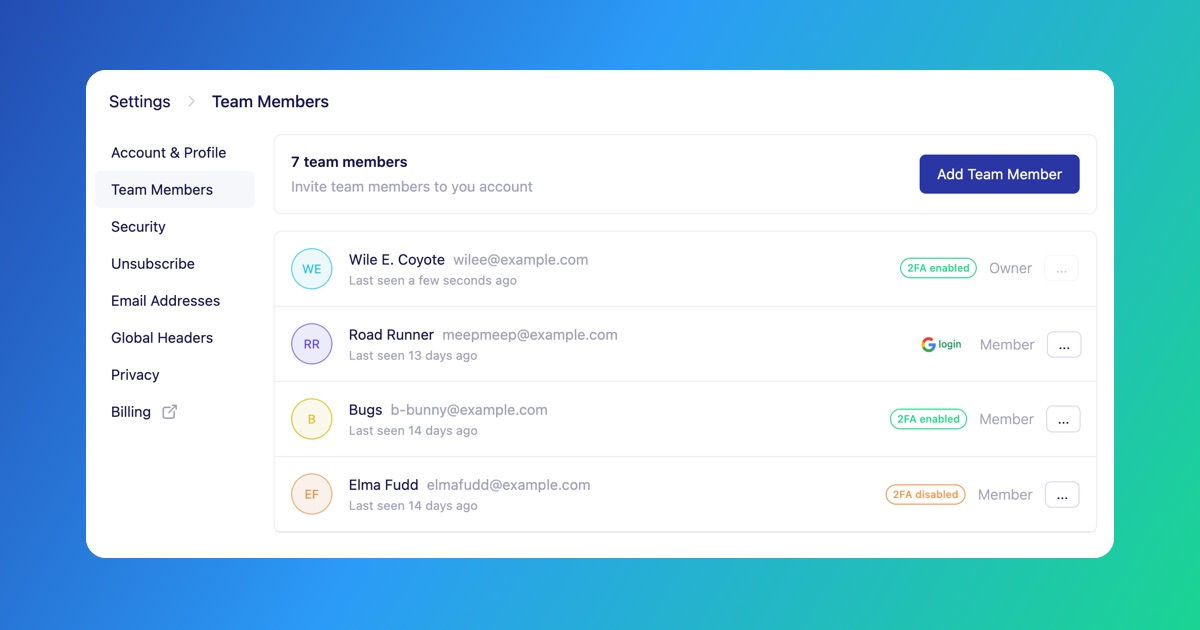
In Vero Connect, project owners can now see the following details for each of the users with access to the project:
“Last seen”, representing the time the user last visited the UI.
2FA status, representing whether users have 2FA enabled or disabled.
“Login with Google” status, representing whether users use the “Login with Google” feature. Note that users who “Login with Google” cannot enable 2FA as Google accounts can use Google’s included 2FA functionality.
November 27th 2023
New
Vero Cloud
Vero Connect

We're excited to introduce the custom HTML block in the Drag and Drop email editor!
Vero’s Drag and Drop email editor is an easy to use WYSIWYG email template designer that can help you achieve a lot of layouts and styles. However, sometimes you need something custom that goes beyond what is possible with the supplied design controls.
To help give you the flexibility to add additional design elements to your template, Vero now supports adding custom markup and styles using the HTML block. Using the HTML block is the same as any other content block, simply Drag an HTML block into your template, add your custom code and see the results in the live preview.
November 27th 2023
Fixed
Improved
Here's a few fixes and improvements we've made to Connect since our last update.
Improved:
Newsletters are now known as Campaigns. After the recent introduction of automations into Vero Connect we have renamed the Newsletters section (where you create, edit and send messages) to Campaigns. This change reflects the increasing amount of messaging use cases that Connect supports and sets it up well for the additional triggers, channel types and content that will be added in the near future.
TikTok and X social icons. To help keep up with the latest in social media platforms we have added TikTok and X (formerly Twitter) icons to the social content block in the drag and drop editor.
Batches time description. Alongside some other small UI improvements we added a label that describes how long it will take to send a campaign that is sending in batches, to make it easier to tell how sending in batches will impact how long your campaign will take to fully send.
Snippets improvements. We’ve made significant improvements to how Drag and Drop Snippets are processed, these updates have increased the reliability of the snippets feature in areas such as generating preview thumbnail images, propagating changes from locked snippets to the templates they are used in, and displaying fonts correctly.
Fixed:
Only allowing lowercase “email” column. Fixed an issue that would prevent an audience being imported due to the the “email” column not in being in lowercase.
Crontab formatting issue. Fixed an issue with validation logic on the custom crontab option in the Recurring Trigger option that may not nave properly validated when a unit of the crontab string uses a combination of dashes and commas.
Cloning campaigns with expired audiences. Fixed an error that occurred when trying to duplicate a campaign that included an imported audience which had expired (imported more than 30 days ago).
November 27th 2023
New
Vero Cloud

We’ve added an additional team member role that has access to view and edit Campaigns but had no access to any customer data. This role has access to build and create campaigns and content, but no access to areas of Vero that may include personal identifiable information.