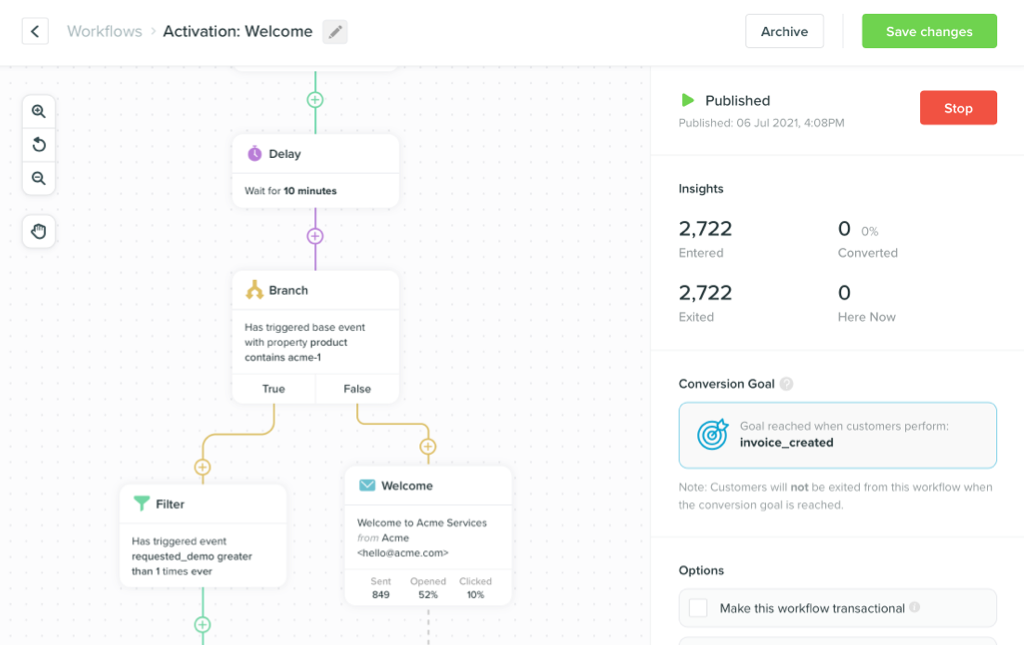How to Use Animated GIFs in Email Marketing Campaigns
-
UncategorizedUpdatedPosted:
On this page
280 percent.
That’s the average return on investment that video email marketing — as opposed to plain old text — can give you. But what if you’re still unsure about getting involved in the whole video thing? Isn’t there something else you can do to make your emails stand out from the crowd so they’re memorable to your subscribers?
Yes, there is (good thing you asked)!
The answer is to put animated GIFs in your email marketing campaigns.
Why and How to Put Animated GIFs in Your Email
FYI, we don’t mean those animated cat GIFs you see all over Tumblr (no matter how hilarious or cute they are).

Animated GIFs (Graphics Interchange Format) create the appearance of a short video with a few frames of images looped together, much like Vine or Instagram videos do. These images briefly catch the eye and work very well for keeping readers interested in the rest of the content.
There are stats to back up this theory. For example, the Los Angeles-based eveningwear company Dressed Up found that emails with animated GIFs received a 26 percent higher click-thru rate than emails without. And along those same lines, the e-retailer Bluefly enjoyed a 12 percent increase in revenue when it tested an animated GIF email against a regular email.
While these numbers aren’t as high as the 280 percent that results from video, they’re still enough incentive to start putting animated GIFs in your email.
And this isn’t as hard as you may think. For starters, almost all email clients support this form of media (compared with only 58 percent that support video). The clients you’ll have to shake a frustrated fist at are Outlook 2007/2010 and Windows Mobile 7; when readers view your email through these programs, they’ll only see the first frame as a static image (so make it a compelling one).
Otherwise, you’re in the clear for using animated GIFs.
Creating these images can also be easy if you have the know-how, especially compared with what can sometimes be a lengthy (even expensive) process for making a video. A high-quality photo-editing program like Photoshop can do the trick, but there are also free alternatives for companies that are just starting up or have a limited budget.
Check out Make A Gif, GifMaker.me and Imgflip. For a few dollars, GIFBrewery makes it easy to create GIFs from YouTube videos (that’s the tool we used to make the GIFs below). You can also check out GIPHY to search through thousands of existing GIFs.
Who Should Use Animated GIFs
Before you delve into creating and using animated GIFs in email, though, make sure it’s what your audience will respond to in a positive way.

While we can’t imagine a situation where using GIFs wouldn’t work, every industry and company is different, as are readers, so implement a few A/B test campaigns that pit a regular email against one that is laden with animated GIFs to see which performs better.
In general, your company’s likely to see success with animated GIFS in email if any of the following statements resonate with you:
- You’re not comfortable with the idea of getting involved with video just yet. You’d like to someday, but you don’t have the time right now, and you want to take smaller steps to get to the point where you can start creating videos.
- You’re not in a financial situation to make high-quality videos. You may be dying to create videos for your emails, but you’re worried that limited funds will result in poor production value. You’d rather hold off until you have more money set aside to ensure better quality.
- You know your audience already watches video. Say, for example, you’re a retailer of young-adult clothing; your audience is most likely viewing video (researchers estimate that 90 percent of online video will be consumed by 18- to 34-year-olds by 2015). This means they’re already familiar with the idea of GIFs, cute cat-related or not.
- You’re a retailer who wants to see what GIFs will do for you. Join the crowd; it seems the most widespread use of animated GIFs in email has been in the retail industry (see examples in the third section below). This isn’t to say that if you aren’t in retail, this form of media won’t work for you; it’s just most common in this industry.
- You want to promote a product or idea within your email. Adding a small GIF to this portion of your content will easily draw more attention and entice readers to click to find out more. For example, if you want to show off how a product works, you can create a GIF of the item in each stage of use.
- You’d like a really cool call to action. Tired of the “Learn More” or “View New Products” buttons in your emails, even if they perform well? Just swap them for an animated GIF version, or add an animated arrow after the buttons for some extra flair that will make your readers want to click.
For most companies, animated GIFs are a win-win situation: They entertain readers and lead to greater click-thrus and/or ROI.
Where to Find Examples of Companies Using GIFs in Email
If you need some ideas on how to start using animated GIFS in your email campaigns, here are six examples of companies rocking the screen:
1. Neiman Marcus
This retailer has been using some form of animated GIF in its emails since 2006. Here’s one of the company’s earliest emails that highlights the idea that Neiman Marcus has something for everyone:
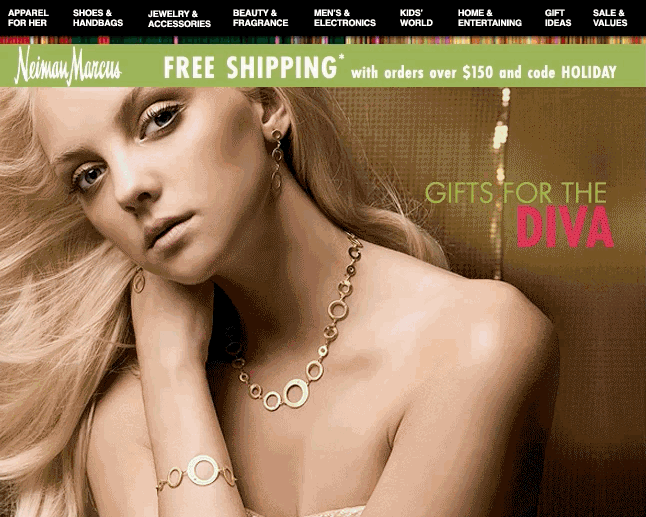
2. ShoeDazzle
What easier way to show off your variety of products than to have them swap out for one another in an animated GIF? That’s what ShoeDazzle has done in past emails:
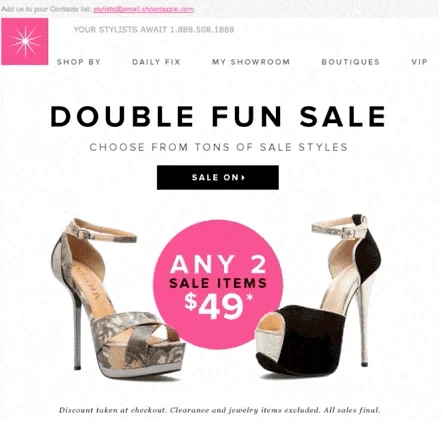
3. Amazon
We all expect this Internet giant to be ahead of the curve in its email marketing, and the company hasn’t let us down. Most of its big sales events are announced with emails chock-full of animated GIFs — like this one:

4. American Apparel
Just like ShoeDazzle, American Apparel found a nifty way to show off the multiple colors of one of its popular tees by creating a rotating GIF:

5. Newegg
The computer store added an obvious call to action in one of its pre-Black Friday emails. This animated GIF…
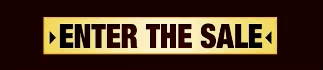
…was embedded in an email with static content surrounding it, so there’s little question about what the company wants its readers to do next.
6. Draft
This excellent collaborative writing tool is always launching new features. Founder and developer Nathan Kontny uses GIFs in his emails to show how the new features work.
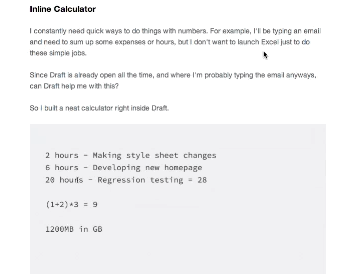
Using animated GIFs is an easy way to spice up your email marketing and keep subscribers interested in your products and offers. Don’t feel GIFs and video are mutually exclusive, though: You can do both if you balance the frequency and pay attention to what your subscribers respond to best.
GIFs are a great way to move past the “boring” emails that most people are used to receiving; they’ll help you stand out, delight customers and gain revenue.
So what are you waiting for?
Want to send more personalized mobile and email messages to your users?
Learn moreCustomer story

How UNO uses email marketing from the data warehouse to deliver personalized mortgage broking