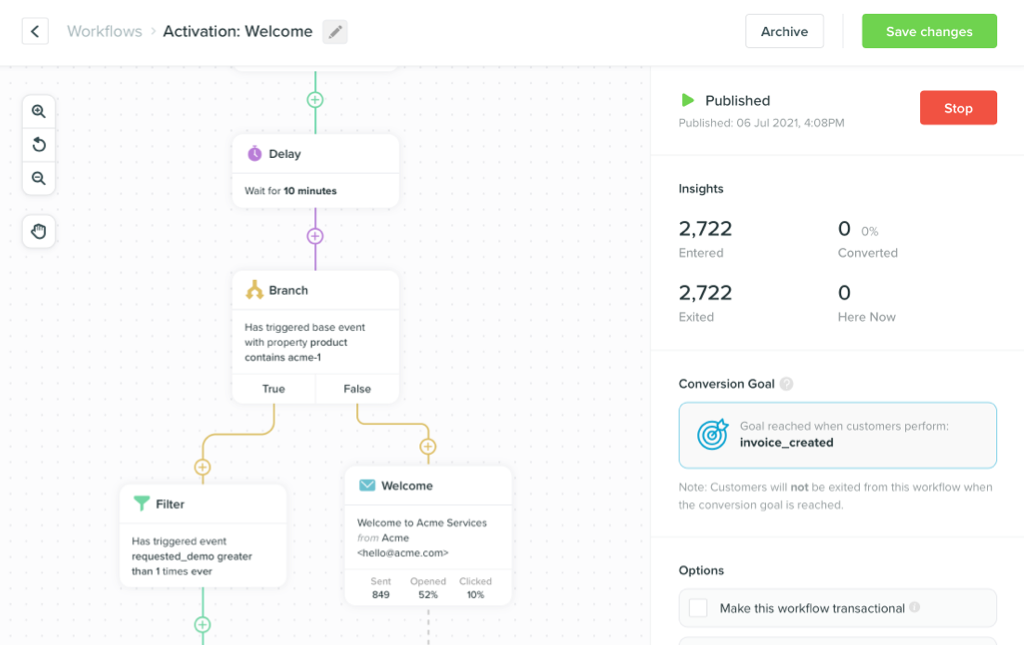Viral Marketing: The Short Story of a Targeted Email Campaign That Went Viral
-
UncategorizedUpdatedPosted:
On this page
This is a guest post by Tzvi Balbin. Read more about Tzvi after the post!
Big data is changing the way we sell our products online. Once only at the fingertips of companies like Amazon, a new era is upon us. It’s easy to get caught up in the buzz words but, back in reality, how can you actually put the concepts behind big data to work in your campaigns? Through viral marketing, that’s how!
Despite the fact that, for most of us, true big data analytics is still a long way off, sending powerful personalized email campaigns is certainly possible. In fact, it’s been possible from day one! It’s been right under your nose: you just need to think outside the box. This following campaign is one that I recently used to create a true viral effect and drive revenue from outside our list.
Let’s break it down step-by-step.
1. How to send targeted emails like a big data pro
Initially working with a client to improve their
email deliverability, I was doing some research into the ISPs that were represented
in their marketing list. I asked the simple question
“What ISP’s are our subscribers using?” To do this I used
a simple formula in Excel. By removing everything before the “@”
symbol I got a list of every domain represented in my client’s
subscriber list. Here’s the formula:
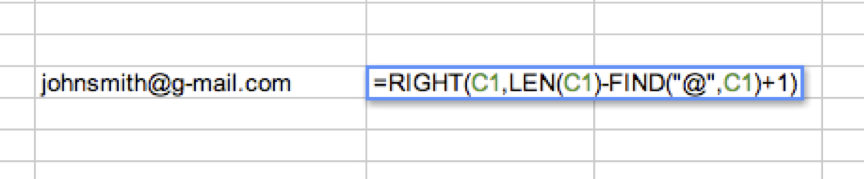 Here’s the result: a list of email addresses in one column and
their associated domain in the other. My results looked a bit like
this:
Here’s the result: a list of email addresses in one column and
their associated domain in the other. My results looked a bit like
this:
 Using an advanced filter, I then did a count on each of the
unique domains in the list before exporting the
result and graphing it on two axes: X representing the domain name
and Y showing the count for that domain. The result was similar to
this graph:
Using an advanced filter, I then did a count on each of the
unique domains in the list before exporting the
result and graphing it on two axes: X representing the domain name
and Y showing the count for that domain. The result was similar to
this graph:
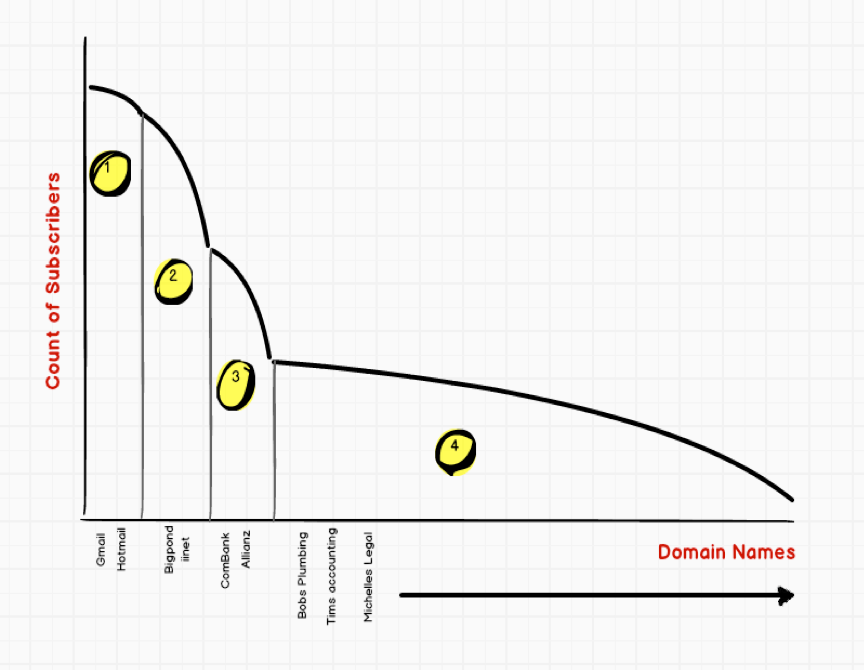 This is when things start to get interesting. You will notice that
this graph looks similar to a long-tail search report: the
majority of customers fell into obvious domains like @gmail.com or
@live.com but a huge portion fell into other,
more specific domains.
This is when things start to get interesting. You will notice that
this graph looks similar to a long-tail search report: the
majority of customers fell into obvious domains like @gmail.com or
@live.com but a huge portion fell into other,
more specific domains.
This got me wondering: how can I take over the world using that long tail? That needs a little bit of investigating Watson! At scale, the breakdown for most lists will be divided into four sections:
- Major ISPs: Gmail, Hotmail, Yahoo
- Smaller ISPs: Bigpond, iinet (these are Australian mid size ISPs)
- Big corporations with large head count: CommBank, JPMorgan, MinterEllison, Allianz Insurance, Walmart, etc.
- Small businesses: Bob’s Plumbing, Tim’s Accounting, those sort of businesses.
Buckets three and four are the true long tail here. This is where I discovered a golden opportunity for some unorthodox, personalized email marketing. What if I used the domain name that they subscribed with to personalize an email? 
2. The nuts and bolts: what we did
Using each of the domains in the list, we added a new column to our email marketing database called “company”. For example, if I worked at Qantas my email might be user@qantas.com and my “company” value would have the entry Qantas. If I worked at Coca Cola and my email was user@coke.com my company column would read Coke and so on.
We decided we were going to send out a ‘special offer’ for each of these companies so we created a coupon code for every single company mentioned in the ‘company’ column. My thought process was that customers at individual businesses and corporations would respond positively to a personalized coupon code: a code that looked like it was just for them. At work people sit in close proximity. The idea was to exploit this phenomenon and get people to share and talk about the discount they had just received because they worked at Qantas. I wanted to test the theory that they’d share this email within their place of work.
The email we created used the
dynamic content
coupon codes twice in the email: once in the subject line and once
in the actual email. It was a bit like this:
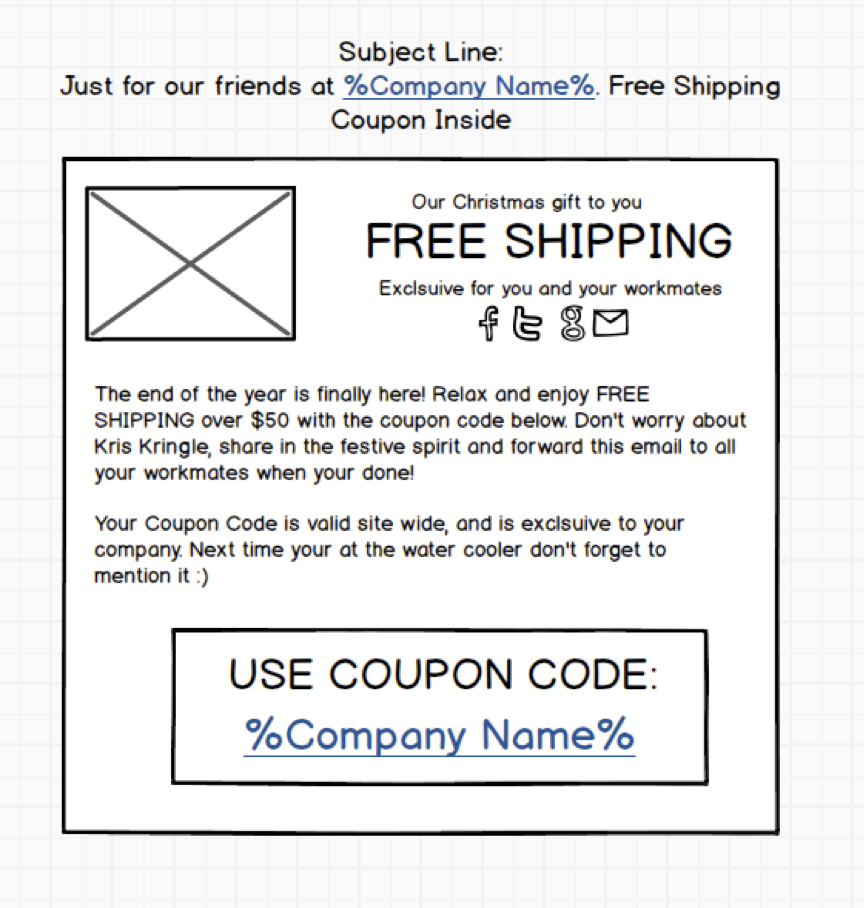 Awesome … and kind of spooky!
Awesome … and kind of spooky!
Picture this: Rachel receives our email and leans over her cubicle to Matt.
Rachel: “Did you get that discount from [insert your brand name]?”
Matt: “Nope, what’s the discount?” Jimmy overhears
Jimmy: “It’s a discount on [insert products here]. The code is [insert dynamic coupon], just head to domain.com to grab the deal.”
Let the viral marketing spread begin! In general, and especially at work, people feel validated when they share good information: it puts them in a position of “power” or “aloofness”. As such Rachel and Jimmy should be happy to share the personalized deal because it is a way of saying “without me you wouldn’t have received this discount”. It’s just human nature.
3. Show me the money: measuring the viral marketing effects
Next morning I logged into Google Analytics to see how the campaign went. It went really well. Christmas-came-early well! Here are some results:
- Open Rates: increased by 32% over our regular statistics
- Click-through rates: increased by 55% over our regular statistics
- Average Order Value: increased by 13% over our regular statistics
- Conversion rates: up by 86%!
Google Analytics specifically measured the clicks and the associated revenues the email had generated … but I went a little further and ran a query on our database to display all of transactions that had used one of the coupon codes from the email campaign. I discovered that the total revenue figures were approximately 35% higher than what Google Analytics was reporting. Why? Then it hit me: database revenue minus Google Analytics revenue was essentially equal to the viral marketing effect of our campaign – in cold hard cash.
The difference represented those who hadn’t received the email but whose colleagues told them about the discount. In most instances Google Analytics recorded these customers as direct visits and attributed the revenue to that channel, whilst the people who actually received the email and clicked it had the revenue attributed to that correct email campaign tag.
An extra 35% revenue thanks to customers sharing your campaign? Yes please!
On the back of this success we started sending this campaign monthly. Even better, there might even have been a flow-on effect? Assume for a moment that the many of the customers who ordered on that day got their products delivered to their workplace. After their orders are dispatched not only do they arrive on the same day but all at the same time. Imagine you’re at work and 10 people get parcels, but you don’t. You’re bound to ask “What’s going on?” And inevitably one of your colleagues will tell you “there are monthly discounts from [insert your company name] just for us. Subscribe with your work email and they will send you one.”
Seriously viral marketing
The only downside is company email addresses have a higher attrition rate than personal emails. It probably moves with the economy. If the economy is booming you’ll have lots of new company subscribers, if it’s in a slump many people may loose their job and so too their email addresses. Either way working for a company is generally not “forever” so you always likely to loose these subscribers anyway.
What’s the best personalized email campaign you have seen? Don’t hold it back share in the comments.
Want to send more personalized mobile and email messages to your users?
Learn moreCustomer story

How Vero helps Dribbble take full advantage of their customer data to improve personalization