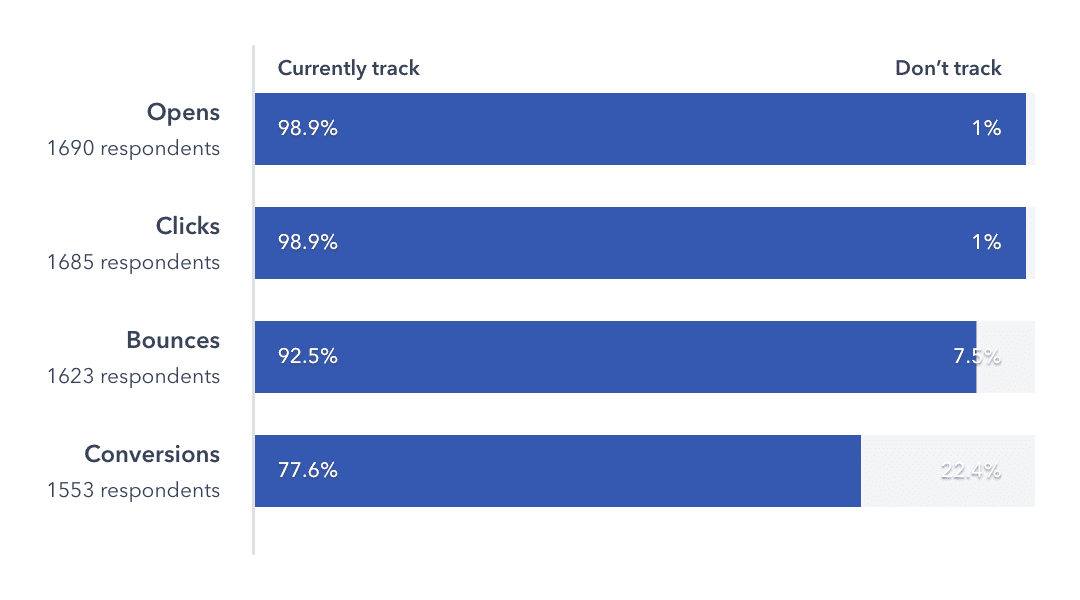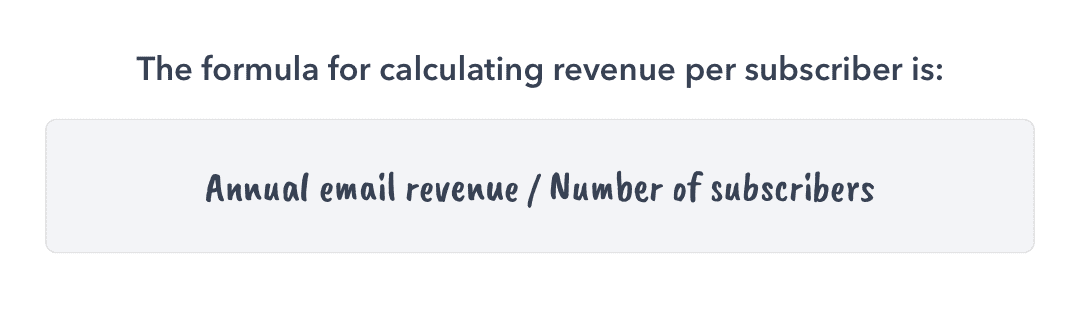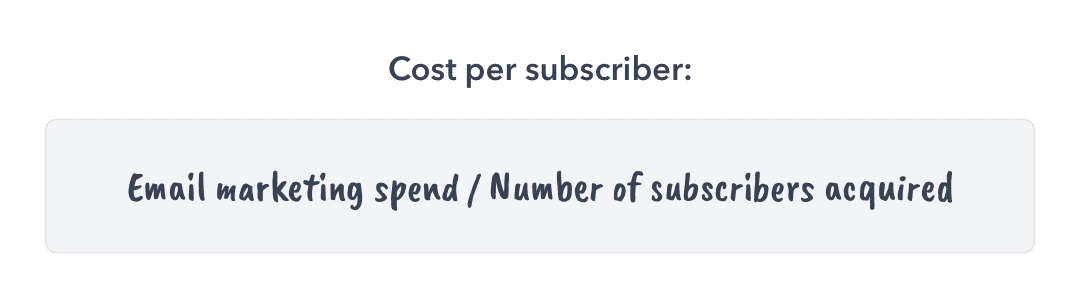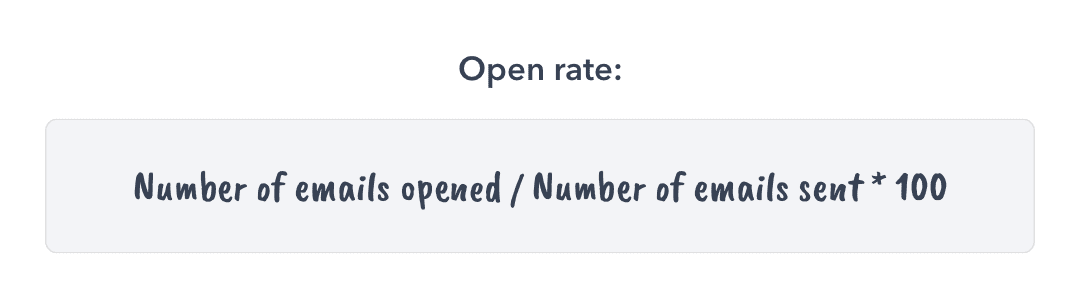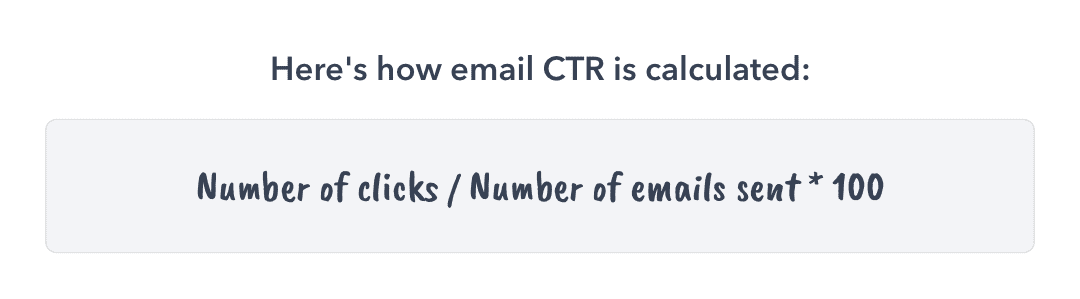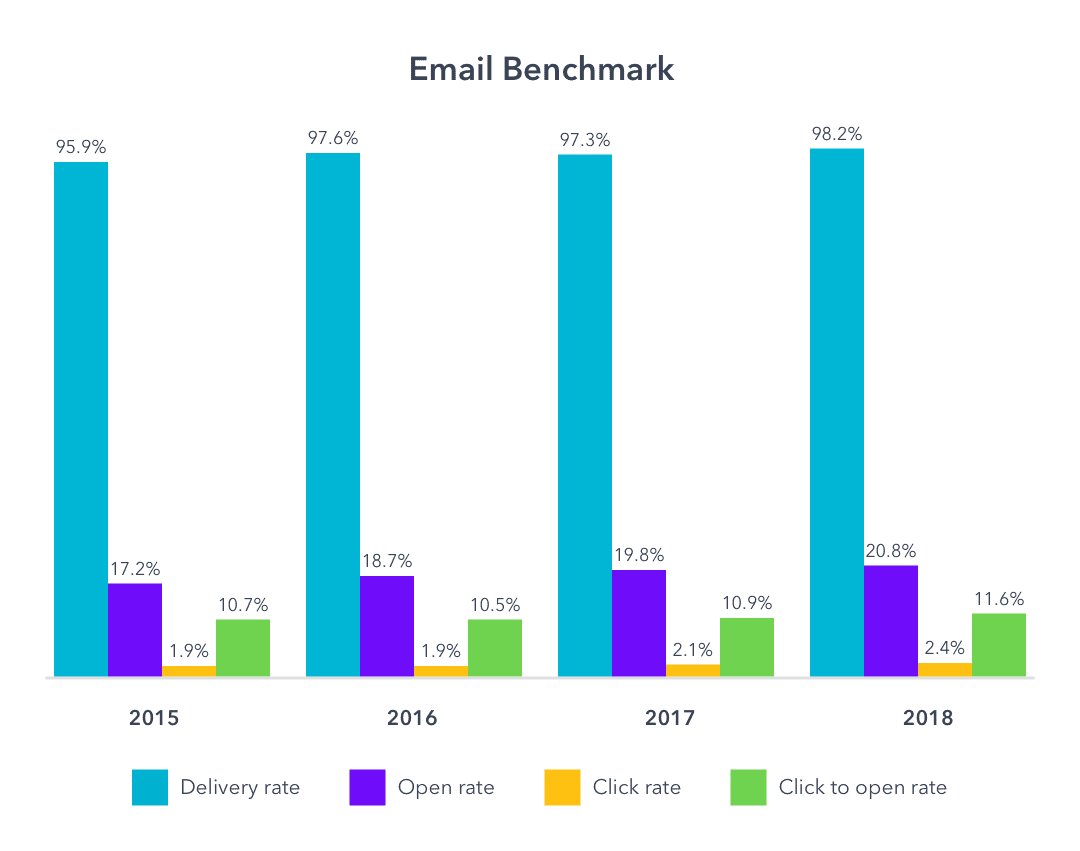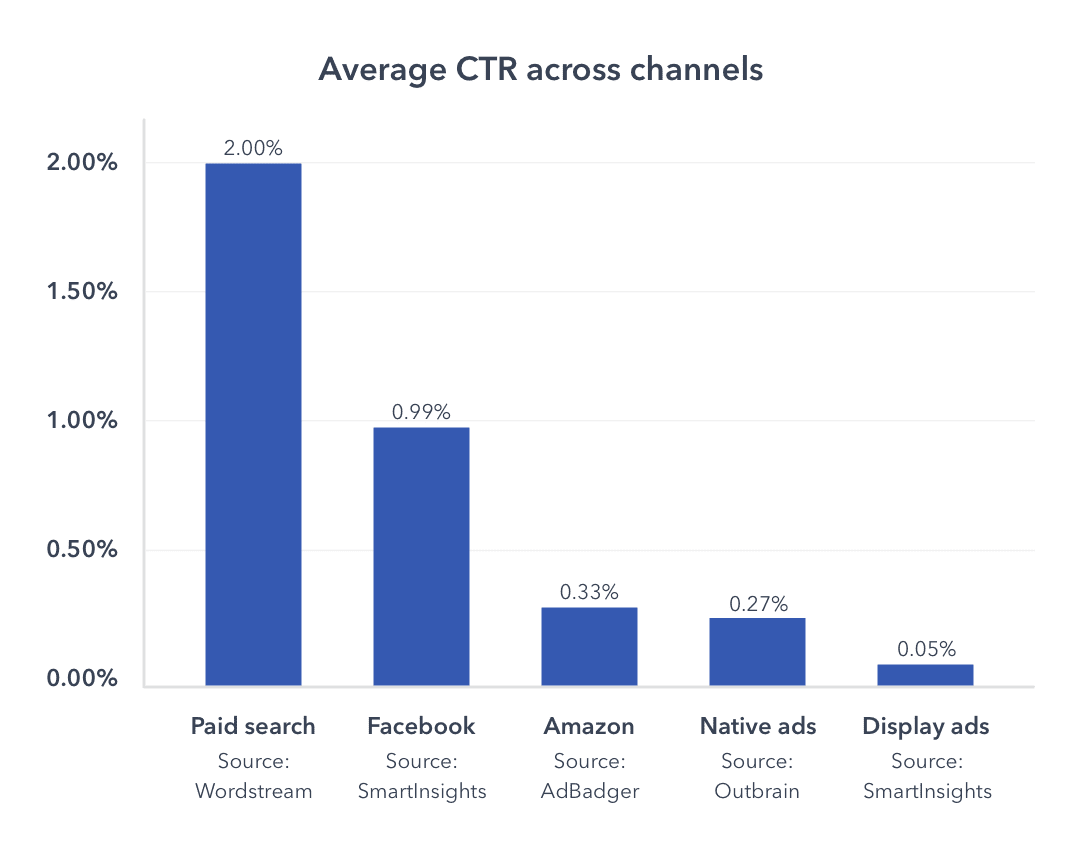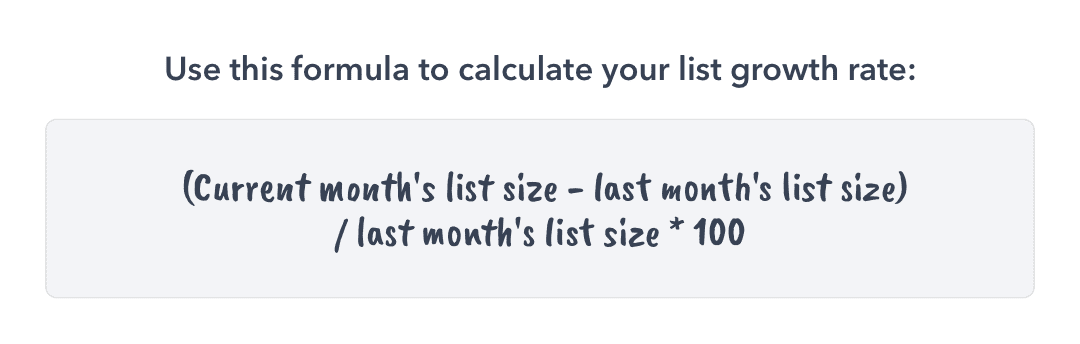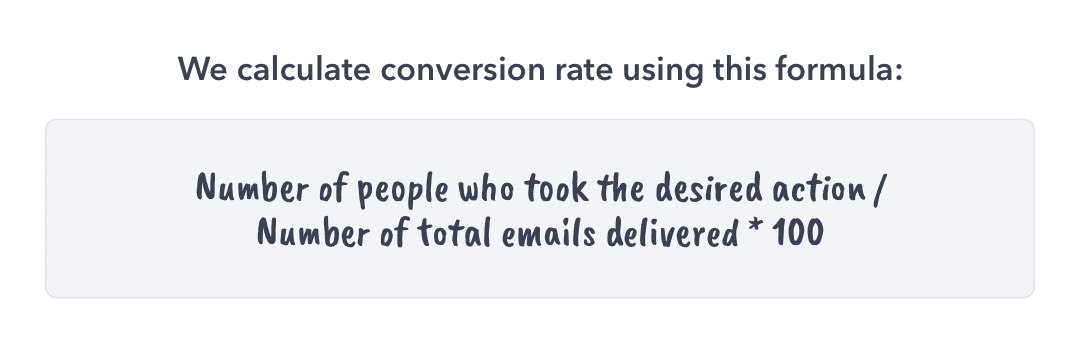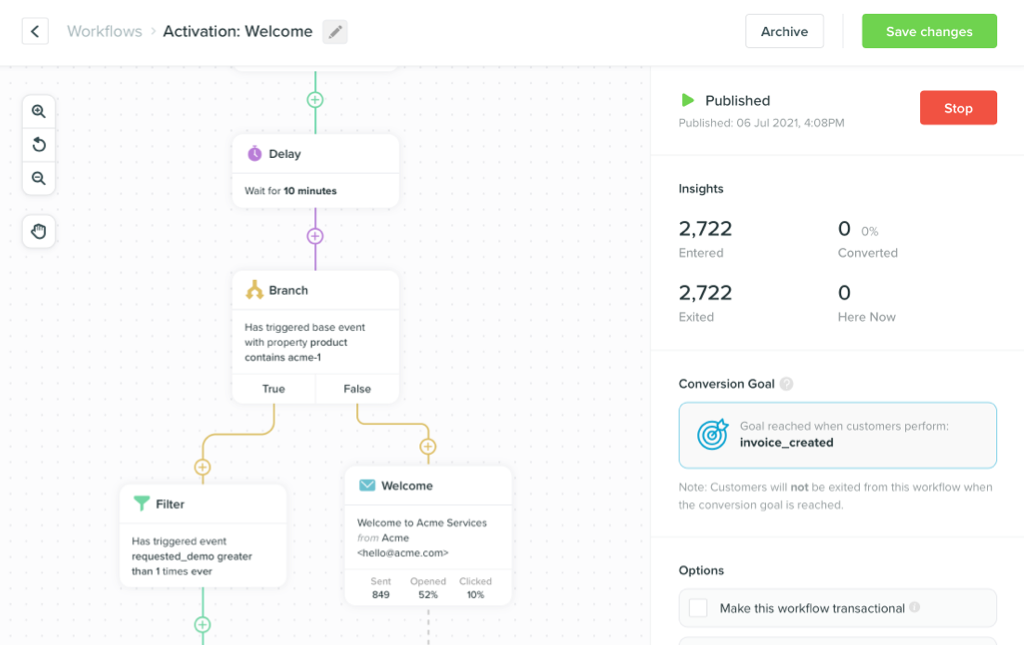Email Analytics: Essential metrics to track for email success
-
Data ManagementUpdatedPosted:
On this page
We live in a world where we have far too much data to manage. In a single email marketing campaign, there are probably over a dozen metrics you could be tracking.
All that data quickly becomes overwhelming, and it’s difficult to decide which metrics are important to track and which you should ignore.
We’re here to help with that. By the end of this article, you’ll know what email analytics are and be familiar with specific metrics that you should be tracking for your campaigns.
Ready? Let’s dive in.
What are email analytics?
Email analytics is the collection and analysis of email campaign data for the purpose of improving future campaigns.
It’s how we understand the different ways subscribers are interacting with our email campaigns. Without email analytics, we’d be going in blind.
While most brands are using email analytics to inform their strategy, the vast majority are only keeping track of metrics around a given campaign, such as open rates, click-through rates, and conversion rates.
Here’s a diagram from the Litmus’ 2019 state of email analytics that shows the top four metrics brands are monitoring:
While these metrics are useful, you should look beyond one campaign and think about the role email plays in your business more holistically.
This begins with using more robust analytics.
Getting the most out of email analytics
The metrics provided by our ESPs are a great starting point for understanding campaign performance, but it’s just the bare minimum of what you should be observing.
To get a better picture of the role email plays in your overall business, you’ll need to integrate it with third-party analytics.
Integrating with Google Analytics, for instance, lets you track events that happen after a subscriber has clicked on a link.
Additionally, combining your regular analytics with third-party email analytics software lets you track email metrics not provided by most ESPs.
According to Litmus, marketers who use additional analytics tools (excluding Google Analytics) to supplement the email metrics provided by their ESP saw an ROI of 43:1 compared to an ROI of 39:1 for those who didn’t.
Popular third-party email analytics software marketers use include:
- Litmus email analytics
- Adobe Analytics
- Email on acid
While an influx of data makes it harder to prioritize what to monitor, third party analytics is necessary as it gives you insights you can’t get anywhere else.
Here are some of the most important metrics you should be tracking in email marketing:
Also Read: How To Use Email Marketing KPIs
9 essential email marketing metrics to track
1. Revenue per subscriber
Revenue per subscriber, also known as subscriber value, monitors how much an email subscriber is worth to your business in a given time frame (usually a year).
According to Litmus, marketers who describe their email programs as successful are 83% more likely to measure subscriber value than those who don’t.
To calculate your revenue per subscriber, you’ll need to know the annual revenue in direct sales you’ve made from your email subscribers. Then divide that by the number of subscribers you have.
For example, if you made $100,000 in a year directly from email marketing, and you have an email list with 20,000 subscribers, your revenue per subscriber would be:
100,000/20,000 = $5
Keep in mind that revenue per subscriber doesn’t have to be fully accurate.
This is because there’s a lot of sales driven by email that you simply can’t keep track of as a subscriber might not buy through the link in your email.
The timeline you use depends on the mechanics of your business. I’ve seen blogs use a monthly model to calculate subscriber value.
Some businesses use a subscriber lifetime value approach, which is much harder to calculate but can justify higher subscriber acquisition costs.
For most businesses, the annual model is enough. And while it can’t ever be completely accurate, it’s still a useful metric that can help us make better email marketing decisions.
2. Cost per subscriber
This metric tracks how much it costs on average for your business to acquire a new subscriber. Like revenue per subscriber, it can get a little complicated to calculate.
To calculate your cost per subscriber, you have to figure out how much you’re currently spending on email marketing and divide that by the number of subscribers you’ve acquired within that time period.
Here’s the formula:
Cost, in this sense, doesn’t just mean how much you’re paying for your ESP but also the time invested by team members you have working on it.
To illustrate this, here’s a simple, hypothetical breakdown of email marketing cost for a brand:
- Email marketing software costs $200 in total.
- An employee spends five hours on email marketing weekly. If you pay them $30 an hour, that equals about $600 a month.
- And let’s say the brand also uses a $10 coupon to get people to opt-in to their email list.
If this brand spends $10 for subscriber opt-ins, along with $800 a month on email-related expenses, and acquires 5,000 subscribers a month on average – their cost per subscriber would be $16.25.
You can already see how knowing these metrics can help a lot with your email marketing strategy, and it’s even better when combined with other metrics. If you know your revenue per subscriber and your cost per lead, you can filter marketing initiatives through that scope.
If you expect to make $50 annually per subscriber and your churn isn’t too high, then you can afford to spend below that amount to acquire more subscribers.
3. Open rates
Email open rates are one of the most tracked email metrics because it’s provided by every ESP. And unlike metrics, such as cost per lead or subscriber value, they’re relatively straightforward.
Here’s how it’s calculated:
Open rates can be a bit inaccurate as they’re tracked by loading embedded images in an email. Unfortunately, images are blocked by default for many email clients.
Open rates can also be misleading when applied incorrectly.
For instance, you shouldn’t optimize an email for opens alone, because getting a subscriber to just open an email should never be the goal of a campaign.
Rather, we want them to take some sort of action like learning or purchasing. This is why straight forward subject lines perform better as they tell a user what to expect before opening an email. So interest in the offer is established beforehand.
If you’re only trying to maximize your open rates, you’re more likely to use ambiguous and even misleading subject lines to entice users to open your emails. While this might get you a high open rate, it may erode trust, causing fewer people to open future emails.
So open rates are only a useful metric when placed in the right context. Two things to keep in mind here:
- Don’t optimize for open rates alone
- Make sure your subject line tells the subscriber what to expect
4. Engagement time
As we’ve just explained, open rates aren’t the most optimal way of tracking email engagement.
Which is why brands use email engagement time, a metric offered by third party analytics, to more accurately estimate how engaged their subscribers are with their content.
Email engagement time tells us how much time a subscriber spent on an email and some analytic tools like Email on Acid even categorize this into:
- Glance: 2 seconds or less
- Skim: 7 seconds or less
- Read: 8 seconds or more
If most of your users are just glancing or skimming, it might mean that you need to improve your email copy or that your offers aren’t as relevant to your users.
5. Click-through rates
Click through rates (CTR) measures the percentage of your subscribers who received your email and clicked on a link. It’s a much better predictor of true email engagement than open rates or even engagement time.
Here’s how email CTR is calculated:
If your CTR is good, it means that your subscribers find your emails and offers relevant, and vice versa.
You shouldn’t be too worried if your CTR figures are low as this is usually the case in email marketing. Here’s a graph that shows the average email CTRs across industries from 2015 to 2018 shows why:
Low CTRs aren’t just exclusive to email marketing, as it’s quite common across different channels. Whether you’re advertising on Facebook, Google, or TV, people rarely take action when you want them to.
Check out this graph from DemandJump that shows CTRs across popular online channels:
Since CTRs are normally low, there’s no way to know how your campaign is performing without a clear benchmark.
Industry benchmarks are useful in this way, so you can compare your efforts against other brands in your market.
6. Delivery rate
When you send an email campaign, sometimes not all of the emails you send get delivered. Your email delivery rate tells you what percentage of your emails couldn’t be delivered. These emails are known as bounces.
Delivery rate shouldn’t be confused with email deliverability, which is when an email successfully arrives into a recipient’s inbox.
Delivery rate checks that an email server, such as Gmail or Outlook, has accepted your email for delivery. While deliverability is when the email server chooses to place your email in the recipients’ inbox rather than the spam folder.
As an indicator of email list health, delivery rate is a great metric to watch.
Here’s how your delivery rate is calculated:
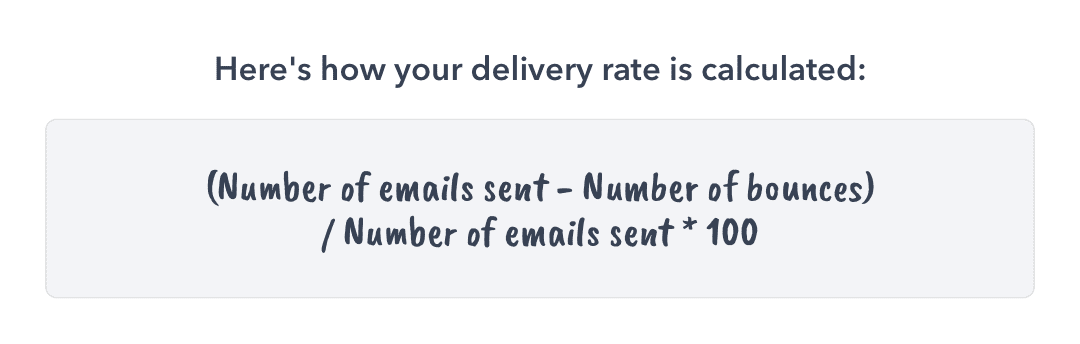
Bounces, emails that don’t get delivered, are categorized into hard and soft bounces.
Hard bounces, also known as permanent bounces, mean that the address you’re sending to is either invalid or no longer in use.
Soft bounces, on the other hand, are considered temporary and occur when:
- The recipient’s inbox is full
- You’ve been blacklisted by an email client
- There’s an error with the receiving email server
Hard bounced emails should be removed from your email list, but you can still attempt to send emails to soft bounced addresses, as the issue may have been resolved.
Also Read: Hard bounces vs. soft bounces – everything you need to know
Your delivery rate affects your sender reputation as sending to too many invalid email addresses can get you blacklisted.
7. List growth rate
This metric calculates how quickly your email list is growing, and it measures the success of your subscriber acquisition strategy.
Use this formula to calculate your list growth rate:
Let’s say last month I had an email list of 2,000 subscribers, and this month I have 3,000, my monthly list growth rate would be: 3,000 – 2,000/ 2,000 * 100 = 50%
Knowing your list growth rate can help you set better goals and optimize your email funnel.
For example, if your list is growing by 40% every month and it suddenly drops to 12%, that tells you that something is wrong.
You can then analyze your funnel to figure out what went wrong and find ways to fix it.
If you’re not monitoring list growth rate and are focused solely on list size, you likely won’t notice a change and your email performance would suffer.
8. Device and email client usage
If you’ve ever tested HTML emails, you already know that email rendering can be problematic. There are over 15,000 possible ways any given email can be displayed, and that’s using conservative estimates.
As a workaround, knowing the devices and email clients your subscribers use can help.
For instance, if the majority of your email subscribers are using Gmail, Outlook and Apple mail, then you can focus primarily on testing your emails for those clients.
This same approach works for devices as well. If your emails are predominantly viewed on mobile, this can influence everything from how long your subject line is to whether your emails should have short or long email copy.
9. Conversion rate
This measures how many people that followed the link in your email took the desired action.
For example, let’s say you promoted a discount sale through email. Conversion rate tracks how many people clicked on that discount link, then actually went to your website and bought the item.
We calculate conversion rate using this formula:
To see your conversion rate, you can connect third-party analytics tools like Google Analytics or Mixpanel to your email campaigns.
You can also choose to track desired actions into platforms like Vero, where the conversion will be automatically attributed to the campaign the end user receives.
Your conversion rate is one of the most important metrics you can track, as it directly ties email marketing to core business objectives.
10. Email Marketing ROI
Like cost per lead or subscriber value, knowing your email marketing ROI (return on investment) can affect your entire email marketing strategy.
Email marketing ROI measures the value a brand has gotten from email, compared with how much they’ve invested in it.
Here’s how you calculate it:
Here’s a hypothetical brand example, if its monthly email marketing cost was broken into:
- Email marketing software: $200
- $600 for employee time
- $1,000 spent on monthly lead generation
This means that in a year, the company’s email marketing cost would be at about $21,600. And if we make $150,000 that year directly from email, our ROI would be:
150,000 – 21,600 / 21,600 * 100 = 594%.
A helpful free tool for calculating your email marketing ROI more can be found at Email Marketing ROI.
What metrics should you ignore?
You can track a lot of things in email marketing, but that doesn’t mean you should. It’s better to focus on metrics that help you reach your business goals.
Examples of some vanity metrics in email marketing include list size and unsubscribe rate. Being aware that you have an email list with 200k subscribers is impressive, but it doesn’t do much else for your strategy.
On the other hand, knowing your list growth rate is a better metric since it tells you how you’re performing every month.
This same principle applies to unsubscribe rates as well.
Just because someone doesn’t unsubscribe, doesn’t mean that they’re engaged since we don’t always unsubscribe when we lose interest in a brand.
Rather than unsubscribe rates, you can use email engagement time, CTRs, and open rates (to an extent) to monitor email engagement.
The way forward
We get a lot of data from our email campaigns, but they don’t all help us make smarter decisions.
In order to continuously optimize our email marketing strategy, we need metrics that are actionable. This means pulling data from not only ESPs but also from third-party analytics tools.
It’s worth keeping in mind that monitoring metrics alone does nothing to help your campaigns. They’re only useful when used to make better decisions about how we acquire and engage with our subscribers.
Want to send more personalized mobile and email messages to your users?
Learn moreCustomer story

How Vero helps Plann cater to the needs of an agile startup that's scaling up quickly