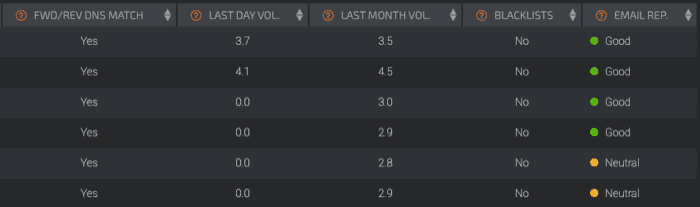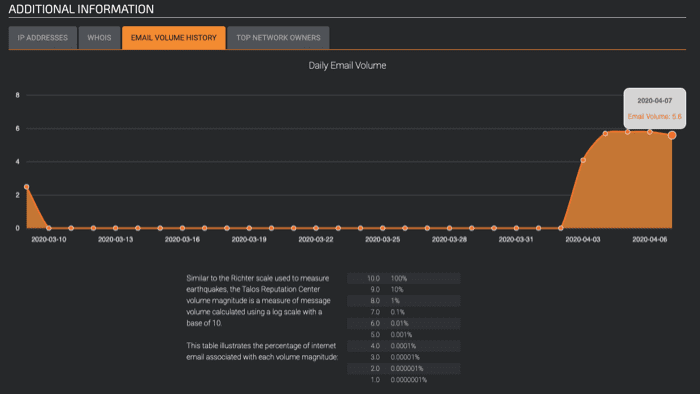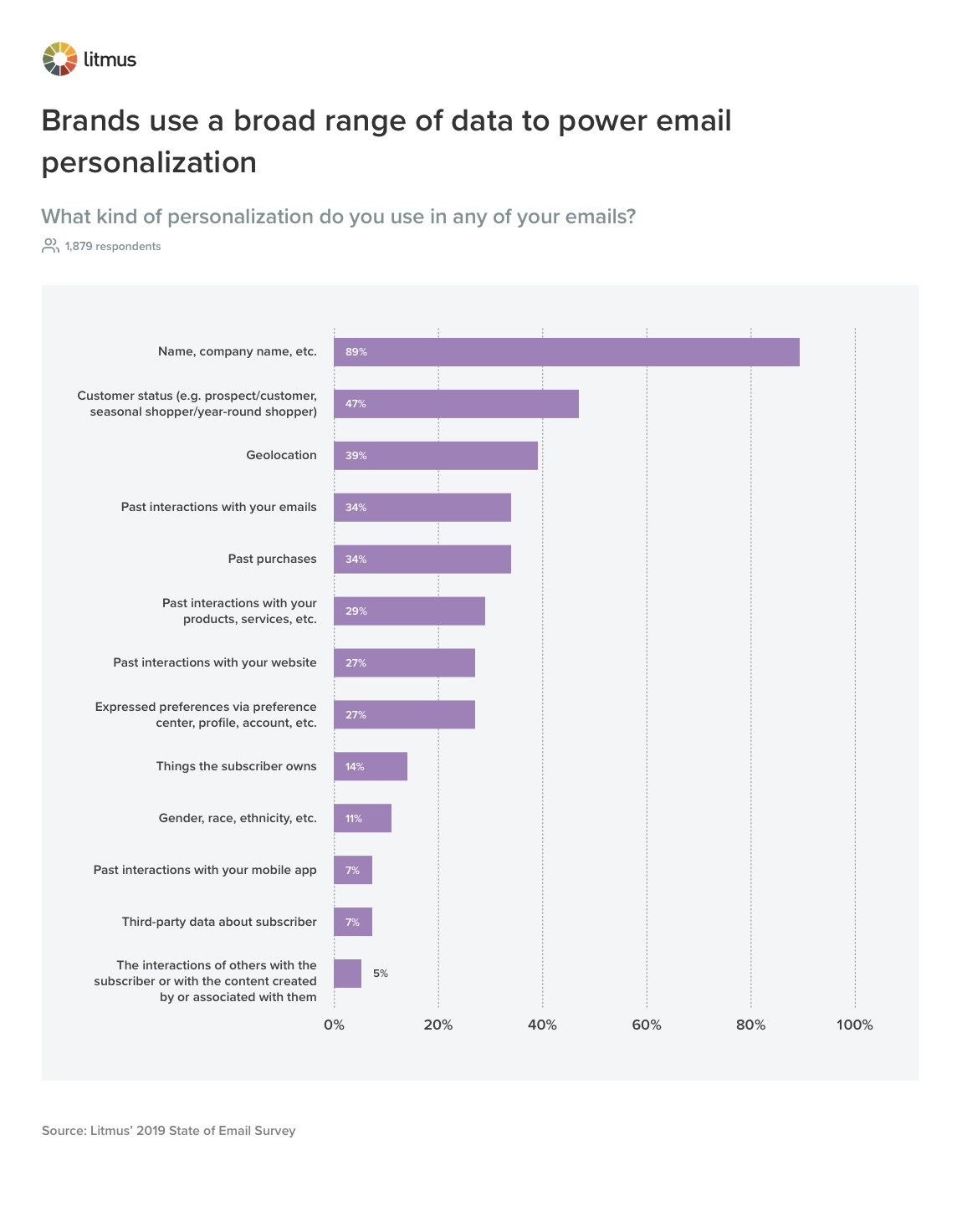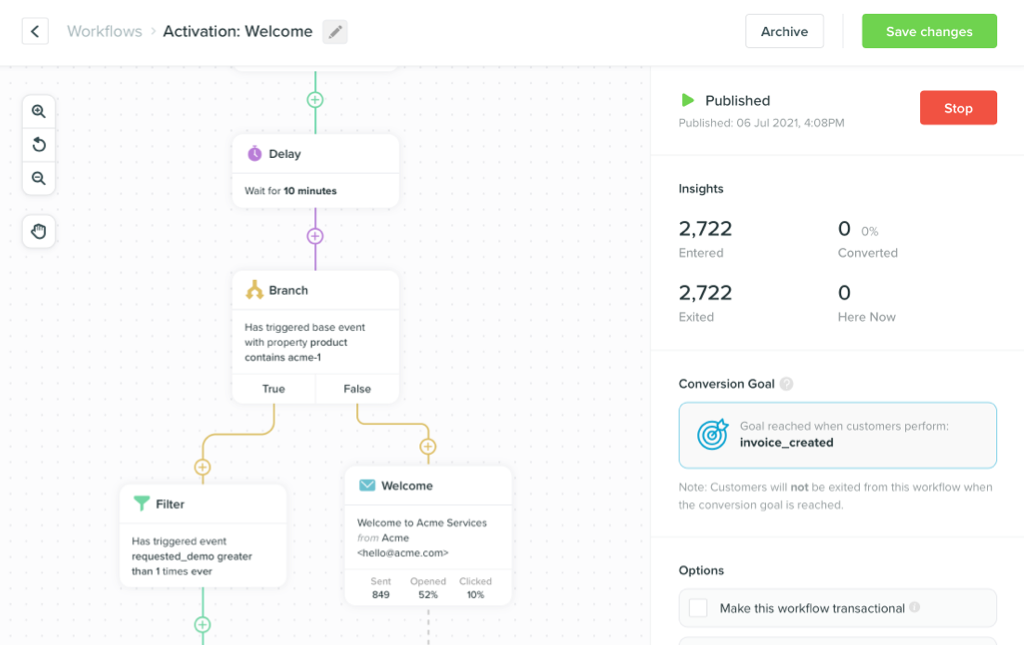How to track and manage your email reputation
-
Messaging and AutomationUpdatedPosted:
On this page
When it comes to getting your emails into subscribers’ inboxes, it’s true that “your reputation precedes you.” We’ll get into the factors that affect your email reputation later in the post, but for now, it’s essential to understand why your reputation matters.
Each time you send out an email, it needs to clear the recipient’s server and make it past any spam filters to make it into the inbox. Email deliverability is the rate at which your messages make it to your subscribers’ inbox, and your email reputation affects it.
You can think of sender reputation as an internal, hidden score that an Internet Service Provider (ISP) or email server assigns to your company.
If your score is low, meaning you have a bad sender reputation, your deliverability rates can plummet. If this happens and your emails go to spam, then all of your messages and hard work could go unnoticed by subscribers.
How is email reputation calculated?
Your email reputation is composed of two key elements—your IP reputation and your domain reputation. For reference, your IP address is a numerical sequence used to identify a network-connected device, such as your laptop.
On the other hand, your domain is the name used to refer to your website. They’re both used by ISPs to identify you, the sender.
IP Reputation
Depending on your email service provider and preferences, you may be sending emails from a shared IP or a dedicated IP. A shared IP is a default IP address provided by your email service provider that is also used by other customers.
In this scenario, the reputation of your IP address can be affected by your “neighbor” email marketers. For example, if other companies using your email service provider send irrelevant emails that are often marked as spam, their actions could in turn harm the IP reputation that you have a stake in.
That said, the advantage of a shared IP address is that you won’t need to worry about setting up, warming up, or maintaining the addresses’ reputation, as your email service provider will do this for you.
If you use a dedicated IP, the benefit is that your sending habits alone will impact your IP reputation score. While this is an advantage, a dedicated IP address requires more monitoring and consistency to ensure your sender reputation is maintained.
Oftentimes, businesses will use separate IP addresses for transactional and promotional emails, giving them varying reputations across IPs. This helps ensure maximum deliverability across all of the emails they send, and isolates each type of email from the other.
Domain Reputation
Domain reputation is the second element that affects your email reputation. Similar to your IP address, you may use a shared or dedicated domain, though we strongly suggest the latter.
Each time you send an email, the receiving email client verifies that the email address in the “From” field matches the domain the message was actually sent from. This check-in helps prevent “spoofed,” or altered, emails from making it to your subscribers.
If you use a shared domain to send emails, such as the one provided via email service providers, you’ll see provider-specific authentication info in your “From” name. This is added so the “From” field matches the sending domain.
While shared domains don’t require any extra setup, they give you no control over your reputation and deliverability.
What we, and most email providers, suggest is setting up your own domain signing. When you use your own registered domain, you’ll have more control over security and reputation.
As a small added bonus, your “From” fields won’t have extra authentication info tacked onto the end, and your emails will pass spoofing checks. Finally, you can maintain the same owned domain for each isolated IP address you create.
Measuring email reputation
One of the tricky parts about email reputation is that there isn’t a single, universal score or method. Each receiving email provider, such as Gmail or Yahoo, use their own algorithms to determine email reputation. This means you could have different scores across different providers, sort of like how your credit score may vary between reporting bureaus.
The fact that each email provider has their own method for calculating reputation scores also means that IP reputation and domain reputation may not be weighed equally.
Just like the good ‘ole Google search algorithm, we aren’t necessarily privy to details of each company’s algorithms.
Tools that help you check your email reputation work in a few different ways. Some tools, such as 250ok, use “seed lists.” These are email addresses that the tools own across top email providers.
To check deliverability, you simply send an email to these tester email addresses, and the deliverability tool lets you know if your message went to spam or not. Other email reputation scores check individual variables, such as appearance on spam lists or send volume, to calculate a deliverability score.
Here are tools to check your IP or email reputation
250ok is a tool that monitors your reputation, inbox placement, list validation, and more.
Mail-tester.com uses seed lists to check the “spammyness” of your email reputation. After you send a test email to the provided email address, Mail-tester rates you on factors such as blacklist status, email content, and server authentication.
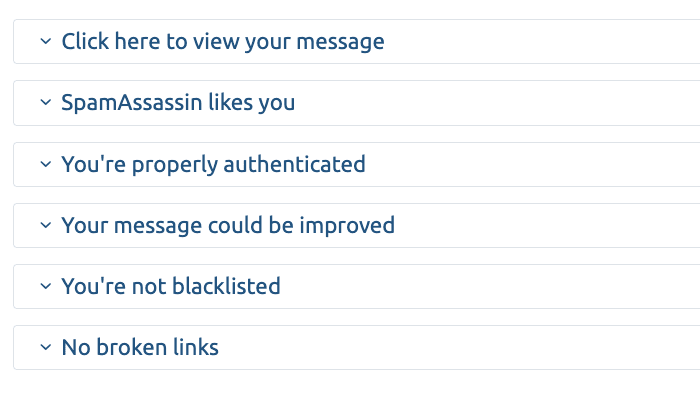
MXToolBox.com checks your deliverability when you send a test email to their seed list address. Once you send an email, they provide a full deliverability report.
Talos Intelligence is a tool from Cisco that allows you to search by your IP or domain to receive a web reputation score and blacklist info. The website also has a global map of random legitimate email, spam, and malware domains and IP addresses, with an example rating shown below.
![]()
Barracuda Central also lets you look up your IP or Domain. Rather than receiving a score, the site will tell you if your addresses appear on their Intent Block List, which they claim has a 95% spam accuracy rate.
ReputationAuthority by WatchGuard rates your overall domain and Domain/IP reputation as good, neutral, or bad.

What are some factors that affect email reputation?
Just because there are different ways an ISP may evaluate your reputation, doesn’t mean you have to throw your hands up and just hope for the best. Ensuring you understand the factors that affect email reputation is the first step in protecting your deliverability.
Here are the metrics or activities that send a signal as to whether or not you’re a spammer.
Bounce rate
Your bounce rate measures what percentage of your emails couldn’t be delivered to the email address you provided. A hard bounce occurs when the email address doesn’t exist, and a soft bounce occurs when there’s an error, such as a full inbox or a too-large email. Why does bounce rate matter to reputation?
The quality of your addresses could signal either a well-curated and engaged list acquired through organic growth, or a spammy email list that’s going for quantity over quality.
Also Read: Hard bounce vs. soft bounce – everything you need to know
How, exactly?
While an email provider like Gmail doesn’t have access to your metrics dashboard to track your exact bounce rate, they do see when you have a hard bounce from an incorrect email address.
While it could be an innocent typo or outdated email address on your end, the email provider may think you’re trying to auto-populate contacts, or basically “guess and check” email addresses in a spam attack.
A few bounces aren’t going to tank your deliverability instantly, but it’s something to monitor over time.
Complaint rate
Your subscribers’ experience has an impact on your reputation and for a good reason. If recipients often mark your messages as spam, there may be something wrong. A high complaint rate sends ISPs a signal that you aren’t delivering quality content to subscribers.
Spam trap hits
Think of spam traps as ISP undercover agents. These are email addresses, either created or recycled, that inbox providers use to monitor spam. The key to avoiding these spam trap hits is two-fold. First, make sure you’re getting new addresses from legitimate signups, and not web scraping techniques. Second, maintain your email list health and remove hard-bounced addresses.
Shared IP addresses
Shared IP addresses are used by multiple companies, which means other people’s email activity can impact your own. If the IP you’re on is full of spammers, or simply email marketers who don’t know any better, then your IP reputation could be at stake.
If you use a shared IP address through an ESP, it’s worth looking into how the service provider maintains their IP reputation. Below is an example of a collection of domains all using the same IP address. Luckily, many of the email programs have a good reputation.
Low engagement with emails
If you’re sending engaging and relevant emails, you should have engagement in the form of click-throughs. On the other hand, spammers who send off-the-wall or phishing messages will end up in the trash (if they aren’t already in the spam folder).
If your engagement drops over time, it could send a signal to inbox providers that you’re delivering poor user experiences.
Inconsistent send volume
“Too much of a good thing” is a real possibility in email marketing, since your volume or frequency may raise red flags if you aren’t careful. In particular, email providers look at volume consistency.
For example, imagine if you regularly send out 300 emails a day. Then every six months there’s a huge spike and you deliver a campaign with 50,000 contacts. That would look a bit suspicious, wouldn’t it? If, however, you regularly send 50,000 emails a day, then another day of 50,000 sends is standard.
Below is an example of inconsistent send volumes from an IP address that was marked as spam by Talos Intelligence.
If you do expect to have some inconsistent send volumes, you should consider a shared IP address through an email service provider. A shared IP address that’s used by many companies will have a consistently higher routine send volume, so large fluctuations in your own program will make up a smaller percentage of daily outgoing emails.
Frequency of emails per subscriber
In addition to spikes in overall send volume, you need to also be mindful of how many emails each subscriber receives in a single day. For example, if you send five emails every day per subscriber, Gmail may start to get suspicious or impact your deliverability.
As long as you’re being respectful of your subscribers and sending out high-quality and relevant emails, you’ll be okay.
Unsubscribe rate
Hitting the unsubscribe button isn’t as severe as marking an email as spam, but an increasing frequency of unsubscribes could still mean trouble in paradise. While unsubscribe rates below 0.5% are considered normal, your reputation might take a hit if there’s a sharp uptick.
Content you’re sending
Last but not least on this list of factors impacting your email reputation, is the contents of your email.
Frustrating experiences, such as slow loading messages or a lack of alt text, can contribute to low engagement or high unsubscribes in the long run.
Using an excessive amount of spammy keywords, such as urgent, free gift, or win, could also get you on the wrong side of a spam list. Elements such as email images can also harm your reputation if they’re stored on fishy domains.
How to improve your email reputation
Whether you’re hoping to improve a negative email reputation or you want to maintain your good standing, there are steps you can take to get in the good graces of inbox providers. Here are best practices to try:
1. Improve engagement with more personalized content. There are many ways to personalize emails through segmentation, lifecycle automation, and more. Some of the most popular personalization strategies are name, customer status, and geolocation.
2. Reduce spam complaints by maintaining your email lists. Keeping your email list “healthy” is vital for email reputation. A healthy email list is clean of inactive or invalid addresses. We’ve got a handy email spring cleaning guide here.
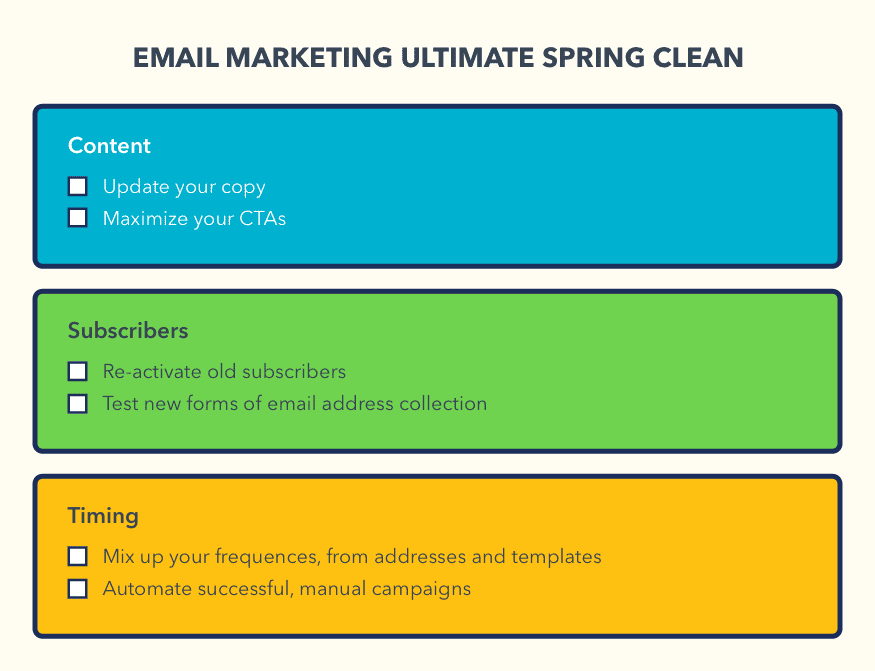
3. Make it easy to unsubscribe. While we’d love every email subscriber to stick around forever, the truth is that you sometimes have to let go. An accessible unsubscribe process and subscriber preference center, like the one from Basecamp below, also prevents frustrated users from marking you as spam instead.
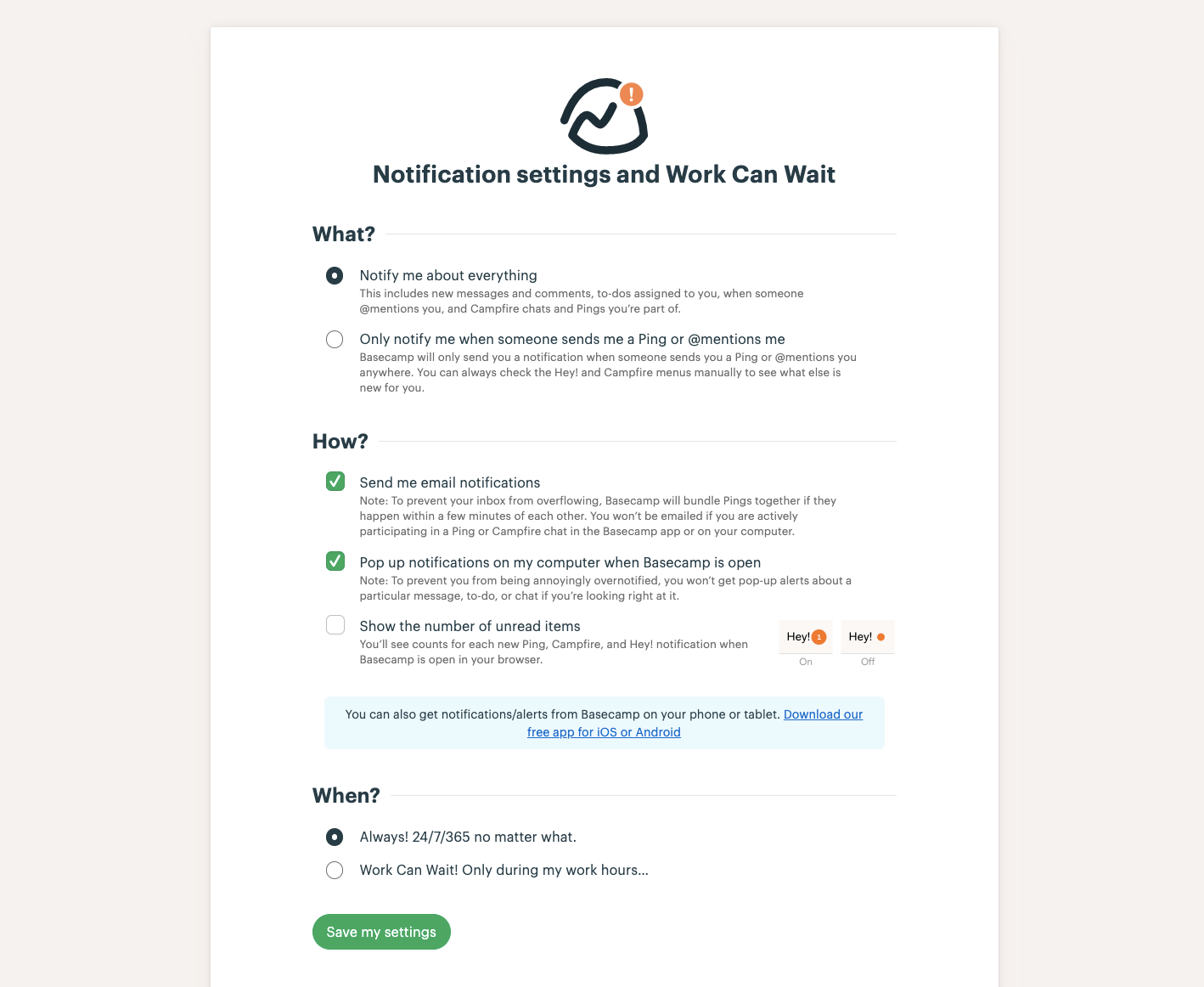
4. Considering using a dedicated IP address. Using a unique IP address for your emails is the only way to make sure that the actions of another company can’t impact your reputation. If you do use a dedicated IP address, make sure you “warm it up” by slowly transitioning to the new IP address with low volume, high-engagement emails such as shipping confirmation emails.
5. Have different IP addresses for various types of emails. Another way to protect your email reputation is to use separate IP addresses for different types of emails. For example, it would be unfortunate if your transactional emails started going to spam because they shared an IP address with a few problematic promotional messages.
Using different IP addresses within your company also helps you hone in on what could be helping or harming your reputation.
6. Set up DKIM. DomainKeys Identified Mail is a process where your email receives a signature to verify that it came from you. Why would you need this encrypted stamp of approval? Without it, your email could be “spoofed,” where the contents are changed to make the message look like it came from someone else. You can use MX Toolbox to look up your DKIM, which you’ll then add to your site’s DNS records.
7. Receive an opt-in for all emails. Using double opt-in for all emails makes sure that everyone who receives your emails actively chose to do so, and requires new subscribers to confirm their subscription with an email like the one below. Why does that matter? You may get marked as spam if someone receives emails they didn’t sign up for. Plus, it’s required for data privacy legislation in many countries, so it’s often a non-negotiable.
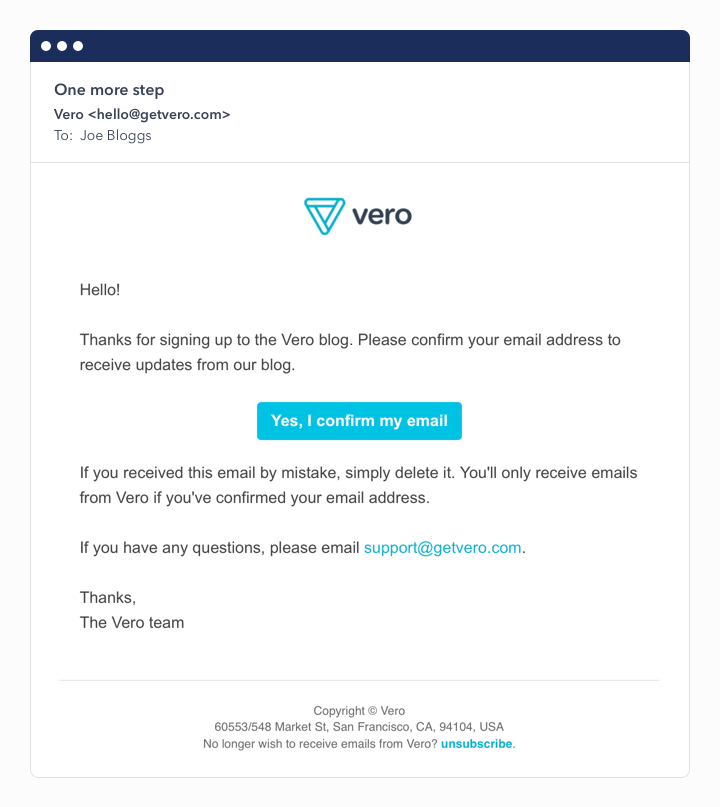
8. Keep a close eye on delivery rates. Your delivery rate is the percentage of emails that make it to the recipient’s server, and can indicate list health. Keeping an eye on delivery rates is somewhat straightforward, since your email service provider will likely list your bounce and delivery rates.
9. Track your open rates. Another metric to monitor over time are your open rates. High open rates signal engagement from subscribers, and let you know they’re interested in what you have to say. With Vero, you can track important metrics such as delivery and open rates in a single dashboard.
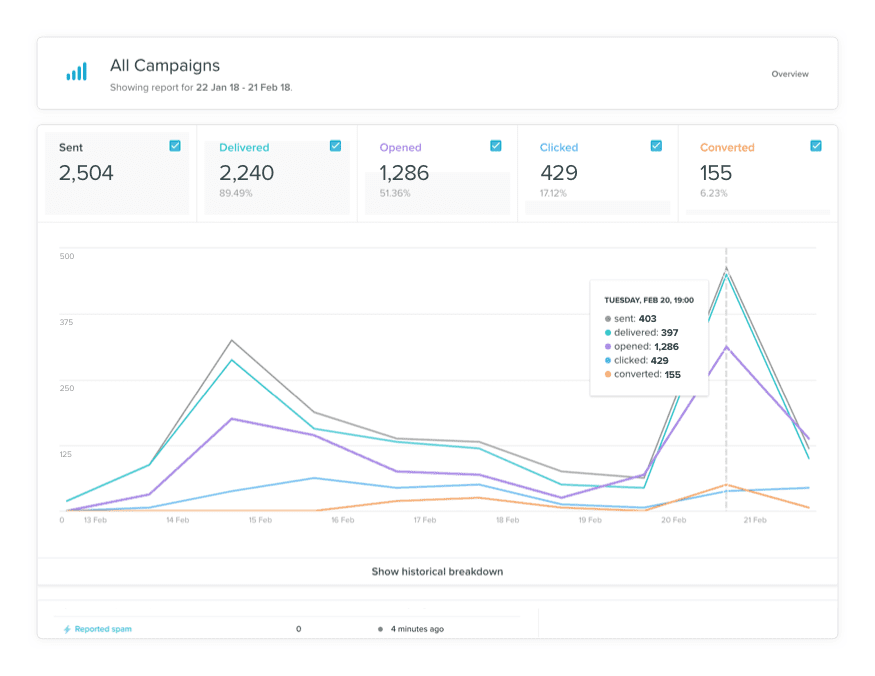
10. Monitor deliverability. Unlike delivery rates, deliverability usually isn’t visible within your email service provider. You can use tools such as 250ok, MXToolbox, and ReturnPath to monitor whether or not your emails are making it into inboxes.
11. Check emails for issues before hitting send. Errors such as broken links and images jeopardize the user experience and could leave you marked as spam. Tools such as Litmus Checklist help make sure your emails are in tip-top shape before you hit send.
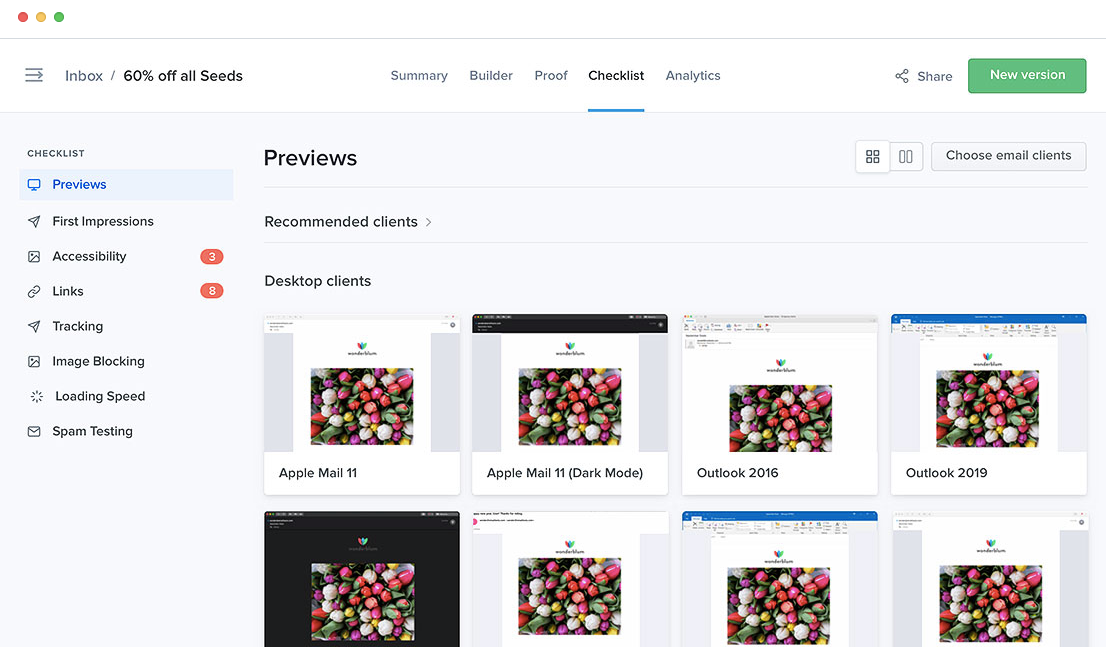
12. Keep track of bounce rates across email services. Remember how we said each inbox provider could use their own email reputation algorithm? It’s worth monitoring your delivery rates between different email services, such as Gmail and Outlook, to make sure one segment of your emails isn’t having more issues than others.
Your email reputation and subsequent deliverability is an ever-evolving practice.
However, with consistent monitoring and adhering to best practices, you don’t need to lose sleep over what might happen.
Want to learn more about technical email topics? Check out our other blog posts on data management here.
Want to send more personalized mobile and email messages to your users?
Learn moreCustomer story

How Vero helps Plann cater to the needs of an agile startup that's scaling up quickly