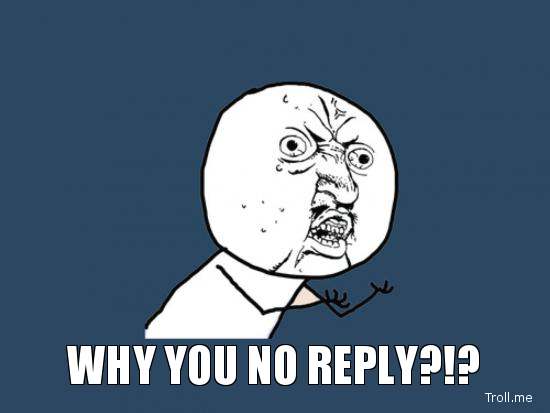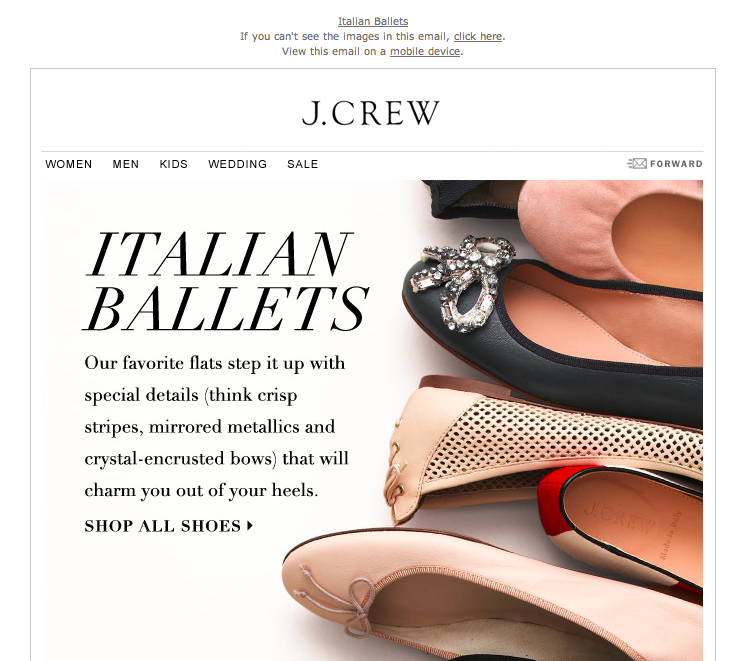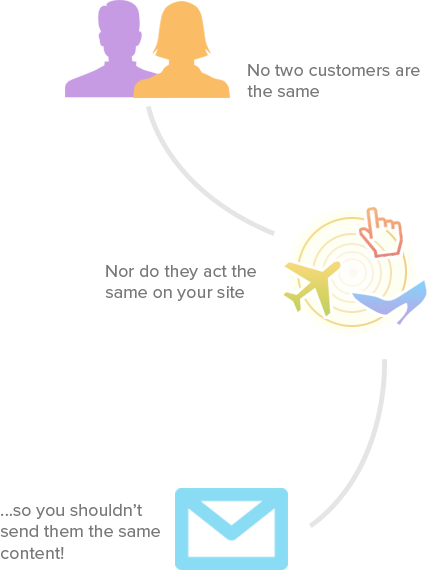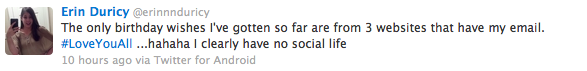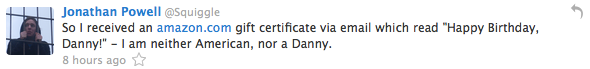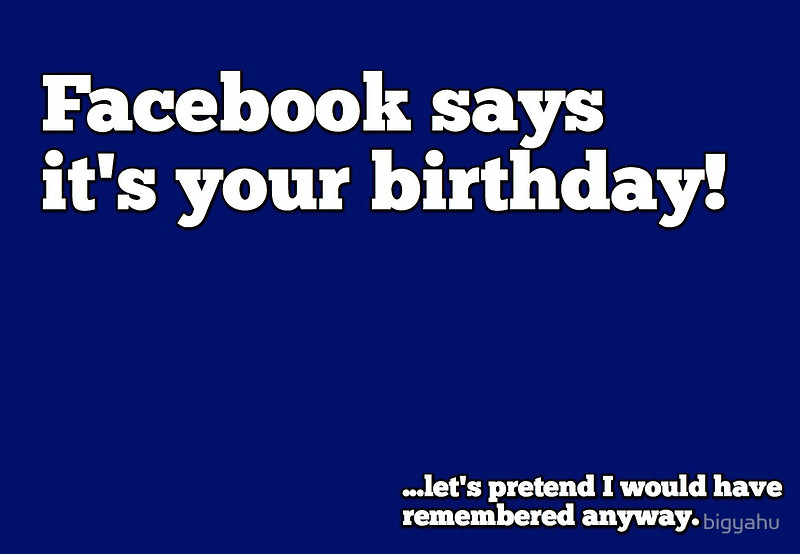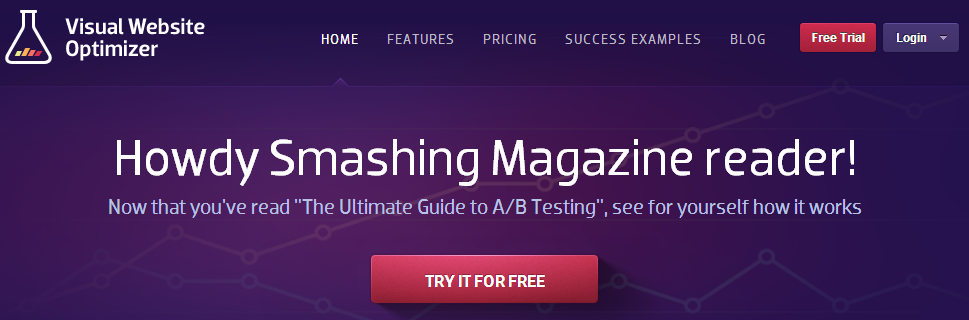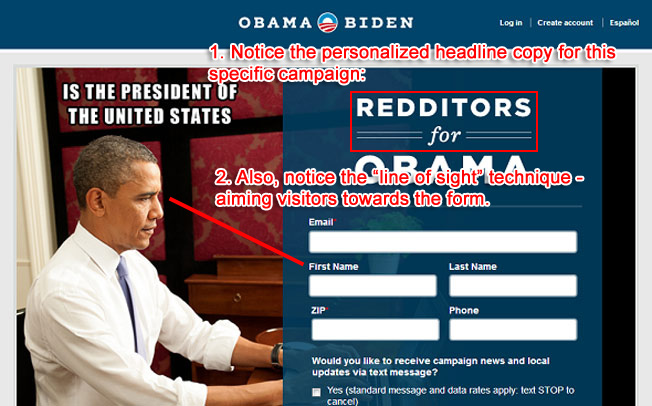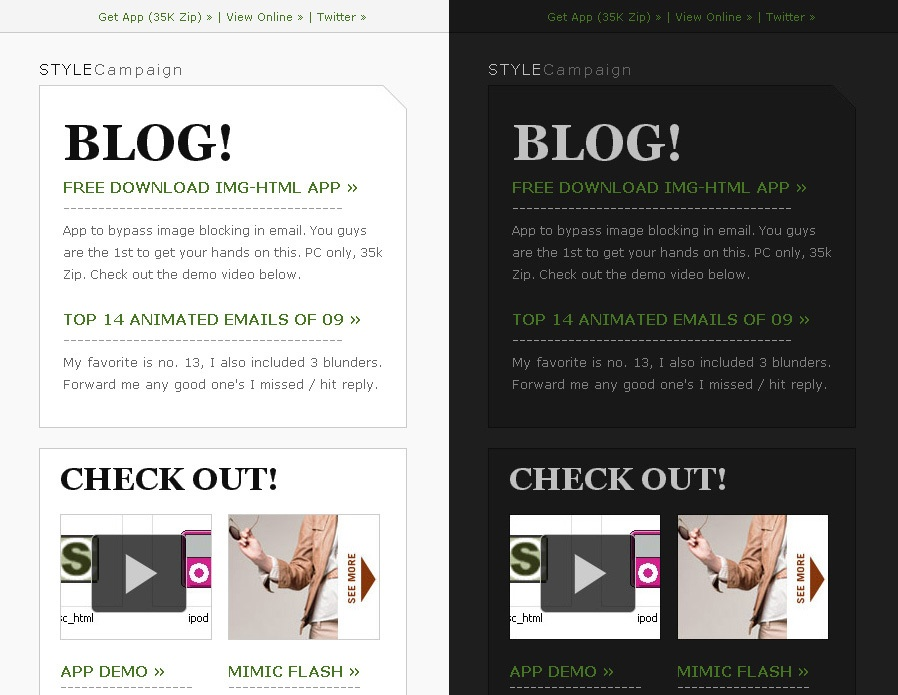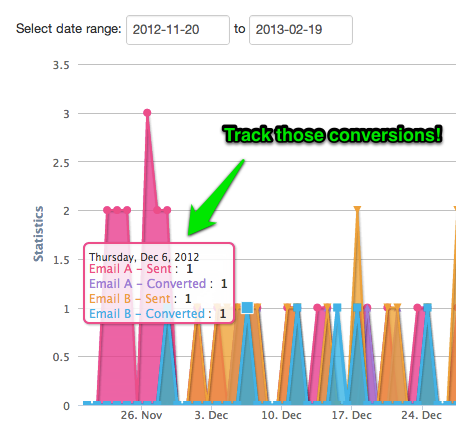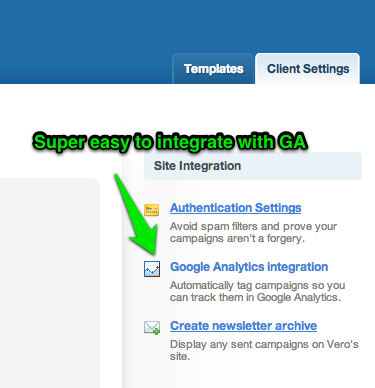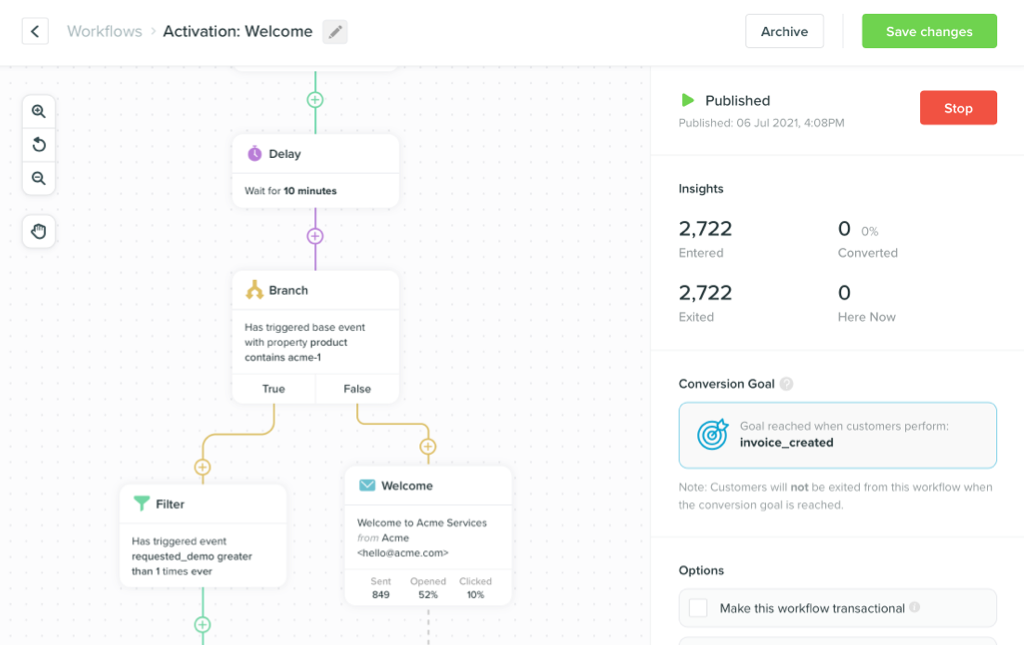8 Email Mistakes that Online Businesses Often Make When Sending Emails
-
UncategorizedUpdatedPosted:
On this page
I get hundreds of emails per week through my inbox (on purpose!) and the following 8 points are mistakes that online businesses often make when sending emails.
Just like harem pants in the 80s, these are all things we regret doing, after the fact!
Sending emails is complex and time-consuming. There is a lot to get right!
This list should give you something you can tick through before you finalize an email campaign to ensure everything is in order.
So…here are 8 things you should watch out for when crafting a new campaign:
1. Nothing but images!
There are plenty of times where image-heavy emails make a lot of sense. If you sell really visual products (fashion eCommerce retailers, for example) then this is probably the most obvious choice 80% of the time.
Yet there are even more situations where image-based emails are unnecessary and, potentially, harm your read and conversion rates.
The design is important but it’s important to remember that only 33% of customers have images turned on by default. Many of the most prolific email clients have images disabled by default. Further to this, mobile (particularly iOS) now leads the race when it comes to most popular email clients.
With this in mind, using a single image in an email will leave you with fewer eyeballs than you probably hoped for!
Here’s an example of an email I received a few weeks ago.
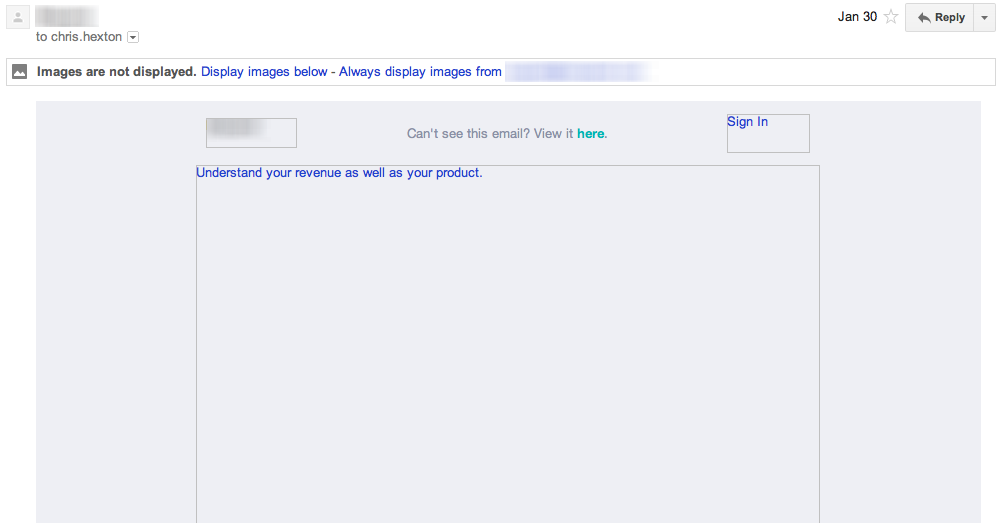
This was from an awesome business that I really respect (and does a good job marketing). This email is not a good example of how to use images…unfortunately, the image didn’t load for me.
As I respect this company I did enable images and the email looks great. Arguably though they could have implemented a similar design that was 50/50 text and images and this would have served them better across more email clients.
Some ideas for those situations where images are best
When emails are important you should check out Mozify by Email on Acid. It’s an incredibly interesting solution that allows you to optimize your campaigns for situations where images are disabled.
Here’s a before/after example taken straight from their homepage.
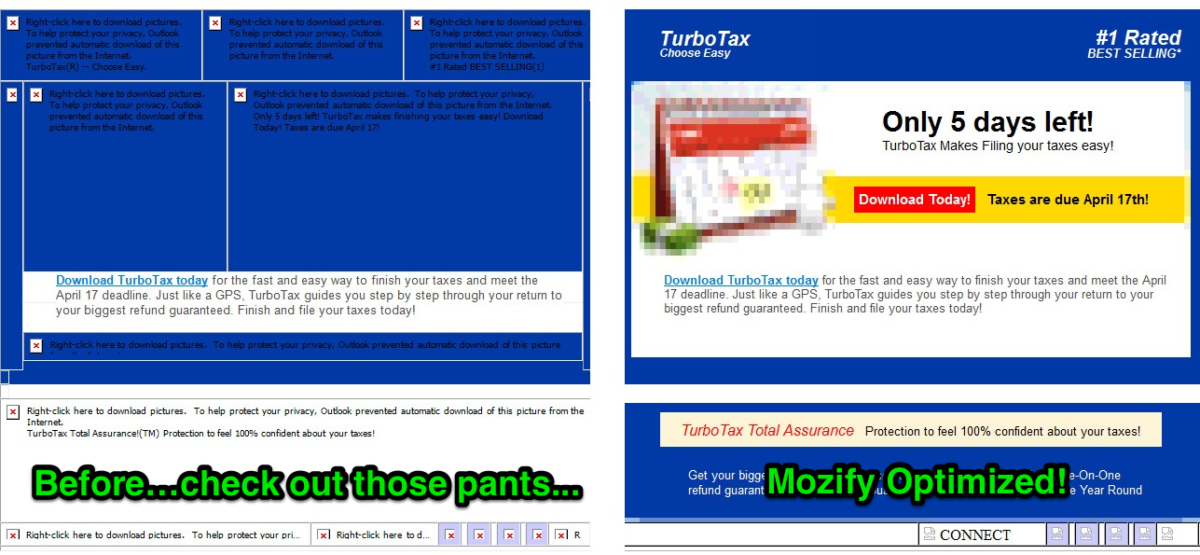
Use Mozify for some of your campaigns and let us know how it goes in the comments! Tips and stories are welcome.
You should also check out StyleCampaign (who are pushing the boundaries of dynamic emails) and the great tools over at MovableInk.
Finally, if using images ensure you include a link to a web version of your email.
2. Sending from no-reply@yourdomain.com
Using noreply@yourdomain.com is like putting a brick wall in front of your business’ front door.
As I write this I struggle to think of any situation where noreply@yourdomain.com is truly warranted.
Even the most transactional of emails such as receipts or system notifications (your friend added you, that sort of thing)should use a reply address of some sort. support@yourdomain.com, customerdelight@yourdomain.com,
weareheretohelp@yourdomain.com are all pretty common and work well.
Why is it important to email from a real email address?
No matter what business you run, customer feedback is gold. It lets you find problems with your product(s), it lets you open up clear lines of communication with customers and it makes you look awesome when you provide killer support.
Always email from an address you customers can reply to. If they want to reply, you want to remove the friction of letting them do so.
To that end, add phone numbers and links to your social profiles in the email as well: let the customers contact you.
You got the email covered…how about the from name?
You might get the ‘from’ address right but don’t forget that this is generally what a customer sees when they open their inbox:
In my guest post on how customers actually read emails from last week I discuss the three goals of an email marketing campaign:
- Brand awareness
- To get the email opened
- Failing an open, to convey a message
To give yourself the best chance of achieving number one above, the most exposure, recognition and just to be courteous, always use the name of your business, your actual name or something like ‘Chris from Vero’ so that your customers can tell, at a glance, where the email is from.
Triple-threat pro tip 😉
If you want to email from a ‘personal’ email but don’t want the emails coming directly to you (due to volume or because you keep your inbox closed), rig up an email that differs only slightly from your own personal email.
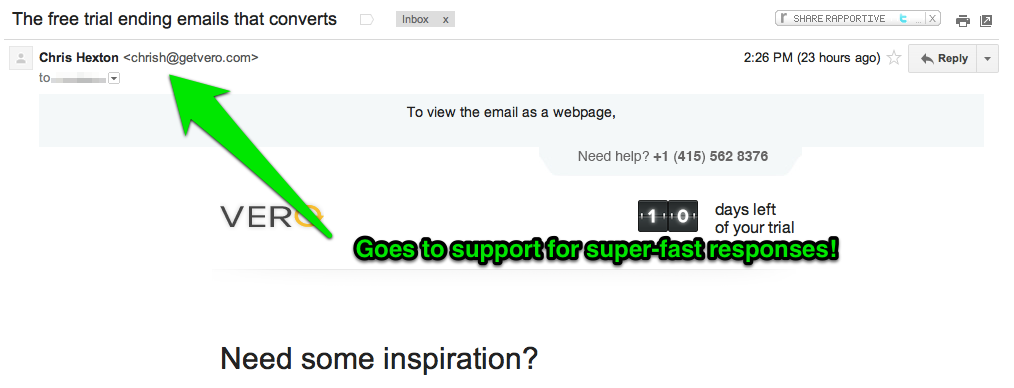 That goes straight to our HelpScout address. This means you get
answered faster which is best for everyone!
That goes straight to our HelpScout address. This means you get
answered faster which is best for everyone!
For example, try firstname.lastname@yourdomain.com as opposed to firstname@yourdomain.com and link this to your help desk so that customers can get a timely response, no matter what time of the day or night they write to you.
“Sneaky!”, you might say but it’s truly a win-win in many ways. With great support and some awesome help desk software like HelpScout, your customers will think you’re super organized…and let’s face it, you will be!
3. Options!
Oh my, oh my. Don’t overdo it with the links!
A few weeks ago experts like Peep Laja and Joana Wiebe made the same comments about HipChat’s welcome email. Although it’s awesome to deliver links to what is really quality, useful information it is important to find the essence of your campaign (think: what is the goal?) and make that the clear and primary call to action (CTA).
Hot tip on delivering the right value at the right time
This great find from SmartInsights will help you plan out your lifecycle marketing emails. I highly recommend it.
Part of what Dave Chaffey recommends is writing down a primary goal for each email in your overall strategy and ensuring the email’s copy and CTA reflect this goal.
I’m going to publish my own templates to help you get started with email marketing in the next few weeks. Subscribe so you don’t miss out (plus, you’ll get more awesome posts like this one).
An even hotter tip for re-iterating the CTA
Use a postscript. You know, a PS. Customers always read the PS. It’s a great hack and one you should use.
Masters like Jeff Walker use this tactic all the time. Take this example:
You definitely want to re-iterate the CTA in your PS. For examples of how to use the PS, check out this guest post on Peep Laja’s blog.
4. ZERO segmentation
I think you’ll agree that if you were a 20-something male it’s unlikely you’d respond to a marketing email like this:
The fact is, 20-something males don’t need ballet flats all that often!
Although just an example (and, to be fair, J.Crew actually do a great job of their segmentation) there are many companies that blindly send untargeted emails even where they have been explicitly given their customers’ demographic details, such as their gender.
Given the amount of information available from social networks through tools like FlipTop, the information customers provide and the ability to track browsing habits it’s essential to pull your data together and target your newsletters and automated campaigns so that customers get the right message at the right time.
Use actions as your guide
Segmentation and personalization need to become a mindset: collect customer information wherever possible.
This can be basic or it can get complex.
As an example of an easy win, take this sign up form from forward-thinking eCommerce store ASOS:
This is a simple, subtle way to get a very useful piece of demographic information from your customers.
Tracking customer behavior is also easier than ever. By piggy-backing off the analytics tools that you should already be using (KISSmetrics, Mixpanel, Google Analytics) you can instantly get access to the full range of your customers’ actions and build up customer segments virtually overnight.
If you’re not sure where to begin you should check out Segment.io. Segment.io gives you instant access to a number of customer analytics, heatmaps, A/B testing and email marketing tools via a single interface thanks to their cool new tracking libraries.
Some great articles with ideas on how to use actions for segmentation when sending newsletters and lifecycle emails can be found in this post on increasing your customer lifetime value with email remarketing!
5. I promise I’m being sincere
By this, I mean emails that are meant to feel personal but really, really don’t.
Think ‘birthday messages’.
Sending customers a discount on their birthday was an idea that came about with the first wave of behavioral marketing tools but, all too often these days, you see tweets like these:
If you’re sending emails like these consider the challenge: be more creative!
If it’s working you don’t have to scrap this campaign overnight but when you are doing what everyone else is doing the campaign starts to lose its veneer. When you see tweets like the above, it’s clear that the impact of these campaigns on the perception of your brand can be far-reaching…not to mention the fact that it might lead to unsubscribes because of an emotional reaction rather than poor email content itself.
Consider whether birthday emails are right for your business.
You don’t want your emails to be perceived as the business equivalent of this:
Be creative in 2013: challenge the birthday email.
6. Mis-matching your CTA and your landing page
When writing your email and considering your call to action (CTA) it’s important to think about the flow of actions the user will take.
This is particularly important when crafting event-based campaigns. A SaaS product’s welcome series should strive to ensure that each email drives a specific action and that the call to action takes the user to a relevant place in the software. This might not be straight to the feature itself. Instead, it might be to a helpful section in the wizard, a section of documentation or a blog post.
For newsletters or other email marketing, driving customers to a dedicated landing page that relates directly to your CTA can really lift conversions and make the campaign much more effective.
As part of President Obama’s recent email marketing push, there was a lot of talk about certain emails leading to landing pages with calls to action wildly different from the email contents.
An example was his Mother’s Day campaign which, on some occasions, led customers to a donation page.
This is never received well.
Despite surely leading to a decrease in the conversions for those emails this also led to people commenting publicly, which is not a great result for any campaign,
Customers like it when you are clear about what you’re communicating to them.
Unbounce is a fantastic landing page creation tool. It makes it easy to create multiple landing pages for any situation and I’d highly encourage you to use it when sending a lot of campaigns.
For inspiration, here are a few examples of specific, niche landing pages that have generated massive improvements in conversion rates:
This targeted landing page from Visual Website Optimizer increased conversions by 98.4% when readers arrived from Smashing Magazine!
This story by Liz Seda over at Think Traffic also contains juicy details on why rolling out the red carpet for your users with tricks such as niche landing pages is so effective.
Here’s a cool example from the Obama email marketing post on KISSmetrics I referenced earlier:
7. NOT A/B testing
A/B testing is severely underplayed in the world of email.
It can be tricky to get right but it can lead to real wins. This case study from Flightfox is always worth pointing to. They doubled the conversion rate for one of their lifecycle email campaigns with a single A/B test.
A/B testing can, clearly, lead to massive gains.
Even something as simple as changing the background color can increase click-throughs by as much as 150%.
Setting up A/B tests is becoming increasingly easy and, as long as you follow proper A/B testing guidelines, it’s totally worth investing in.
Just think: a few hours of work can lift your conversion rates permanently.
If you have no idea where to begin, here are the top three things I’d recommend you start out testing:
- Subject lines – Get people reading!
- Email copy – more, less, images, HTML, plain text, etc.
- Calls to action – just like a landing page, the wording on a call to action can dramatically influence the click-through and conversion rates of an email.
Talking about A/B testing leads nicely into…
8. NOT tracking conversions
Conversions, conversions, conversions.
The more data you have the better. Opens, clicks and unsubscribes tell you a lot about your campaigns but getting a true understanding of what customers do after receiving your campaigns is vital to making proper decisions.
You want to track the conversion rate for each campaign and, if it makes sense for your business, track dollar values too.
If you’re not tracking conversions you’re missing out.
For example, can you answer the following questions: which customers are most profitable? Does email A convert better than email B? Are your campaigns making an impact at all, or just causing unsubscribes?
If not then you should definitely look into conversion tracking.
How I check out conversions within Vero.
Integration with Google Analytics is fairly easy in many email marketing tools. In an ideal case it simply involves ‘flicking a switch’. Take Campaign Monitor, for example:
Click into the integration, setup your UTM names and you’re off and away!
As you get into more advanced behavioral campaigns and A/B testing having centralized analytics is super important, so make sure you use all of the tools you can get your hands on.
For the techies
A cool trick you can use to track your customers’ actions after they click-through from an email is to use query parameters.
For example, KISSmetrics lets you track actual events via the URL. Here’s a guide.
Vero also lets you drop a customer cookie when they click through from a link by appending a query parameter to any URL that goes back to your site, for example:
https://yourdomain.com?vero_e=customers_email@domain.com
This can be useful as it keeps the user alive across multiple browsers, sessions or from one tool to another (e.g. Campaign Monitor to Vero).
It’s hammer time!
Over to you.
These tips should give you some different ideas of what you can do to improve your campaigns today and in the future.
Have comments or things to add? Please share in the comments below so that everyone can get involved! That way we can all learn together.
Photo credit: Thomas Leuthard
Want to send more personalized mobile and email messages to your users?
Learn moreCustomer story

How UNO uses email marketing from the data warehouse to deliver personalized mortgage broking