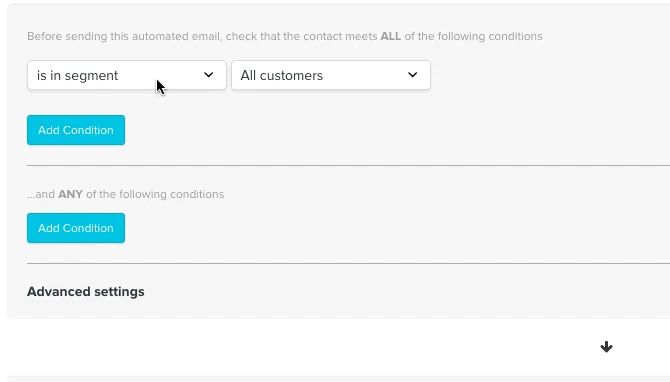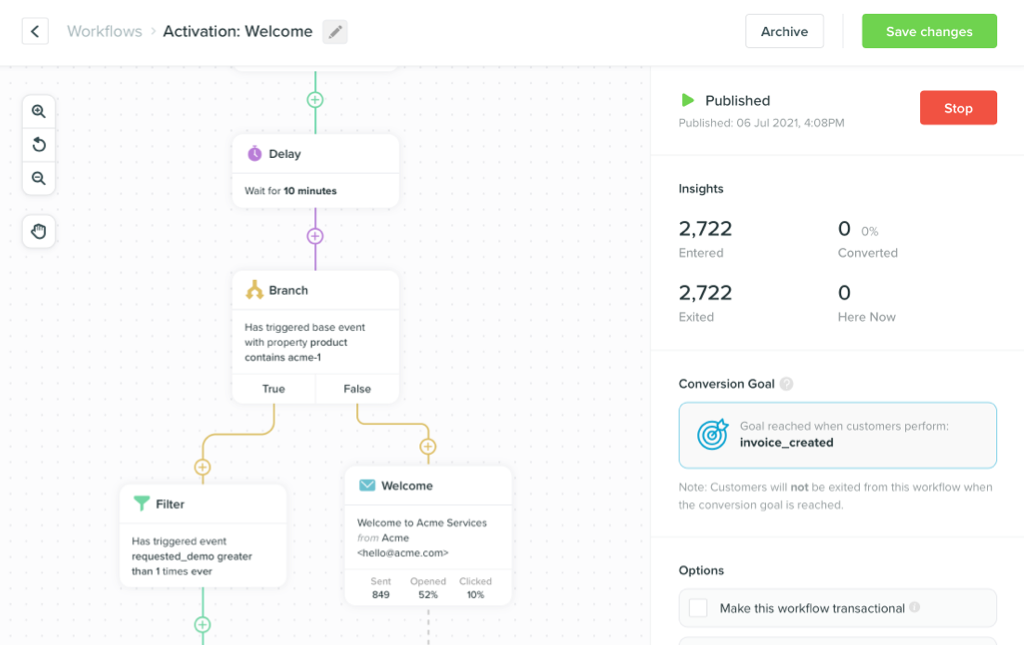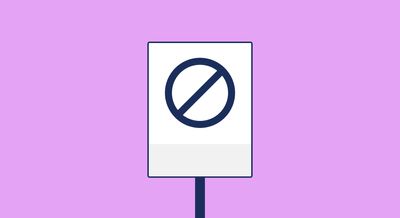
Stop Your Campaigns Before They Stop Your Users
-
Data ManagementUpdatedPosted:
On this page
Automation is changing the way marketers do business. Sadly, it’s also affecting customer experiences for the worse.
Autoresponders – email campaigns that are triggered by a customer event – are a perfect example. Marketers use them to automate what used to be a manual process. The problem with most autoresponders, however, is that they’re sent on a schedule regardless of what the user does in the meantime. It’s easy to make the first email in a series great, but after that you’re guessing. The content of campaigns doesn’t always coincide with what the message the user needs.
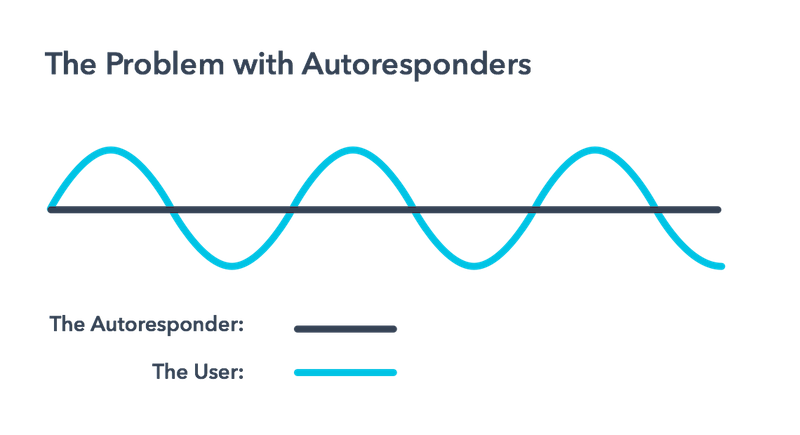
Don’t make the mistake of thinking that autoresponders count as true automation unless you have a mechanism to stop them. Marketers tend to load them up with emails and fantasize about their users flowing through a sales funnel.
The truth is that rarely happens. People don’t want to receive an 18-step marketing campaign. They might, however, appreciate a few relevant cues. The best email campaigns have filters that prevent certain users from receiving it.
Stopping campaigns is just as important as starting them.
Where Most Email Campaigns Go Wrong
Imagine if Twitter sent a welcome campaign without accounting for each new user’s behavior.
- Day 1: Welcome!
- Day 2: Here’s some popular people to follow
- Day 3: Send your first tweet
- Day 4: How to use and follow hashtags
If the user signs up, follows a few friends and sends a tweet on day one, the entire campaign is rendered irrelevant. This creates a bad user experience.
Stopping Is the New Starting
Twitter doesn’t actually have this problem because they start and stop campaigns based on user behavior. If you upload a profile picture, they’ll never ask you to upload a profile picture. They let users lead the way and use emails to guide the user to sustained engagement. The first campaign is a foundation, but there are branches that account for all the different paths a user could take.
The ability to trigger campaigns with events is old news. Stopping campaigns is potentially more useful since it helps you create a better experience for your users. People have enough noise in their inbox, they don’t need irrelevant emails asking them to jump through hoops they’ve already addressed.
In Vero, we handle this with conditional filters. When you create a campaign, you select a trigger event that kicks it off, then use filters to ensure the wrong people never receive it.
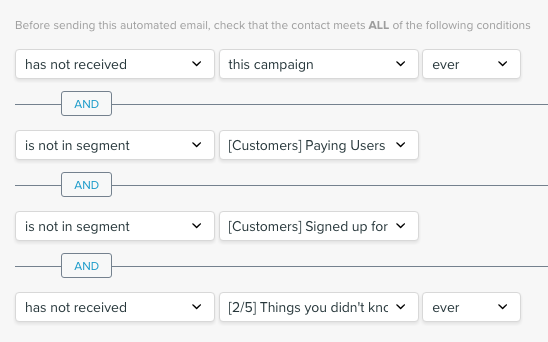
The example above is from our blog welcome campaign. When people
subscribe to our blog, we trigger a series of emails with our best
articles and a few tips for using Vero. These folks fall into a
‘squeeze’ situation – they’ve triggered the event
Subscribed to blog but not Signed up.
Before each email is sent, Vero checks to make sure each user…
- Has never received the email before
- Has not signed up for a trial
- Has not become a paying customer
This means not everyone who starts this campaign sees the end. But
that’s okay since it means they’ve signed up to use Vero. When a
new event – in this case Signed up – is triggered, a
different, more relevant campaign will be launched and this one
will go on without them.
Here’s all the ways you can filter users out of a campaign in Vero:
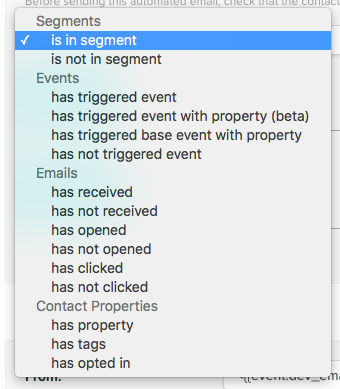
You can mix and match ANY or ALL conditions, i.e. a user meets a collection of conditions, or they meet one of several conditions. You can use as many of either as you like, allowing you to ensure that users never receive an irrelevant email.
Stopping is the new starting.
Curious to try it for yourself? Our free trial gives you access to all of Vero’s features without a credit card. No games. Get started.
Want to send more personalized mobile and email messages to your users?
Learn moreCustomer story

How UNO uses email marketing from the data warehouse to deliver personalized mortgage broking