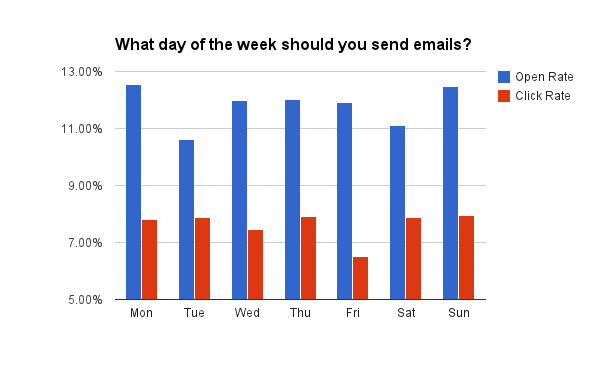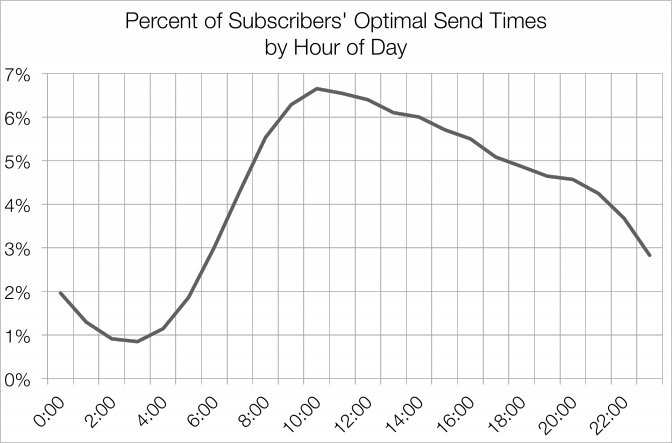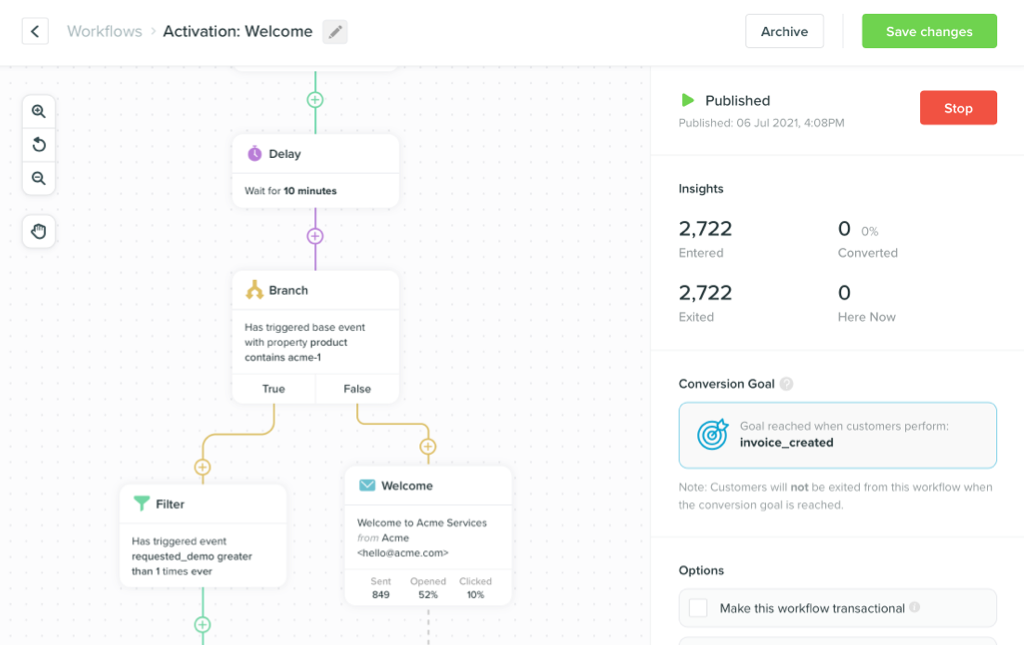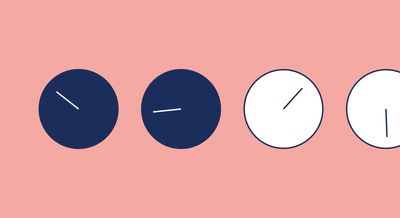
Prioritize Every Customer with Better Time Zone Management
-
Data ManagementUpdatedPosted:
On this page
Don’t make the mistake of prioritizing one time zone over another.
Most marketers approach email timing this way and it’s far less than ideal. They test send times, then choose the single time that delivers the most opens and clicks. That only works if you customers are all in the same time zone. Otherwise, there’s a better way.
We’ve said before that there is no best day to send emails. That’s true when you generalize the data, but in your own business, you certainly see lifts at peak times of the day or week.
Finding the best time to send an email seems straightforward enough. Just test a control group against a few variables and follow the clicks, right?
This overlooks the hugely important variable mentioned above: time zones.
You might find, for example, that sending a campaign at 10am EST generates the most clicks. But that could mean that some customers are receiving the same email at 4pm or 3am. It’s the “best” time relative to the other times you’ve tested, but it’s not truly optimal. It’s a local, not a global, maximum.
In general, emailing a group of people at the exact same time regardless of their location is never going to produce the best results.
Killin’ Time
There are a few ways to handle the tricky challenge of time zone optimization. The rudimentary approach is to prioritize the most common time zone and send to everyone at once.
If you want to go further, you can segment users by time zone and schedule newsletters separately. This works, but it’s tedious. You need to find a way to track which timezone customers are in and maintain that data.
That challenge gets stickier if you also trigger behavioral and transactional campaigns as you have to manage two different datasets. You couldn’t, for example, create segments based on a user’s click or open behavior in a newsletter unless you export the data into Excel and upload new lists and vice versa. There’s quite a bit of manual work involved and you’re typically left with two datasets and one group of customers. It’s less than ideal.
‘One Team, One Tool’
One of the product mantras here at Vero is “one team, one tool.”
Vero is a product that engineers, product teams and marketers use side-by-side to create cohesive email experiences whether you’re a team of two or 300. We provide a platform that helps you manage one record per customer, empowering you to ensure every email is consistent and coherent. Our goal is to get your entire team from templates to timing.
Sending in user-specific time zones is a key reason that companies opt for multiple email tools or in-house solutions. And that’s the exact point where things get messy.
There are two technical problems teams typically face when building out a solution to target customers in their own time zones:
- Customers often end up on multiple lists, meaning the data is not immediately available when sending other campaigns. Perhaps you have the data available on a single list in your email tool, but not in your database for sending triggered emails.
- Collecting the data requires geo-tracing IP addresses or using Javascript or similar to determine the location and system timezone of customers on your website. Marrying up this sort of behavioral data with your database data is not something most companies have systems to handle.
We took this on and built a solution that solves time zone challenges for nearly everyone. Vero’s API automatically records each users’ time zone when their data is recorded in Vero. It’s one of many layers of context that help you understand your users.
Staying true to our “one team, one tool” mantra, Vero empowers you to send all of your emails – whether they’re triggered product emails or scheduled marketing newsletters – based on this customer metadata. Here’s how.
Into the Rabbit Hole
Adding time zone support to newsletters was the first step at Vero.
Basically, Vero automatically examines the time zone metadata for every user and batches time zones together. All you need to do is tick a box when it comes to schedule your newsletter.
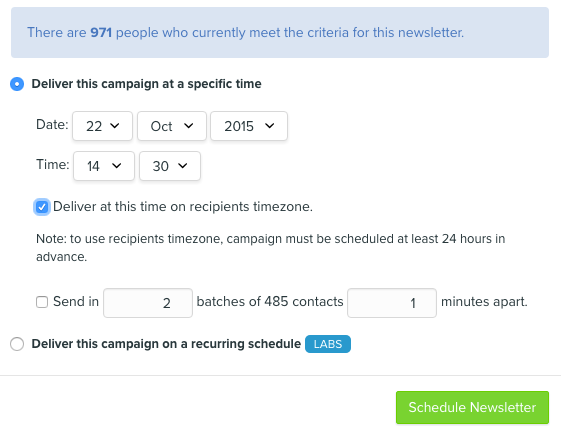
Here are a few other ways we make time zone management easy:
- We schedule newsletters on the hour, so large batches won’t affect each other. A batch is sent every hour until all customers receive your email.
- Our API updates your users’ time zone every time they visit your website, ensuring each send is as accurate as possible.
- Recurring Newsletters – newsletters on a repeating schedule – also support time zone scheduling, so you can send sophisticated reminder emails and reports at a personalized time for every customer.
Time Zone Management for Behavioral Campaigns
Time-sensitive campaigns tend to drive revenue, so it’s important to understand how and when your emails will be sent.
Say you want to send a retention email five days after a user last logged into your app. The email would be triggered when you track the event Logs in for a customer.
If you want the email to arrive at 8am five days later you’ll need to consider two scenarios to determine the best time to send the email.
Simple Scenario #1
- Day 0 (21 October) – User Logs in at 7:55am in their local timezone.
- Day 5 (26 October) – User receives retention email at 8am.
This is the simplest use case. But if the user’s last login was at 8:05am, should the email be sent on the fifth day or the sixth day? It’s possible this scenario could play out and you would miss your window to drive engagement or make a sale.
Scenario #2
- Day 0 (21 October) – User logs in at 8:00am.
- Day 6 (27 October) – User receives retention email at 8:05am
Coding your own logic, it would be easy to calculate at least 120 hours from the trigger activity and then find the next nearest 8am, which would be actually be day six, on the 27 October. This would not be correct, and is what we see here.
Here’s how we handle this challenge at Vero. The email should arrive on the fifth day at 8am as you are fulfilling the desire to “send an email five days later, at 8am.”
When you schedule an email, Vero calculates two delivery times. The first is the delivery time, and it ensures an email is sent at exactly the desired time delay, i.e. exactly five days after the event was triggered.
The second is the preferred delivery time, which sends the email at a desired time based on the user’s time zone unless that time has already passed. In this case, Vero defaults back to the delivery time. We always prioritize the preferred delivery time.
This solves scenario #2, which now looks like this:
Scenario #2, fixed
- Day 0 (21 October) – User logs in at 8:05am.
- Day 5 (26 October) – User receives retention email at 8:00am
The email arrives as expected on the 26 October.
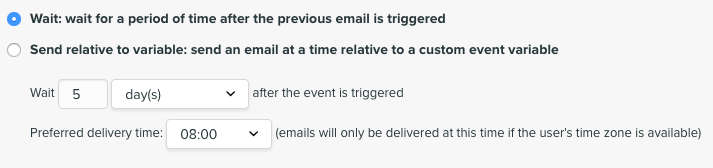
For emails that are highly time-sensitive, you can set time delays in hours or even minutes. That ensures that emails arrive on time. No one wants to receive an email after a promotion is over.
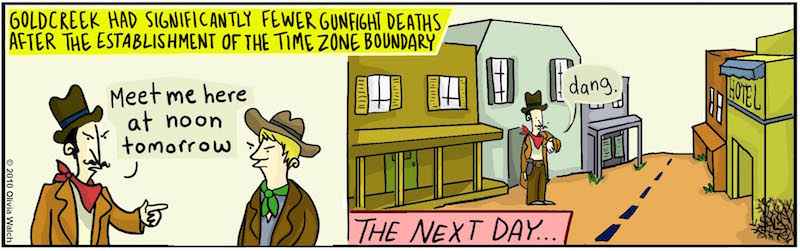
Image via Washington Post
Between our time zone feature and time delay filters, it’s possible to send emails in highly specific time windows to people all over the world. That’s what we call personalization at scale.
The Future: Data, Data and More Data
The question of timing is one that social media marketers have examined thoroughly.
The key difference is that unlike social media, email marketers can’t make up for bad timing with volume. Tools like Tweriod can analyze your followers’ activity and suggest times to tweet. That gets closer to a true solution, but still means you have to prioritize followers in certain time zones. Wouldn’t it better to have your cake and eat it too?
Buffer found that noon is the most popular time to tweet. Most social media marketers simply prioritize the most popular time zones since it’s no problem to schedule multiple tweets per day.
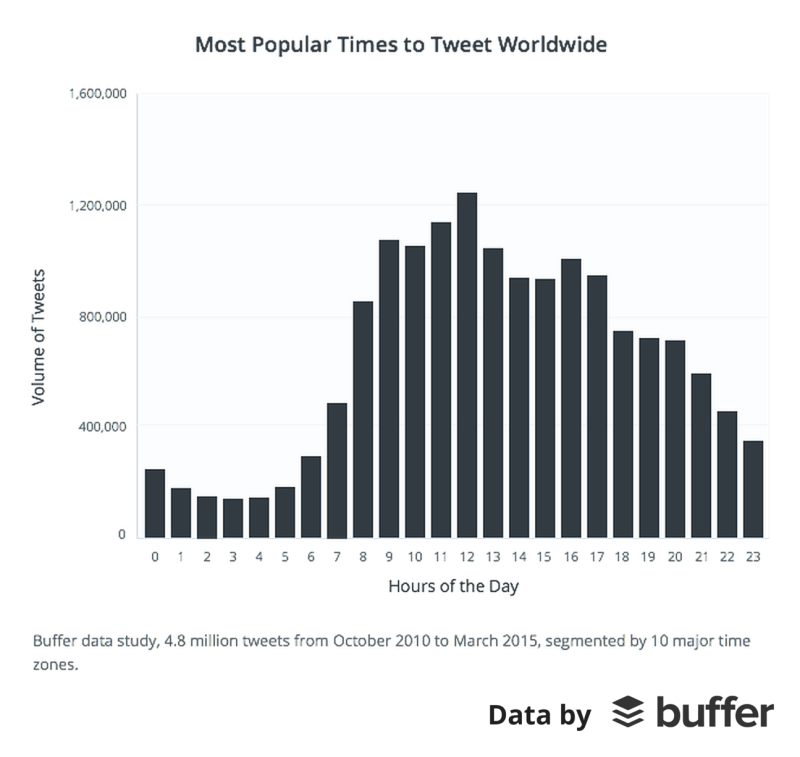
Interestingly, MailChimp found a similar trend in open rates. Noon is a popular time for email opens, but it’s optimal for only seven percent of people. It’s better than sending at 5pm, but it’s hardly ideal.
Here’s what happens if you layer those two charts:
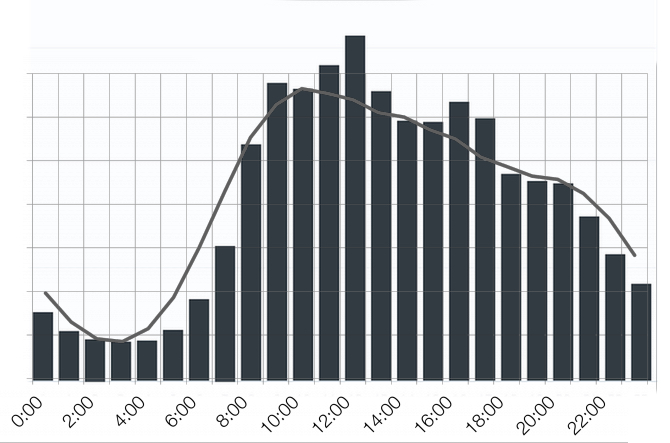
It’s not a perfect parallel, but social media sites are closer to getting time zones right than email marketers. In the future, it should be possible to analyze your email subscribers individual open and click habits, suggest a time based on their past activity and schedule a newsletter to arrive when they are more likely to open it. Even better, you could schedule recurring emails to arrive at the best time per week and adjust if the trend is moving earlier or later.
The personalization trend has only just begun.
Next Steps
The time zone problem is easier to solve than ever. If you haven’t already, check out our free trial to find the best time to reach your customers. And if you have any questions, feel free to leave a comment or contact our support team.
Want to send more personalized mobile and email messages to your users?
Learn moreCustomer story

How UNO uses email marketing from the data warehouse to deliver personalized mortgage broking