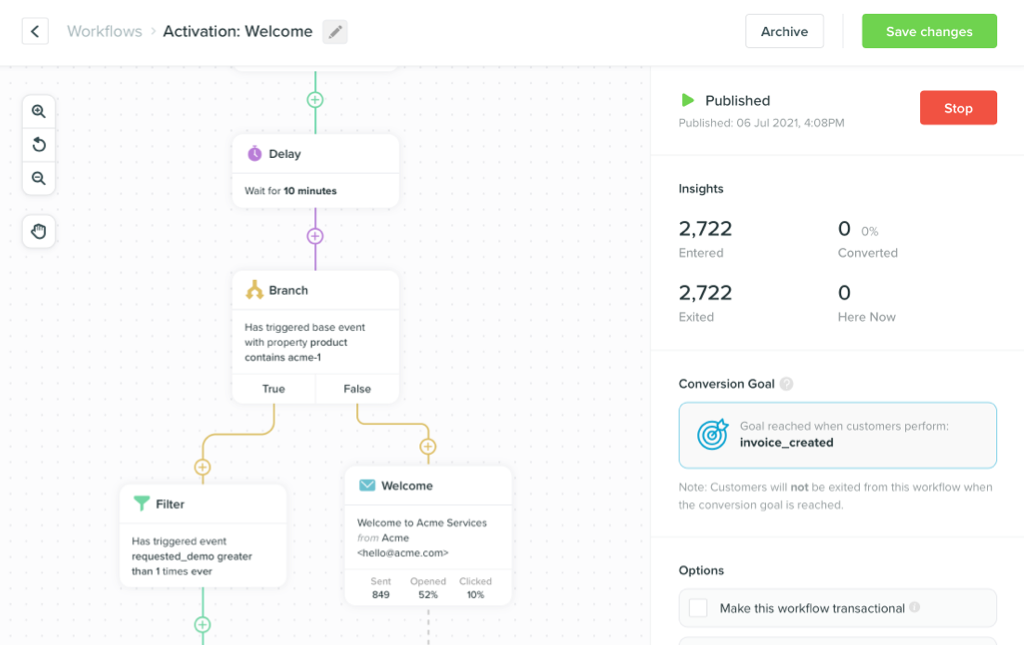33 Essential Tools for Content Creators
-
UncategorizedUpdatedPosted:
On this page
As Steve Jobs once said, “Real artists ship.”
To make content marketing work, writers need to be shipping great content on a regular basis. Having the right tools is key to maximizing productivity. The best writers find ways to keep the focus on writing while also finding ways to highlight and reference work from other content creators to help build relationships and amplify distribution (making the content you create work harder for you).
This list will focus specifically on tools that will help make your research and content creation workflow simpler and faster For more on content promotion, check out 13 Steps to Take Your Content Promotion to the Next Level.
Research, Reading and Discovery Tools
The first step to creating great content is understanding the industry and the audience you are writing for. The tools below will help you get plugged-in to the best content, discover new sites, and connect with the best bloggers in your vertical.
- Feedly – In the wake of the Google Reader shutdown, Feedly has emerged as the best way to subscribe the RSS feeds. RSS is still one of the best ways to monitor your industry for news and content. Feedly’s mobile apps and UI make this a better replacement for your old Google Reader. Don’t underestimate the power of RSS feeds.
- Instapaper – You never knew how badly you needed Instapaper until you’ve tried it. It’s a great way to save articles for offline reading. It also cleans up saved articles to minimize distractions. Set it up on all of your devices to collect content for later.
- Pocket – This is basically the same thing as Instapaper and an equally great product.
- Prismatic – One of my favorite ways to “unearth” new content. Subscribe to just about any blog or category to find new and useful information.
- Digg – Digg is back, baby! The new Digg is a highly-curated feed of “the most interesting and talked about stories on the Internet right now.” The daily email newsletter is also a must-read.
- Fre.sh – Created by BuzzFeed, Fre.sh is constantly updated feed of the 50 most popular stories on the web. Not surprisingly, most of the links send readers to BuzzFeed stories but there are links to great across the web.
- IFTTT – Their tagline, “Put the internet to work for you,” is pretty accurate. Connecting different sites and services is a powerful way to automate your workflow. For example, automatically save new Cornerstone Content articles to your Pocket account or feed content you’ve written to Buffer. According to The Verge, the owners wants to “open up IFTTT as a platform and let anyone make a channel” meaning writers and publishers should be paying close attention.
- Google Trends – Track the popularity of keywords in Google Search over time. This is a simple but powerful way to see what people are interested in. The graphs can also be used as visual objects in your own content.
Content Creation and Curation Tools
Content needs to be more than text to maximize social sharing. Here are few tools to help content creators add engaging, social objects to any article.
- Timeline JS – Create embeddable, responsive timelines. Using Google Spreadsheets, Timeline JS allows you to build rich timelines that include videos, photos and tweets.
- ThingLink – This is an easy way to make images interactive. Upload an image, tag it, then embed it on your site. See an example.
- Piktochart – Infographics are awesome tools for displaying data-driven content but hard to create from scratch. Piktochart uses template and drag-and-drop tools to make the process much easier. See an example.
- Infogr.am – Another tool for creating infographics but this one works best with spreadsheets of data. See an example.
- Storify – Curating tweets, Instagram posts and YouTube videos is a quick and easy way to cover breaking news and cover an event. Storify makes this simple and allows users to embed their work on their own sites. See an example.
- Wordle – Word clouds are a cool way to add context to a presentation, like the State of the Union and an iPhone launch. Visual elements like this make content infinitely more shareable. See an example.
- Polldaddy – Surveys and quizzes are another way to make content interactive and interesting. One idea: Create trivia questions about old content to breath new life old posts. See an example.
- Google Public Data – There is an insane amount of data here and Google has made it all very easy to navigate and share. See an example.
Content Production Tools
Here are a few tools to help content creators hack their productivity.
- Mou – Stop writing web articles in Microsoft Word. Markdown is a basic text-to-HTML conversion tool that makes writing for the web easier. Mou is the best app for writing in Markdown, loaded with keyboard shortcuts, live previews and custom CSS.
- Penflip – A great tool for cloud-based markdown collaboration. This tool makes it incredibly easy to share drafts and publish when it’s done.
- Pixelmator – Every content creator should have basic image-editing skills but Photoshop is overkill. Pixelmator is Photoshop’s little brother and at just $15, it’s an amazing image editor.
- Cloudup – This is an easy way to share images, files and especially screenshots. If you ever publish screenshots, this little app will save you time (and storage space).
- Clipboard Cleaner – Removes formatting from your clipboard so you easily move text without styling. It’s a lifesaver for web writers (especially if you are using Microsoft Word).
- Cloud Clip – This nifty app saves your clipboard history in case you need to access it later.
Other Awesome Content Marketing Tool Lists
This isn’t the only great list out there. Here are few others that you should bookmark.
- Moz’s 100 Best Free SEO Tools – Good luck making it through this entire list in one sitting. It’s an awesome resource.
- Annie Cushing’s Must-Have Tools – This Google Doc is loaded with tools for SEO, analytics, data visualization and a lot more. It’s one of the best resources ever created for content producers.
- Inbound.org’s Tools – A crowdsourced, constantly evolving list of awesome inbound marketing tools.
- 50 Content Marketing Tools – A nice list from the KISSMetrics blog.
- Curata’s List of Content Tools – Curata does a nice job of listing and segmenting several content tools in their list.
- Recommended Content Tools from Content Harmony – This is a shorter list of tools that content marketing agency Content Harmony uses and recommends.
- Content Marketing Experience’s List of Content Marketing Software Options – This list skews more towards enterprise software tool options and lists some platforms not covered in-depth by the other resources listed here.
Is there a great tool we missed? Let us know in the comments.
Want to send more personalized mobile and email messages to your users?
Learn moreCustomer story

How Vero helps Dribbble take full advantage of their customer data to improve personalization