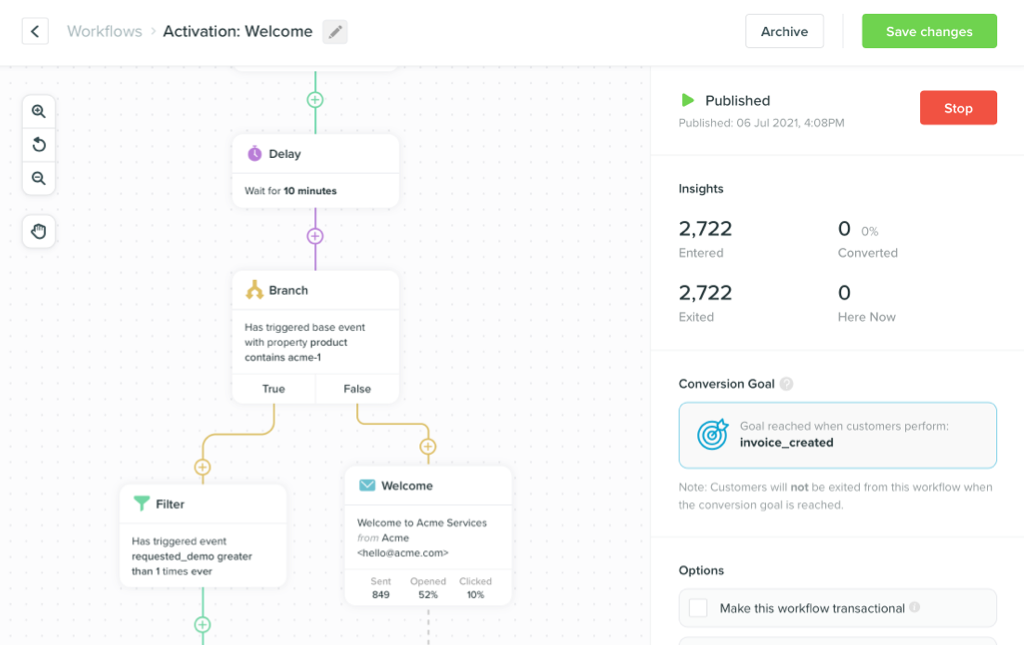The Most Important Twitter Advice You’ll Ever Receive
-
UncategorizedUpdatedPosted:
On this page
In the startup world, Twitter reigns supreme. It’s also a largely untapped resource, mostly because it’s incredibly overwhelming.
This post is designed to fix that. It’s a curated look at the resources that have shaped my Twitter strategy and, more importantly, my Twitter philosophy. It may seem random, but I assure you the whole is great than the sum of the parts.
Twitter, in a sense, is the ultimate startup. It has a storied and tumultuous history, plenty of drama, an astronomical growth curve and, now, a number of shareholders itching to know its next move. Working for a startup, I find that the history and philosophy of the businesses that make the tools I use can have a meaningful impact on the work I do.
Yes, new followers are important. And yes, driving traffic is important. But before you craft a social media strategy based on data alone, it’s worth exploring the deeper meaning of sites like Twitter. An understanding of the history of each network, some background information on its founders and a few think pieces will help shape your vision and refine your strategy.
I’ll also show you some of the awesome tools we use at Vero to grow and track our Twitter followers and traffic, but first, hear what Seth Godin has to say about Twitter.
The Most Important Twitter Advice You’ll Ever Receive
It all boils down to this: “Networking is always important when it’s real and always a useless distraction when it’s fake.”
Interestingly enough, Seth Godin doesn’t use Twitter. As he describes on his blog, he can’t focus on more than a few important tasks. Twitter would be a distraction without a full commitment.
My reasoning is simple, and it has two parts. First, I don’t want to use a tool unless I’m going to use it really well. Doing any of these things halfway is worse than not at all. People don’t want a mediocre interaction. Second, I don’t want to add a layer of staff between me and the tools I use and the people I interact with.
If one of the world’s most successful marketers has opted not to use Twitter, what does that mean for the rest of us? It means, as Seth implies, that if we choose to use a social network, we should go all-in.
The Important Story of @urtweetsrbad
A lot of brands are tone deaf. Some are downright offensive. This isn’t limited to Twitter, of course, but social media is an opportunity to expose your flaws to the world.
Make sure you check out this interview with the anonymous tweeter behind it.
The Twitter Articles You Should Read
These articles will provide insight, humor and advice. Don’t rush to read them all at once; it’s worth saving them for a rainy day. Plus, it’s a lot of reading.
All Is Fair in Love and Twitter
New York Times reporter Nick Bilton recently published a book called Hatching Twitter: A True Story of Money, Power, Friendship, and Betrayal. This article is an excerpt from the book, which details the interesting history of one of the most successful startups ever.
Twitter, the Startup That Wouldn’t Die
Brad Stone offers a look inside the tumultuous history of Twitter from the perspective of venture capitalist Peter Fenton.
I Nuked My Twitter Feed And You Should Too
BuzzFeed tech editor Charlie explains how and why he reached “Twitter Zero.” It’s an interesting look at our collective Twitter addiction and the state of the “feed.”
This post from The Awl‘s John Herrman starts with the basics, but goes on to detail everything that is wrong and hilarious about the state of Twitter in 2014.
1. What is Twitter?
Twitter is a website.
2. What is a website?
The collective plural of content.
3. What is content?
A unit of website.
Twitter just turned 8. It’s time for it to grow up—or be disrupted
Now that Twitter is a publicly traded company, it’s time for it to grow. But Quartz reporter Christopher Mims wants to know what that means. He asks some pressing questions about the future of Twitter.
If I missed a great Twitter article (and I’m sure I missed many), just tweet me.
The Best Twitter Tools
Twitter tools are plentiful, but most of them aren’t worth your time. A few, however, can provide really useful data to shape your social strategy. Here are the ones we use at Vero.
Buffer
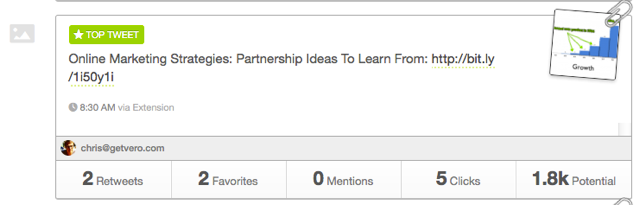
It’s a no-brainer, and a must-have. We use Buffer to schedule all of our content. Not only does it help us keep track of clicks, retweets and favorites, but it also centralizes our social schedules. The Awesome plan (which we currently use) allows multiple contributors to add content to the schedule. The Business plan (which we are free-trialing now) adds deeper analytics. Even the free plan is great, however, and it’s the easiest way to keep track of posts for multiple social media sites.
IFTTT

Twitter moves fast, so automation is extremely helpful. No robot can replace a thoughtful tweet, but the simple power of IFTTT can save you some much-needed time. Basically, IFTTT allows you to connect your Twitter account to other apps. For example, if I favorite a tweet, IFTTT automatically adds it to my Buffer queue. You can also add items from an RSS to your Twitter or Buffer account or automatically save certain tweets to Pocket.
Here’s a list of all the things you can do with Twitter on IFTTT.
JustUnfollow
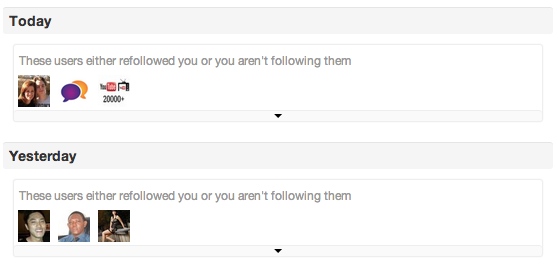
JustUnfollow provides a ton of data that Twitter doesn’t bother to tell you. As the name implies, you can see who has unfollowed you, and you can unfollow users based on their tweet frequency. (Remember, too much or too little tweeting can get you unfollowed.)

I occasionally use this feature to clean up the list of people I follow, and the results are liberating. Each morning, they send me an email letting me know who has followed and unfollowed me in the last 24 hours.
Even if you don’t nuke your Twitter feed, it’s refreshing to clear out all the accounts that clutter your feed with white noise. As Dennis K. Berman wrote in the Wall Street Journal, a Twitter purge feels great.
Monitoring my stream of 1,050 “follows” has felt like watching an infinite auto race, with tweets streaming by in packs and bursts, emitting a toxic data roar. Twitter literally gives me headaches.
After about 30 minutes, I had cut my list from about 1,050 to 660. The most effective change was un-following a handful of prolific “volume Tweeters.” That has made the toxic roar a more manageable hum. And that encourages me to return to Twitter more.
SumAll
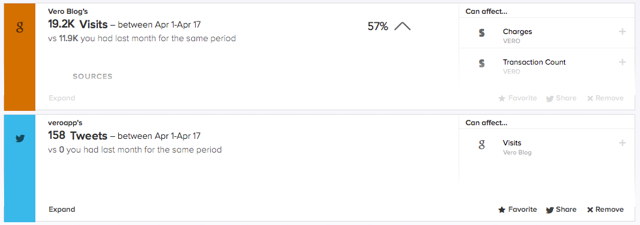
Imagine a free business-intelligence tool for social media. That is exactly what SumAll is becoming. Compare your tweet frequency, reach, retweets, mentions and follower count with blog traffic, or better yet, sales. SumAll helps you discover trends in your social activity that lead to surges and dips in sales. Bring in data from Facebook, Tumblr, Google Analytics, Bitly and a number of e-commerce platforms to collect tons and tons of useful data.
Buzzsumo
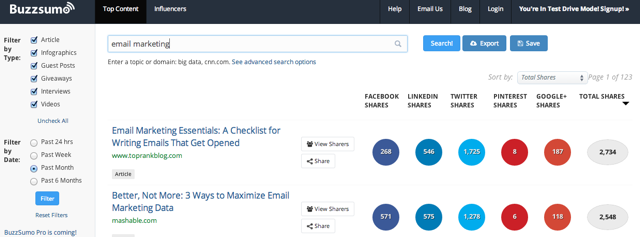
Finally, a way to search for content that is popular on social media. Buzzsumo looks only at social signals to serve search results. For example, if I search for the term “email marketing,” it ranks relevant articles by the total shares they received on Facebook, Twitter, LinkedIn, Google+ and Pinterest. By toggling the filters on the left sidebar, I can see what is popular this week, or what has been popular over the last six months.
Refine your search to find infographics, videos or text articles, and then choose the ranking method (most tweets, most Facebook “likes”, most total shares, etc.).
Followerwonk
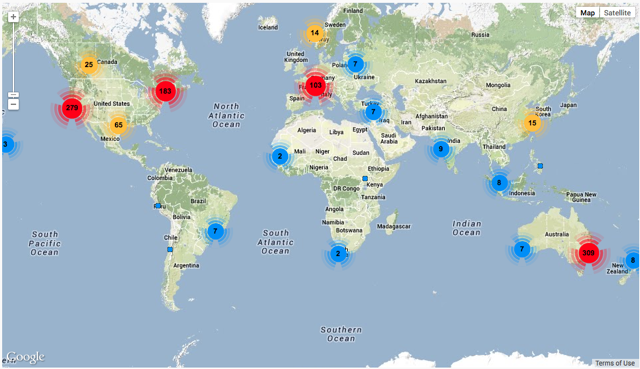
Part of the Moz suite of tools, Followerwonk offers really deep data on your followers. The map above shows the locations of all of Chris Hexton’s followers. You can also sort your followers by social authority, track your new followers and compare the followers of two users.
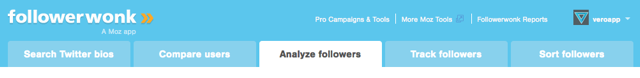
So there you have it. The tools, the articles and the advice you need to form a Twitter philosophy. Are there any great resources we missed? Let us know in the comments.
Want to send more personalized mobile and email messages to your users?
Learn moreCustomer story

How Vero helps Plann cater to the needs of an agile startup that's scaling up quickly