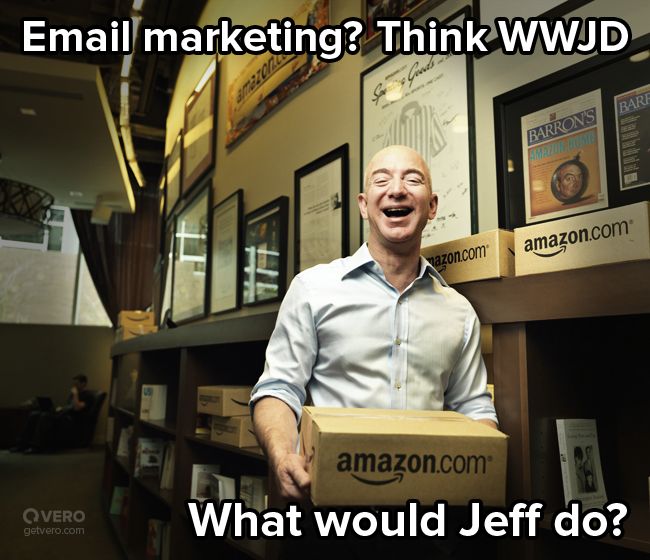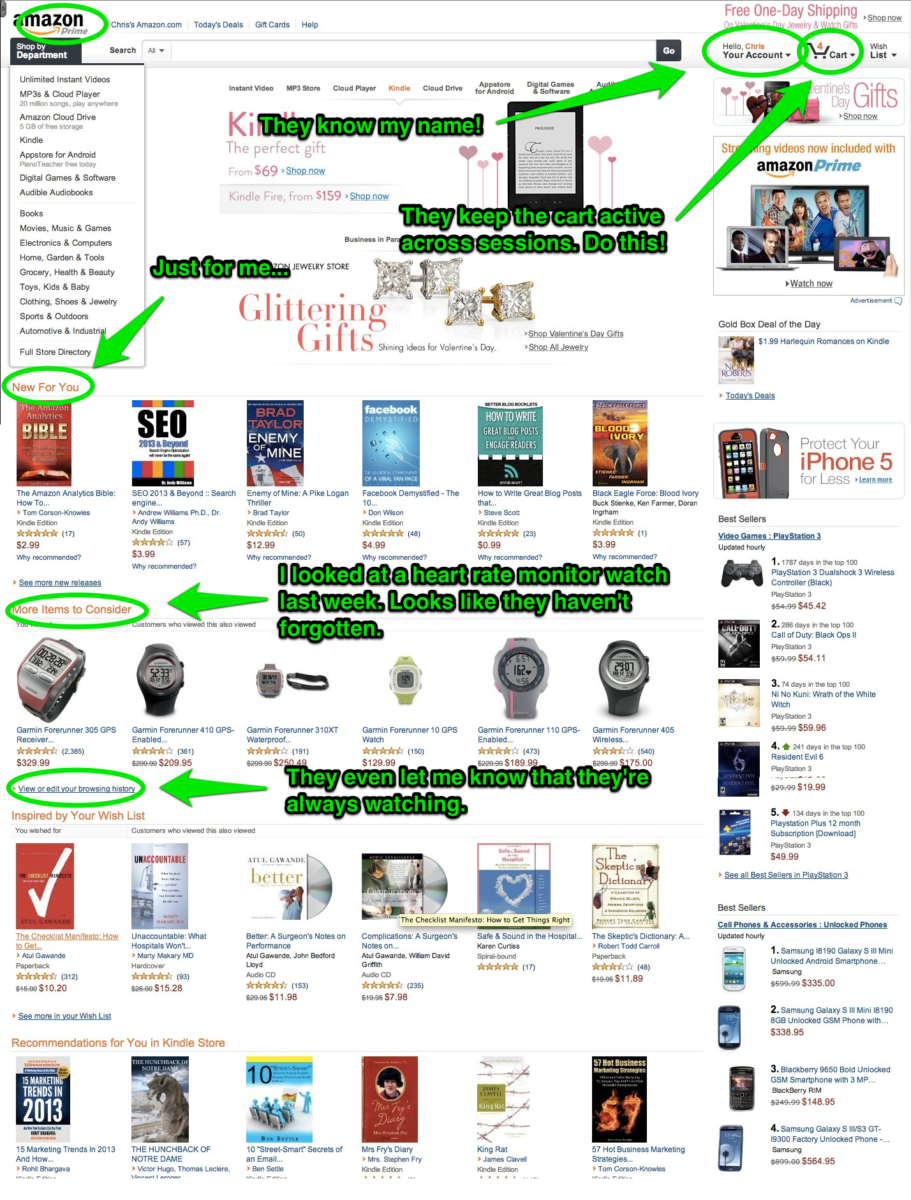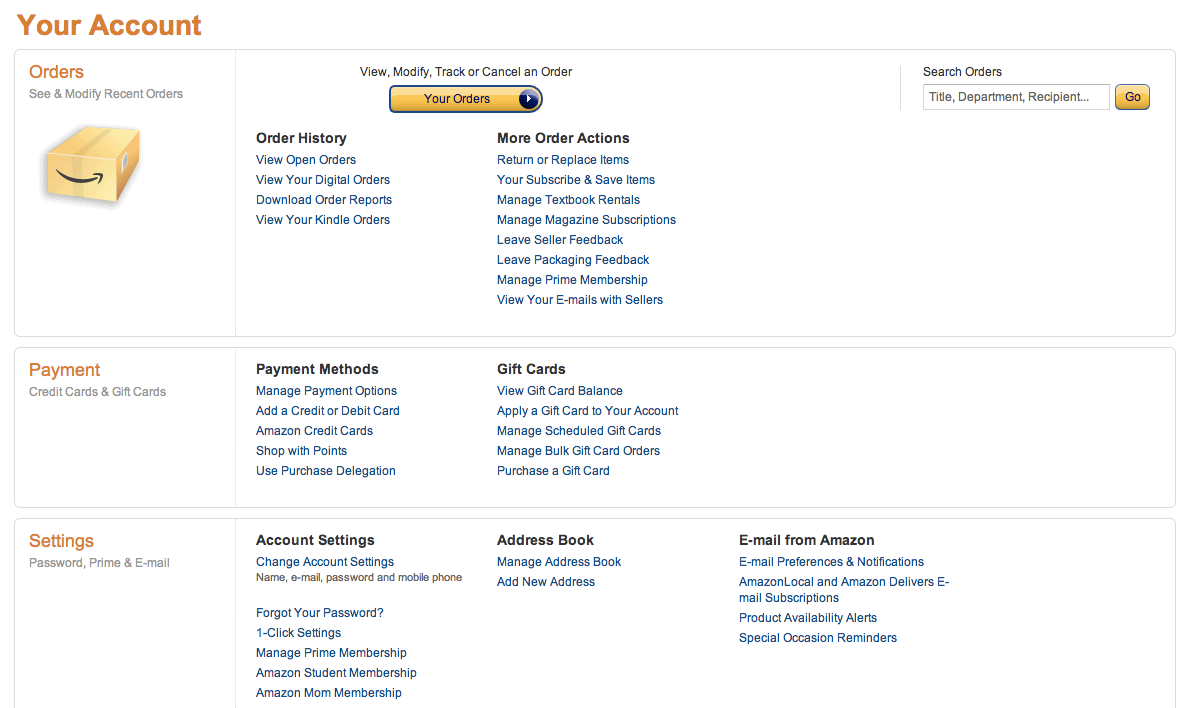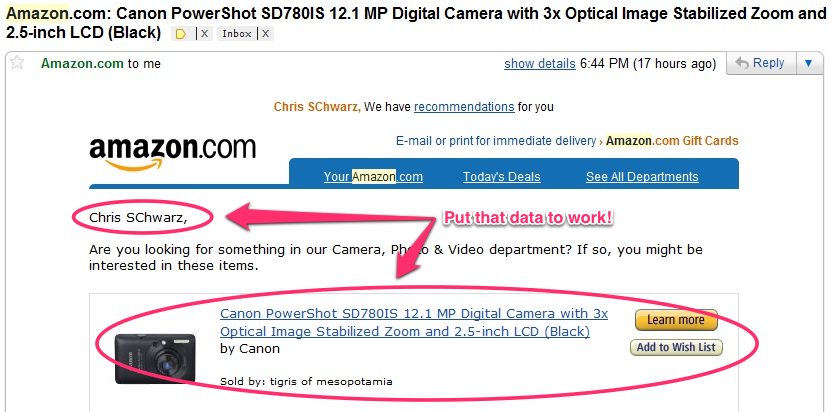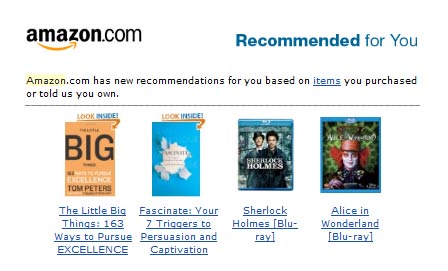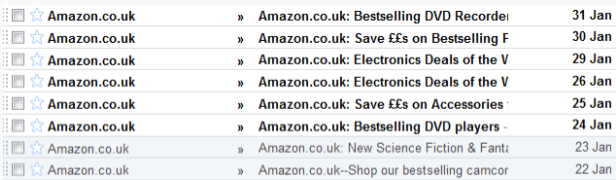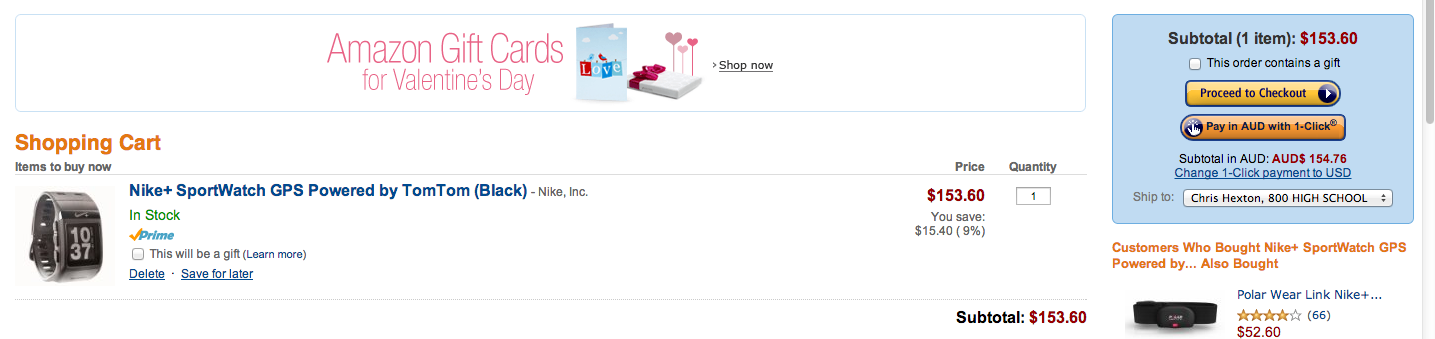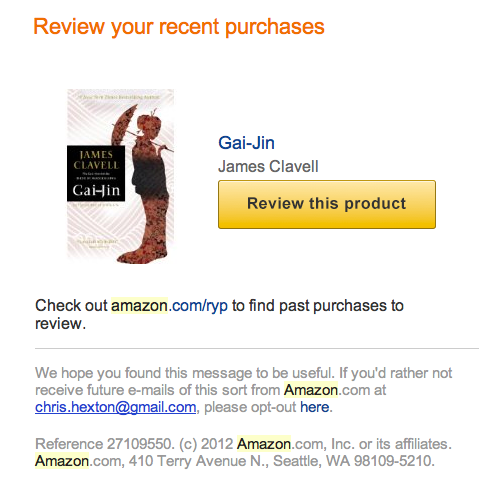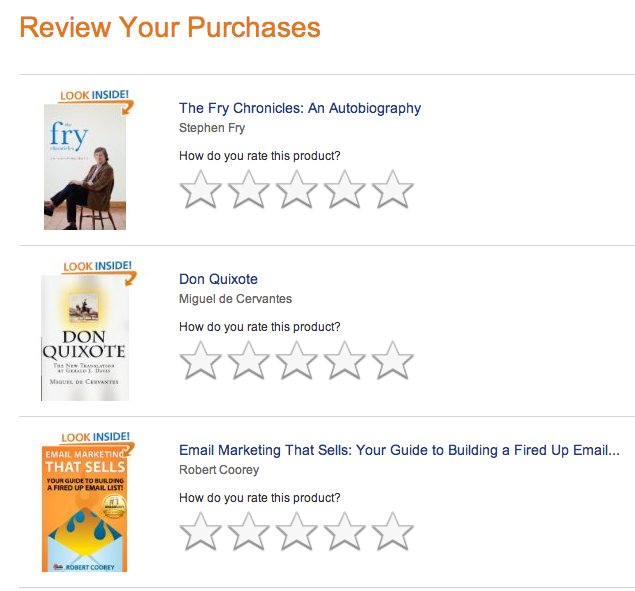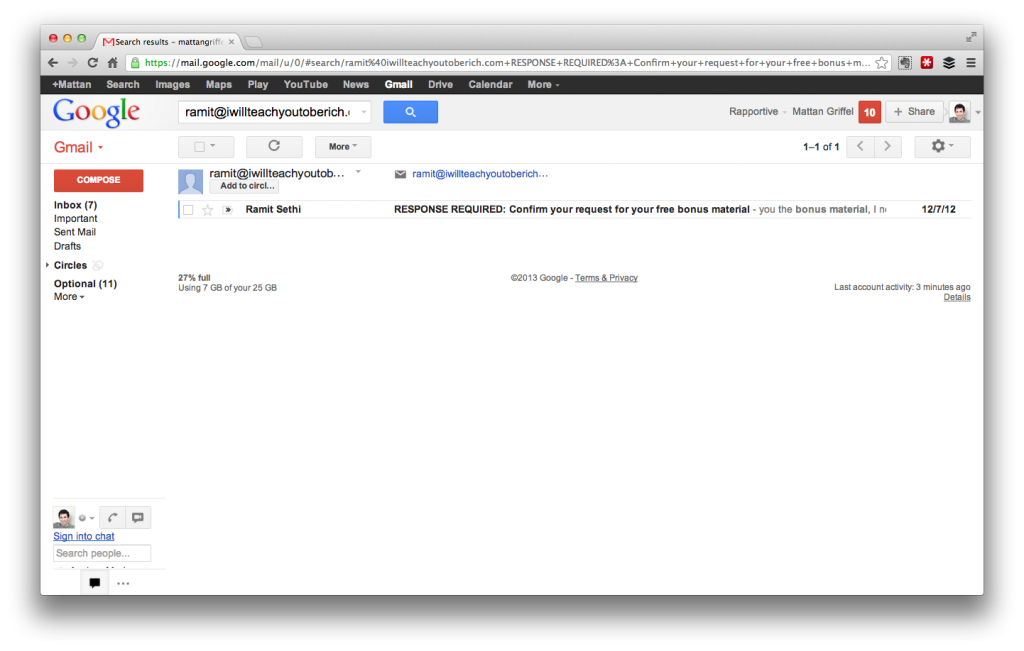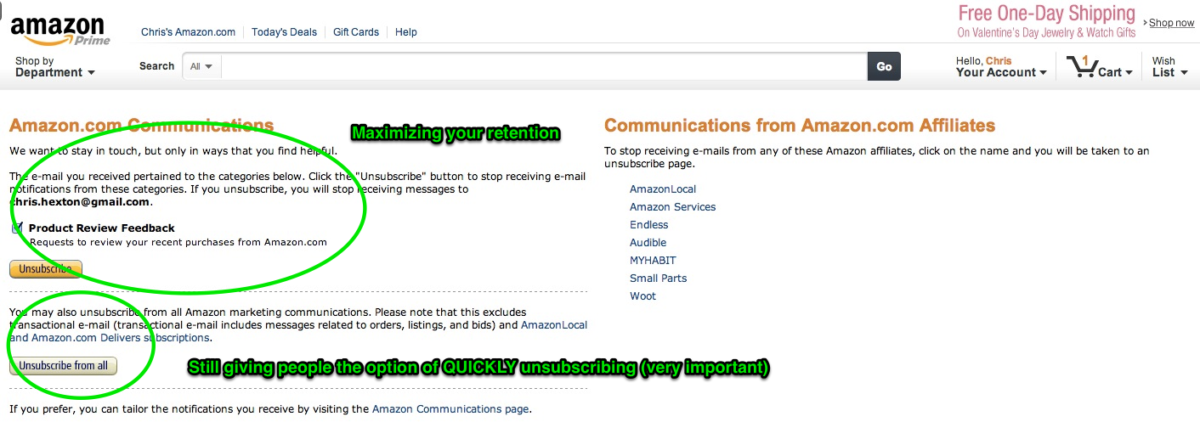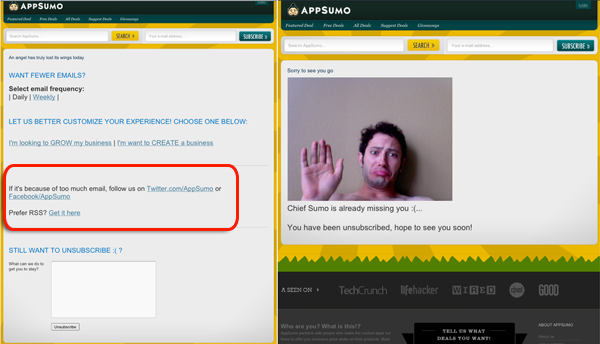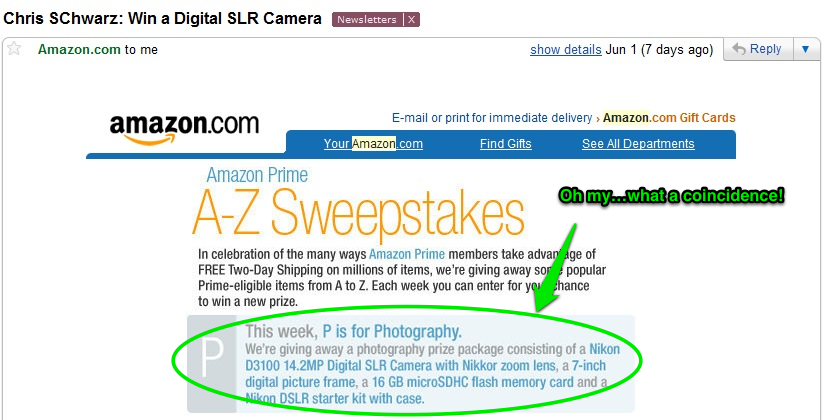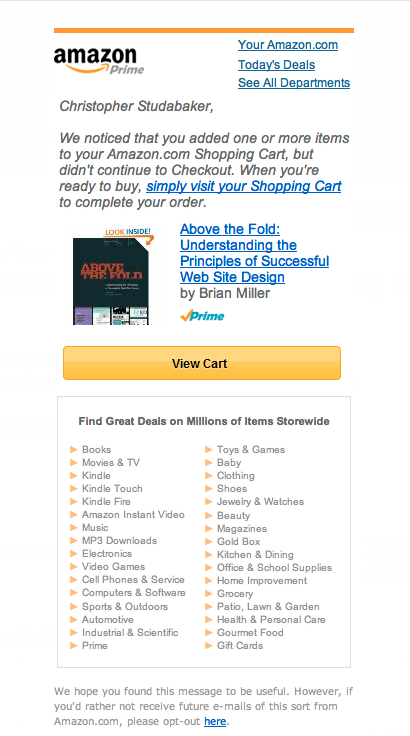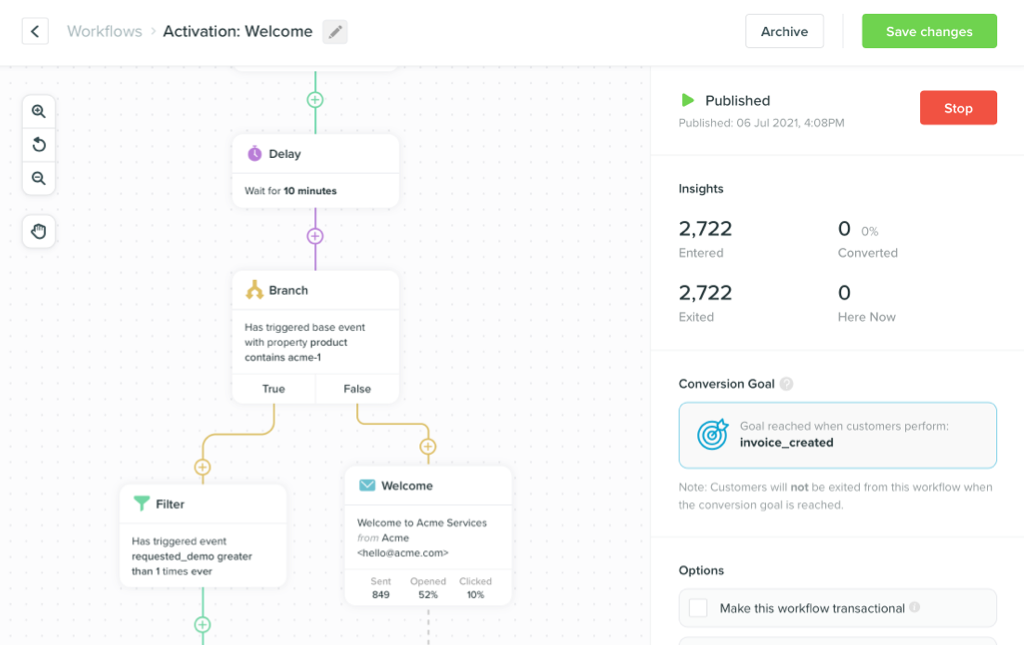6 Lessons You Can Learn from Amazon Email Marketing Examples
-
UncategorizedUpdatedPosted:
On this page
Amazon.com is a powerhouse.
Jeff Bezos and the team at Amazon have essentially defined how we shop online over the last 17 years. Here are here are a few facts you might not know about Amazon:
- Founded 1994 Amazon.com wasn’t profitable until 2001 with a profit of $5 million on revenues of $1 billion.
- Not only a retail store, now earns over $2 billion per year thanks to it’s cloud computing services known as Amazon Web Services (AWS).
- Their email marketing provider Amazon SES grew out of their ability to manage many millions of emails per day.
- The internet virtually didn’t exist back in 1994! Certainly online sales was a new concept. Amazon lead the charge.
Clearly, these guys know what they’re doing.
The internet is scattered with stories of Amazon’s fantastic email marketing. Spend some time purchasing from or simply browsing Amazon.com and it’ll only be a matter of hours before you experience their email marketing for yourself (just check your inbox).
For years Amazon have understood the power of email to drive real revenue and acknowledged that sending single, ‘statis’ emails to all customers is very rarely the best way to maximise your gains.
Here are 6 lessons you can learn from Amazon email marketing to improve your own.
1. Track everything your customers do
Track absolutely everything your customers do. When it comes to running an online business, data is power.
Amazon has mastered this. Just take a look at their homepage. Yours will look different but this is a snapshot of mine (and I’m sure it’ll be different tomorrow):
The homepage is never the same. With sections like ‘New for you’, ‘More items to consider’ and ‘Recommendations for you in video games’ Amazon are constantly tracking what I’ve browsed and what I’ve bought and adjusting their messaging to me.
We can get a further glimpse at just how much data they’re collecting by looking at their ‘Account’ section. It’s one of the most robust account management sections of any eCommerce store I’ve ever seen! You can view all of your orders (physical and digital), leave feedback, manage your card details, update your personal details, setup 1-click, let Amazon know if you’re a student, sign up for Prime, build a watch list or a wish list and even connect Twitter and Facebook.
Many of these options are powerful data collection tools for Amazon. Why else would they want you to add Twitter and Facebook other than as a means to learn more about you and encourage you to share amongst your friends?
Amazon doesn’t hide their data collection either. They let you manage your product recommendations yourself, if you want to.
By tracking everything your customers do you can begin to compile email marketing campaigns that really resonate with your customers at an individual level.
This blog post from The Search Guys is a walks through a series of emails send to author Chris after browsing point-and-shoot digital cameras. Although on Amazon.com for just a few minutes after leaving Chris proceeded to get 9 different emails targeting his specific interests over the next few weeks.
Here’s an example of an email Amazon sent Chris:
As you can see they don’t just use their massive store of data on their home page. Every email they sent Chris was personalized in this way. I’m going to use other examples throughout this post as there are some great examples.
Key takeaway: track what your customers do, use this data to determine their interests based on their browsing or purchasing habits and insert dynamic content into your emails based on the products a customer has expressed interest in.
2. Be consistent: email is an extension of your store
Think of email as giving you a chance to bring your store to the customer in their inbox.
I think Amazon nails this. Two things they do really well are:
- Keeping their email content and templates consistent, not only with each other but with their website itself. Widgets within emails (such as the product recommendation widget below) look and feel just like they would on their website. By keeping their campaign designs and content consistent with their overall store they create a holistic experience for their customers. This in turn leads to familiarity, which builds trust and trust is always a good thing.
- Don’t just sent discounts or offers. Your store has a myriad of aspects. Just some of the emails you receive from Amazon regularly include newsletters, cart abandonment reminders, special competitions, requests for reviews, random product recommendations, reminders to sign up for Amazon Prime, etc. In most cases Amazon does not offer discounts – bear this in mind. You generally don’t discount everything in your store, so don’t do so in emails you send out. Consider other tactics, such as those discussed in point five below!
Use series campaigns
Another thing Amazon do well is setting up series of emails.
They’re not afraid to email their customers. Always A/B test your email campaigns for frequency but in general there are opportunities to maxmize your returns if you get the frequency right.
I’ve seen customers achieve 20% conversion on cart abandonment campaigns by adding a second email to the campaign. You should not only send an email a few hours after a customer abandons the cart but another 24 hours after that. This can increase your conversions by 50% or more, just by adding a second email.
As we can see from the example below Amazon doesn’t mind going to town when they think they’re onto a good thing. Each of the emails below is targeted toward DVDs or Electronics Deals.
Similarly, the campaign I spoke about in point one involved 9 emails after Chris browsed for digital cameras.
Key takeaway: experiment with more frequent, series campaigns. This works in eCommerce, SaaS and many other online businesses. Vary the emails, make the content useful and be prepared to reach a ‘maximum’ that you should back away from!
3. Make life as simple as possible: AKA, Don’t make them think
Making the user experience as simple as possible is an important step in maximizing conversions from your email marketing.
What does this mean? Sweat the details! Take every step in your customers very seriously.
This can extend from simply calling the customer by their first name to automatically logging customers in anytime they are required to return to your site. When you visit Amazon.com, no matter which email you receive, which link you click or even if you just visit the site directly, you can always view your shopping cart, add to it, remove from it, etc. without re-authenticating.
This might sound basic but it’s surprising how many stores could benefit from this sort of UX-optimization.
In the case of Amazon, nearly the entire site is accessible without logging in and yet it’s very personalized. They haven’t sacrificed the experience and yet have not put up the roadblock of requiring a password (until they have to).
A single call to action
Amazon’s emails are generally very specific and direct. Take following email which is an example of the sort of email you will regularly receive after making a Kindle purchase. The desired goal is to get you to review a book you’ve purchased and, as you can see, there isn’t much else you can other than click through and review the book!
After clicking the link you’re taken to another simple page that looks like this:
There is nothing on this page except the ability to rate the book. This is a brilliant example of keeping things simple.
Other, non-eCommerce, UX examples
This thinking needs to become part of your entire product and marketing mantra. Email marketing is a function of an overall effective business and it’s important to bear this in mind.
Take the Amazon Kindle. It comes pre-loaded with your name and login credentials (or doesn’t, if you mark it as a gift). This is brilliant.
This example from Visual Website Optimizer is a great example of sweating the details. If you’re logged in they let you know by marking main call to action as ‘Dashboard’ (on the left, below). If you’re not logged in they make sure they give you the option to sign up for a free trial.
Is this a massive change? Of course not! But it is the perfect example of ‘Don’t make me think‘. Don’t give me the option to sign up or login if I’m already logged in.
Another little example I saw this week related to email is from the folks over at GrowHack. They suggest ‘hacking’ the email double opt-in process providing customers a direct link that will search their Gmail account for the exact confirmation email you have sent them. This is a brilliant little hack for Gmail users and is a great example of the sort of thinking you need to apply to all aspects of your product and email marketing campaigns.
Key takeaway: Keep it simple, stupid. Take away as many obstacles as you can when sending emails to your customer. Make their experience rewarding whilst removing the hard work. This takes a long time to get right but it’s best to start now.
4. Retain, retain, retain with clever unsubscribe options
Unsubscriptions are a part of email marketing campaigns. Ultimately you want uninterested customers to unsubscribe. It does you no good to be emailing customers who don’t want to receive your messaging so you should always make unsubscribing easy.
Amazon sends a variety of campaigns from a large number of departments and they attempt to create a win-win experience that makes it easy for customers to unsubscribe from their emails but also increases their chances of retaining customers for emails they are interested in.
When you elect to unsubscribe from an Amazon email they take you to a page that looks something like the following:
This page lets customers unsubscribe from specific emails by default but also gives them the option to unsubscribe completely.
At first, you might think that this tactic only benefits Amazon but it can be beneficial. In my own case I have unsubscribed from a number of Amazon’s campaigns but actually, don’t mind being prompted to provide a book review from time to time. As such I am more than happy to continue receiving this campaign. This benefits both Amazon and I and is sensible from a business perspective.
By giving your customers options you also open the door to increase retention. Customers unsubscribe for a variety of reasons. It could be the volume of emails you’re sending, specific content or just the channel. Bear these in mind when thinking about your unsubscribe process.
This also reminds me of this great unsubscribe page from AppSumo (probably my favorite). I mentioned this last week when discussing how to build an email remarketing machine (Gangnam Style!)
They attempt to get you to follow AppSumo on other channels, such as Twitter and Facebook. This is an excellent way to respect the customers’ privacy and potentially retain them. Nice job AppSumo!
Key takeaway: Unsubscribes are another opportunity to think about your customer lifecycle, put yourself in your customers’ shoes and try to come up with a win-win solution that helps you retain customers win your ecosystem.
…but don’t forget: always have an unsubscribe from all option somewhere easy. You want to make sure you comply with the laws!
5. Use psychology, but keep it subtle
Urgency
Man, the urgency is powerful stuff.
I’ve mentioned before how urgency can be used to increase your customer lifetime value and it’s truly powerful.
Amazon is pretty clever when it comes to understanding their customers and they try all sorts of tactics to get conversions.
These are two of my personal favorites. Take this pre-Christmas email. It’s pretty standard for businesses to mention that you should Order now to receive this by Christmas but Amazon always goes one step further and puts a ridiculously specific time and date on when you can place your last order.
This specificity increases the sense of urgency experienced by customers. It adds to the sense of fear that they’ll miss out.
Gregory Ciotti over at HelpScout talks about the different ways in which we can get customers to respond. He mentioned a study on urgency, fear and motivation and the importance of providing specific follow-up prompts in order to actually harness the urgency. Amazon does this well here by specifically linking to the products on offer. Always remember to backup your sense of ‘Urgency’ with specific instructions and a clear call to action.
Another example comes from the same chain of emails I talked about in point one, targeting Chris Schwarz and his search for a point-and-shoot digital camera.
In one of their campaigns, Amazon uses the concept of a sweepstake to encourage customers to enter a weekly competition to win a camera.
What is truly great about this campaign is that it clearly isn’t some random coincidence. The sweepstake has been custom-tailored just for Chris based on his browsing history.
I love this dedication to detail and data.
Thinking outside the box when it comes to the psychology of purchase is always an exciting opportunity to A/B test winning emails.
Personalization
The pyschology of personalization highlights that personalization can certainly increase your conversions.
The example below highlights that even in the smallest of places Amazon take talking with their customers seriously.
Selling online has a distinct disadvantage over selling in a ‘bricks and mortar’ store: it’s much more difficult to talk with your customers.
There’s no arguing that customers aren’t naive enough to assume these sorts of marketing emails are ‘personal’ but it’s worth A/B testing using personalizations such as using your customers’ names. Some segments will like it and others will not.
Make personalization a part of your testing strategy. Amazon does and it’s clearly working for them.
Cover your bases
All of the emails shared in this post so far consider that customers may be looking for something other than what they have previously browsed or purchased. The header included in each of these emails contain a variety of calls to action that appear to differ based on the number of emails previously received, the browsing history and your personal details.
Some emails contain links to specific departments (e.g. MP3 in the example directly above), Deals of the Week, an offer to upgrade to Amazon Prime, gift cards or a link to your personal recommendations page.
Trying to put yourself in the mind of the customer is what will drive maximium conversions.
Having a central call to action is king but don’t miss small opportunities to funnel customers in the right direction.
Remember, you can never segment your customers enough. Testing your way to understanding which cohorts are likely to take one action over another, such as buy a gift card vs. upgrade to Amazon Prime in Amazon’s case, is a worthy use of your email marketing time.
Key takeaway: consider psychology when crafting your campaigns. Try different approaches outside of the usual ‘here are some products you might like’ to mix things up.
6. Consider the case for mobile
The world is going mobile and Amazon’s is heading there with it.
Many of Amazon email marketing campaigns are optimized for mobile devices. Take this cart abandonment campaign, for example:
By optimizing for your customers’ browsing habits you can dramatically increase opens and click-throughs.
This case study from MarketingSherpa talks about MedScape. After launching a mobile-specific template for their five most common emails. This immediately led to a 53% increase in their unique opens.
That’s a really impressive lift, just by considering mobile! It’s important to remember that when developing mobile emails you should also optimize your landing pages to ensure they are mobile-friendly.
Amazon nails this as their entire store is mobile-optimized. It’s clean, simple and, although not as robust, it’s certainly relatively easy to checkout at any time.
Key takeaway: consider using templates that are responsive or designing mobile-specific templates where useful. This can dramatically increase your opens, clicks and conversions.
So…next time, think What would Jeff do?
Jeff Bezos has built an inspiring company that is scientific and customer-focused in everything they do. We can all learn so much from the email marketing tactics employed by Amazon when crafting our own campaigns.
The six points above are just some of the great ideas you can extract from their campaigns.
How to get going?
You might wonder how you can get setup with emails like Amazon’s? I’d recommend the following tools are worth investigating:
- Analytics and tracking: Google Analytics, Woopra and KISSmetrics.
- Dynamic landing page optimization: Spinnakr.
- Product recommendation engines: Directed Edge or LiftSuggest.
- Email marketing: Vero, of course!
If you want to start considering campaigns like this feel free to write me an email or signup for a free trial, I’d love to help!
What other Amazon email marketing campaigns have you seen? How are you implementing similar tactics in your own campaigns? Let me know in the comments!
Want to send more personalized mobile and email messages to your users?
Learn moreCustomer story

How Vero helps Dribbble take full advantage of their customer data to improve personalization