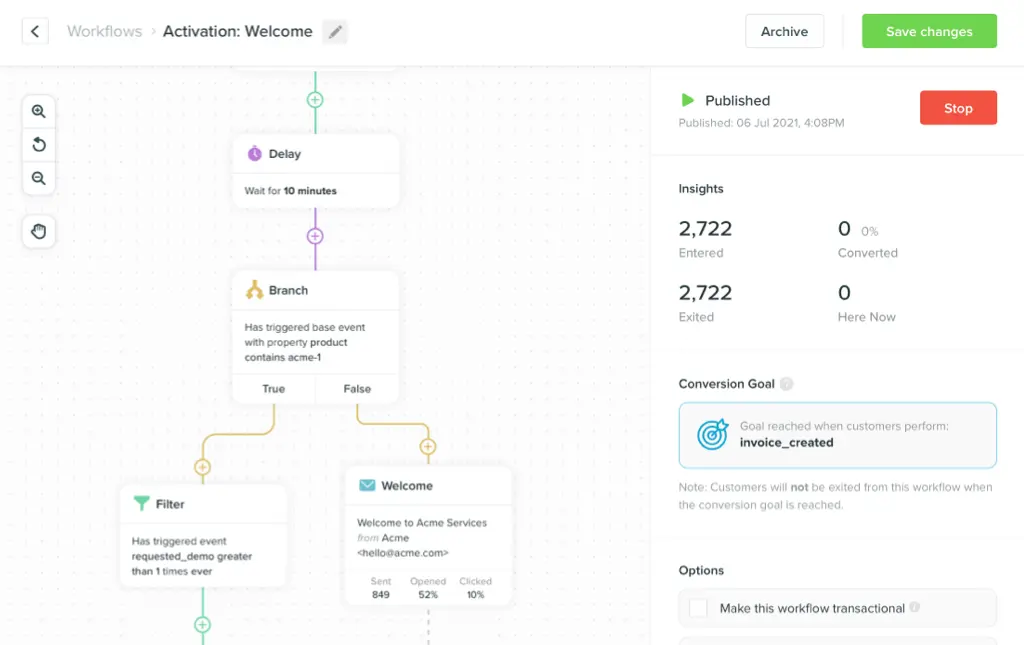- All Posts
- /
- Product Updates: Emojis, Better Segments and File Attachments

Product Updates: Emojis, Better Segments and File Attachments
News and Updates-
 Jimmy Daly
Jimmy Daly
-
Updated:Posted:
On this page
Our engineers are constantly working to make the Vero experience as great as possible. We push updates to the app every week and although we’ve always documented improvements inside the application, we plan to start publishing them here on the blog as well.
Here are just a few of the improvements we’ve launched recently.
File Attachments 📎
You can now attach files up to 7MB to newsletters as well as behavioral and transactional emails. This will make sending invoices, receipts and other documents much easier.
To attach a document, click the “Advanced Settings” option when creating a new email. Here, you’ll see options to include external attributes and attach files.
We’ve purposefully required a URL as opposed to file upload. Using a hosted file means you can use Liquid syntax to attach a unique file, like an invoice, for each recipient. You can send each recipient the same file as well, but this approach gives you much more flexibility. Additionally, we cache the files so your servers don’t get slammed every time you send an email.
It’s important to note that sending attachments in bulk emails can be an indicator of spam. Use attachments to improve your customers’ experience but be mindful that abusing attachments is a quick way to land in the spam folder.
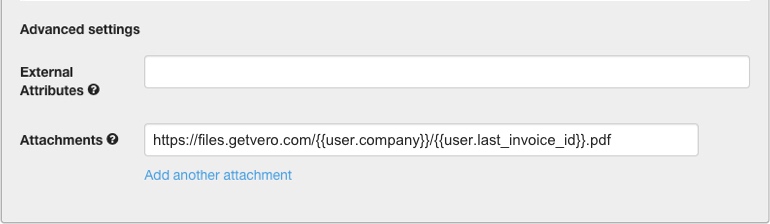
As always, email us at support@getvero.com with any questions or feedback on updates like this.
More Powerful Segment Conditions 👌
In the past, you’ve only been able to use the ALL condition to build segments. The ALL condition means you can make segments smaller and more refined.
In the example below, the segment contains users who attended both our KISSmetrics webinar AND our Qualaroo webinar.
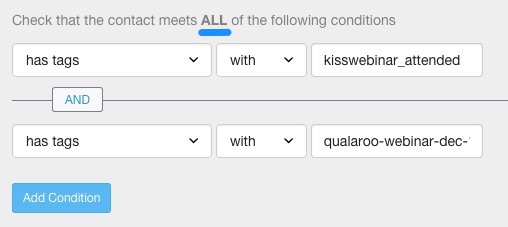
But what if you wanted to see users who attended either the KISSmetrics webinar OR the Qualaroo webinar? That was difficult until now.
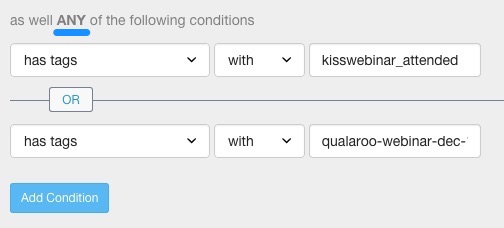
You can use ALL and ANY condition separately or together. For example, if we wanted to see paying customers who attended either the KISSmetrics webinar OR our Qualaroo webinar, we could use them together.
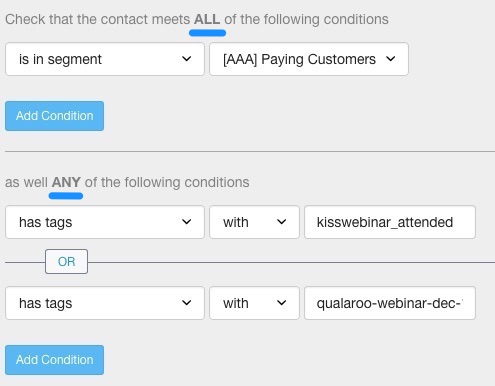
We think you’ll find plenty of uses for this new feature. Give it a try.
Emoji Support 😝 👊 👽
We try to keep it 💯 here at Vero, which is why we’ve added emoji support.
Emojis are an easy way to add some fun to your emails and subject lines. To add them, go to a site like GetEmoji.com to copy and paste the ones you want to use.
Note: Not all email clients play nice with emojis. This doesn’t mean you should avoid them, just something to keep in mind.
Here’s an example of recent email we sent with an emoji in the subject line.
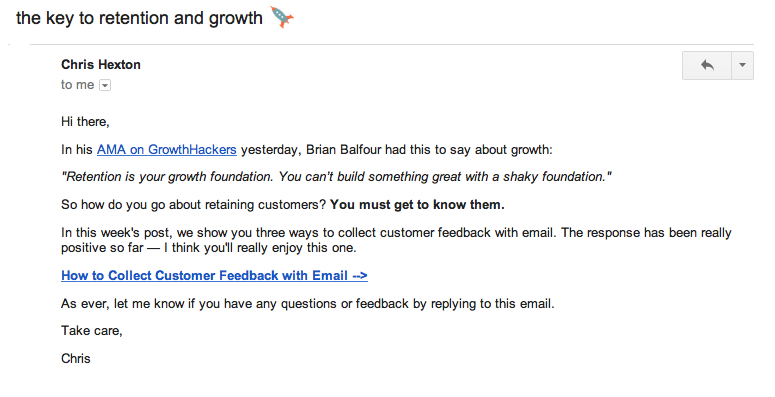
This is a fun one – enjoy!
Public Bug Board 🐞
We will now be tracking the progress of bug fixes on a public Trello board. Customers can report bugs, add comments and provide feedback throughout the process.
View the Vero Bug Status Board.
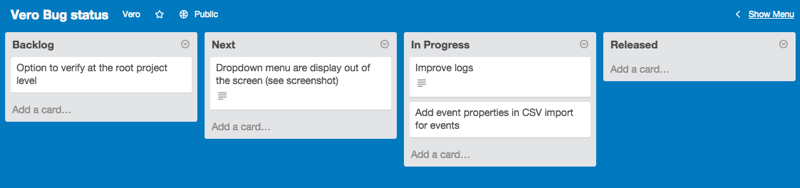
And that’s a wrap! Check back next week for more updates. And if you’d like to try these features for yourself, check out our free trial to kick the tires free for two weeks.
We are laser-focused on building a great product with great people. Want to join us?