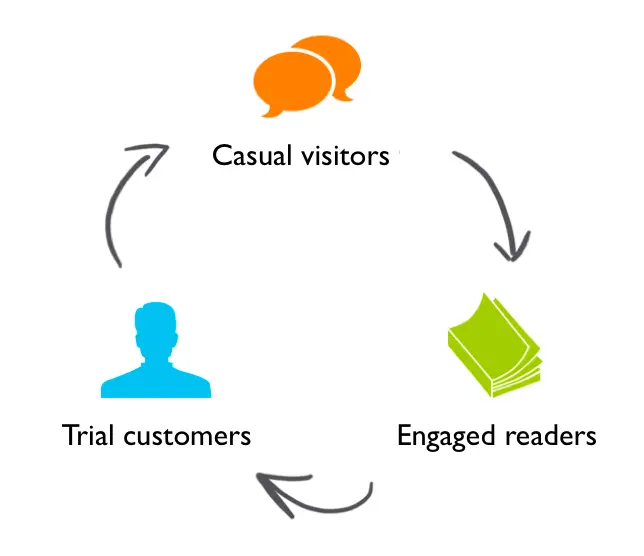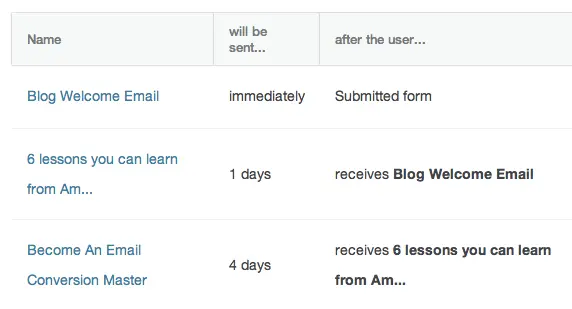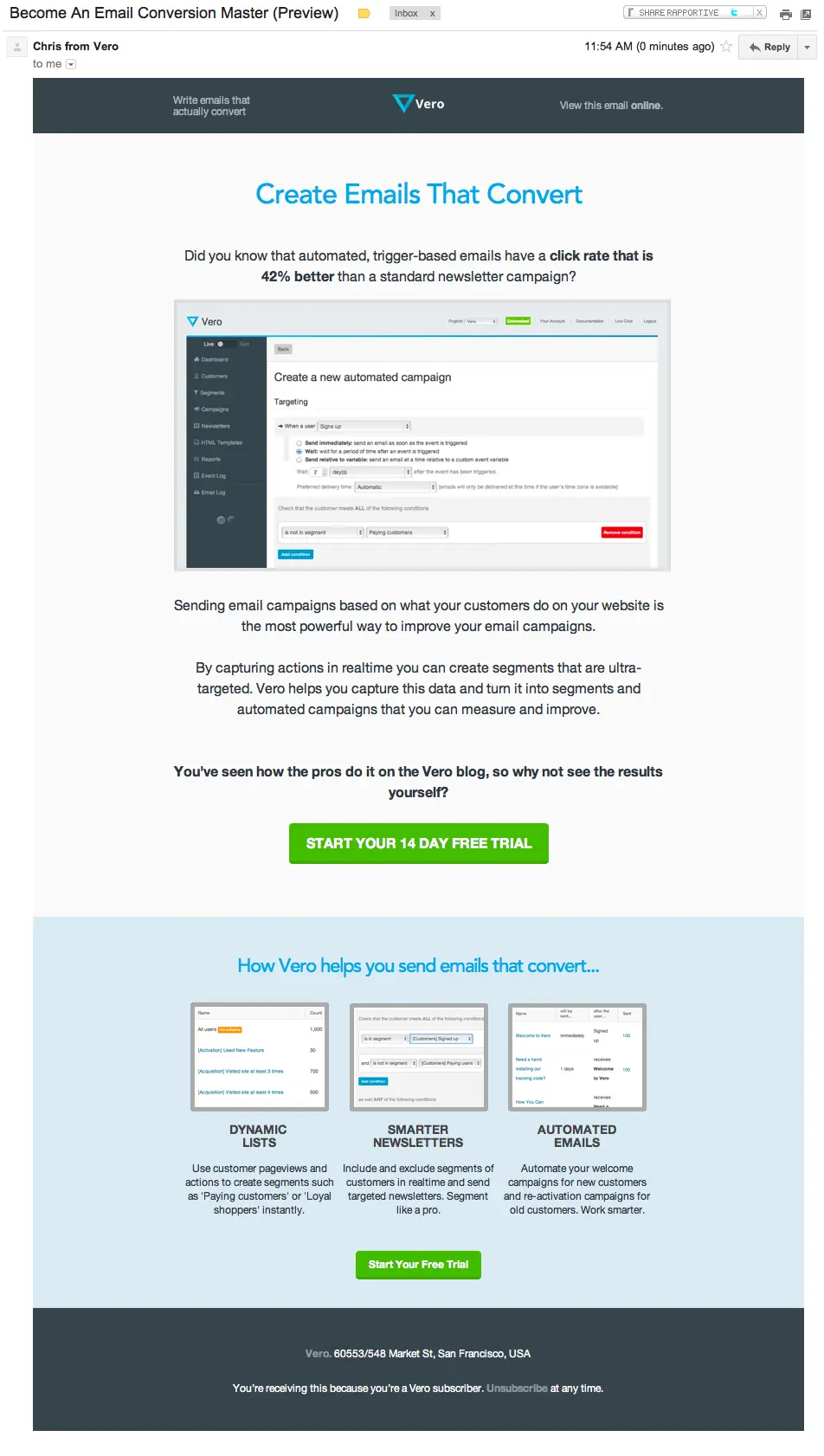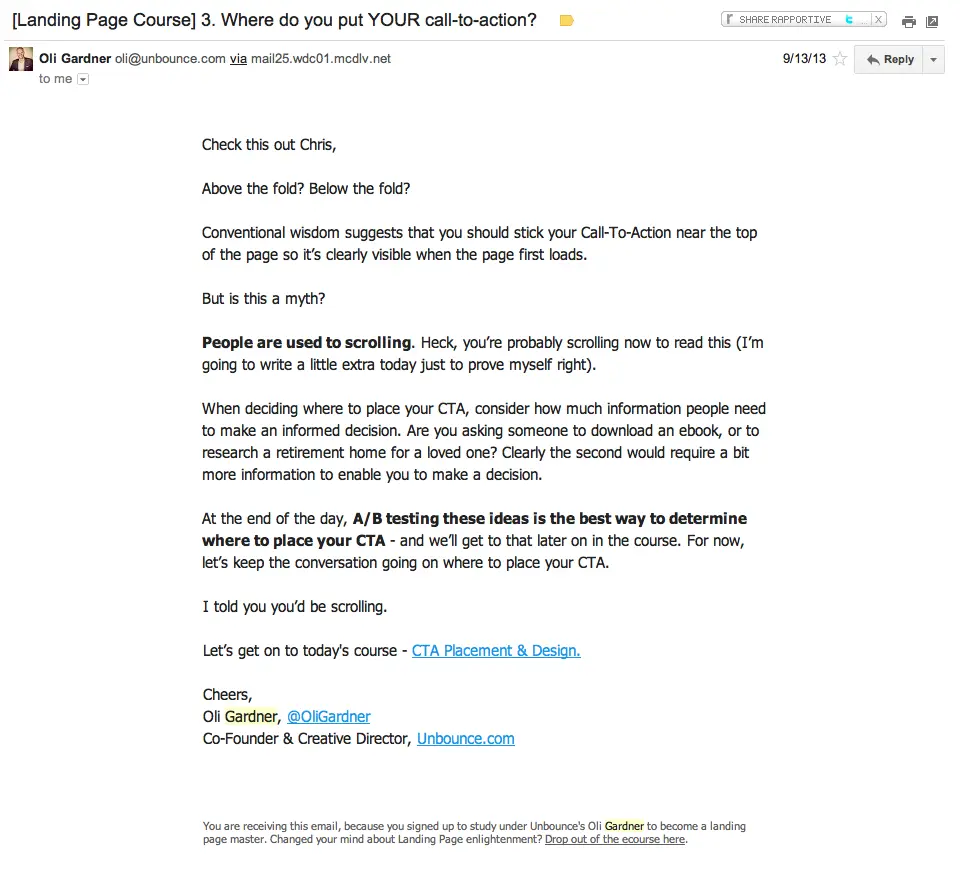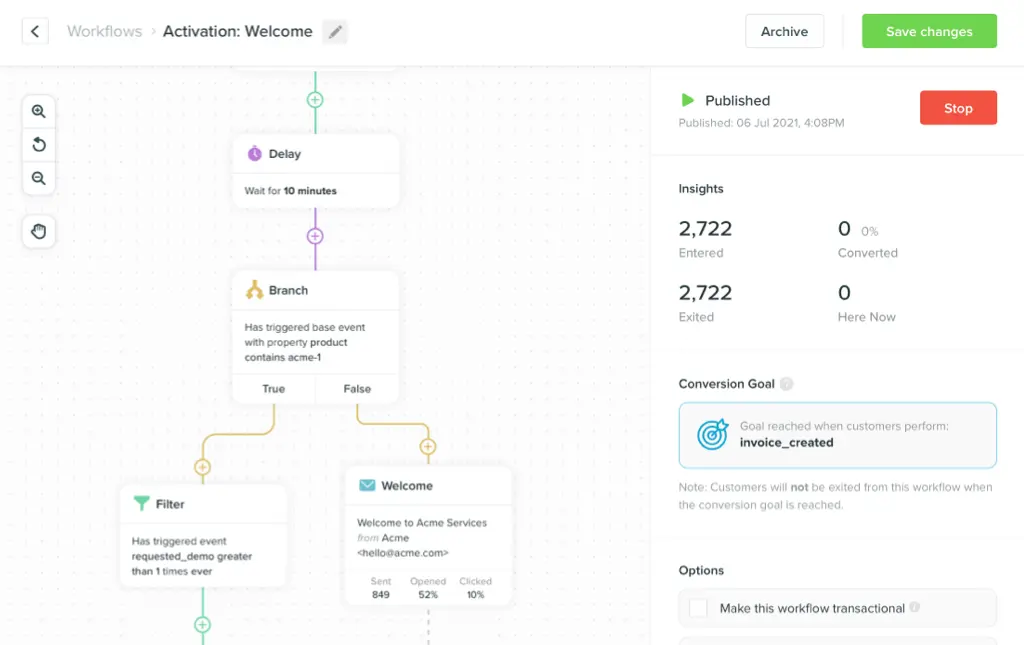- All Posts
- /
- Email Campaign Strategy
Email Campaign Strategy
Messaging and Automation-
 Chris Hexton
Chris Hexton
-
Updated:Posted:
On this page
Four steps to help you create your first email campaign strategy.
1. Understanding automated and one-off campaigns
When you think email marketing the first thing that jumps into your head is probably the word ’email newsletter’, also known as the promotional email or blast. Email newsletters have been the bread-and-butter of the industry since the late 1990s. Traditionally email marketing has consisted of uploading a list of customers, doing some basic segmentation (if any) and hitting send.
The fact is: this works well. Never underestimate the email newsletter. Good promotional newsletters can make you a lot of money. They’re an essential part of any email marketing strategy.
An email newsletter is an email that is sent one-to-many. You have a list of customers you want to email, write what you want to send and hit ‘go’.
The trick is to use the technology available today and get smarter with your email marketing by investing time in automating campaigns that work and segmenting every newsletter you send. In this way, you can target your customers at a one-to-one level and increase your conversions permanently.
In summary, there are two key types of email campaigns you should be working into your marketing strategy:
- Newsletters: These are the traditional emails you might send each week or month with product updates, offers, sales updates or similar.
- Trigger-based campaigns: These are campaigns triggered by your customers’ behavior. Examples include cart abandonment (following up on customers that don’t complete a purchase), welcome emails after a trial sign up, post-purchase emails and other similar campaigns.
You should plan to use both of these types of emails in order to maximize customer satisfaction and, in turn, email conversions.
2. Segmenting your database
For all of your campaigns, segmentation is the root of success. Breaking down your subscriber list is imperative for success.
Why? Context.
But where should you get started? There are two keys ways to think about segmenting your customer base. You can segment based on:
- Customer attributes: These are individual-specific attributes such as age, location, gender and similar. You usually collect these attributes by asking your customer for more information, whilst some you can get implicitly with good tracking software.
- Customer behavior: This involves tracking what your customers are doing on your site. As an example, loyal customers might be customers that have checked out three times or more. Trial users might be customers that have not yet upgraded to a plan and activated users might be customers that have used a certain feature more than three times.
Using these two approaches you can create the essential segments for your business.
Take the following example from Vero, where we segment based on our customers’ position along the Buyers’ Journey (that old chestnut) and relative to the relevant point in our customer lifecycle. In particular, the Vero Email Marketing Blog is a key aspect of this customer lifecycle. With this in mind, three of the key segments we use to segment their database and target our email marketing are below:
An example of putting this to use is sending weekly newsletters to customers that have subscribed to the blog to educate them and share quality information that, over time, teaches them about email marketing and the problem area: how to use email to get customers. This, in turn, creates engaged readers that we send further emails to in order to drive traffic to our homepage where readers become trial customers.
An example of an automated campaign based on this segmentation is the series of email Vero sends to new blog subscribers. Rather than sending nothing when someone subscribes, we’ve have automated their most successful campaigns.
Here’s the series of emails that are sent:
In particular, this email encourages customers to become trial users directly:
At this point it is important to realize that from the word go you should focus on segmentation based on customer attributes and actions and start planning accordingly. We will come back to the power of segmentation in Chapter 6 when we cover Optimizing Your Email Campaigns.
3. Brainstorming events for triggered emails
Coming up with triggers for your trigger-based email marketing campaigns is an important place to start thinking about email marketing in general as it forces you to think about your business from end-to-end.
Automated e-mail campaigns create marketing with momentum. Get closer to the client when they are most likely to appreciate and act. Automated campaigns can be way more sophisticated than you could ever do manually. Use all the data you have: behavior, profile, and preferences to tailor the triggered message.
Via Jordie van Rijn of EmailMonday.
Trigger-based campaigns focus on customer actions and segmenting around this.
When starting out, we advise people to start by breaking down the individual steps a customer takes from landing on your website until they pay into a funnel. For most businesses, this comes in the form of either purchasing a product or upgrading to a recurring subscription.
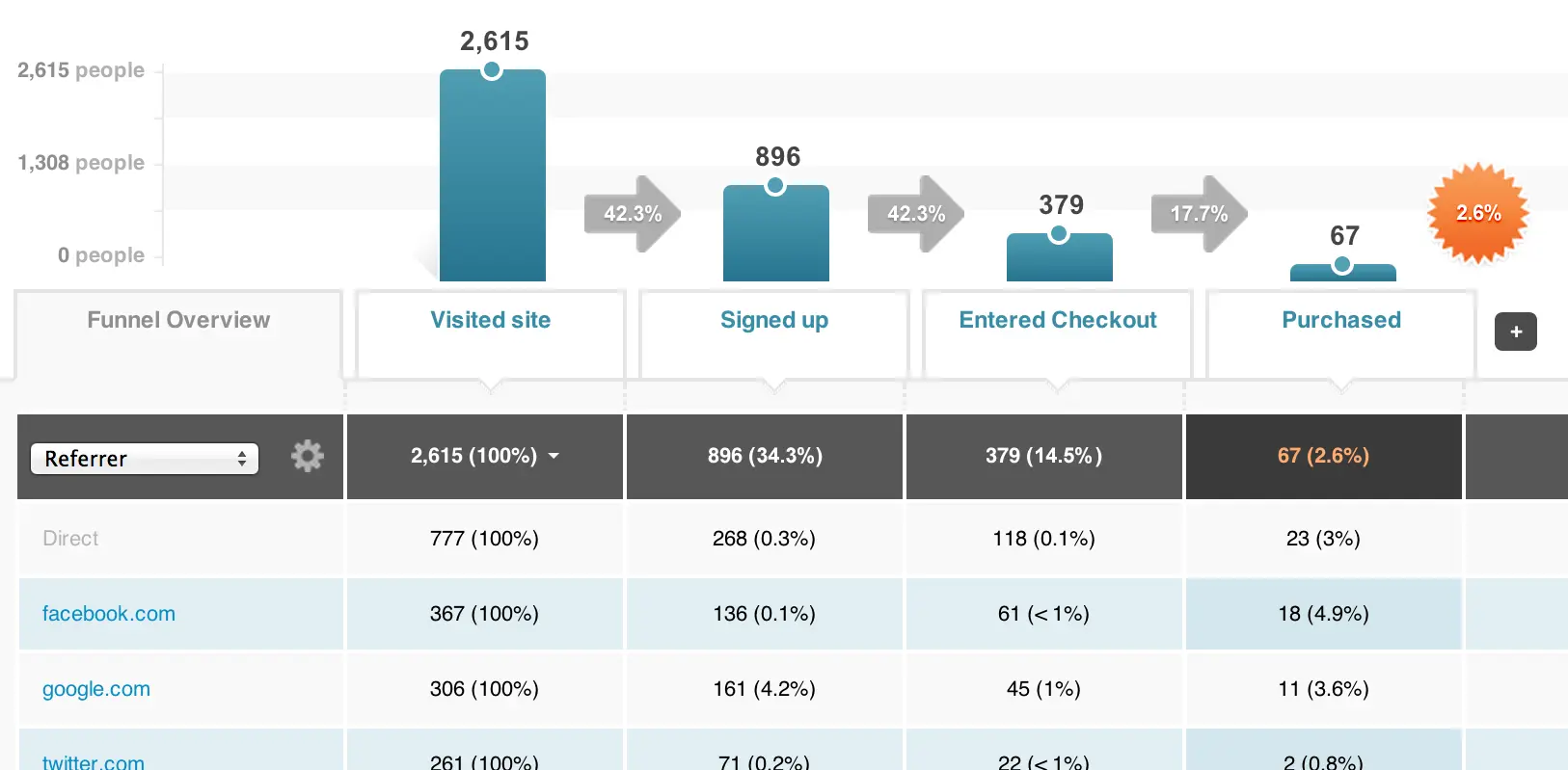
A classic example of an eCommerce funnel (in KISSmetrics).
Once you’ve defined your funnel, you’ve done 90% of the work to identify areas where you can start sending your initial trigger-based campaigns.
Ensure you are tracking the actions that relate to each step in your funnel in your email marketing software so that you can use this data to send trigger-based emails.
The process of coming up with campaigns involves looking at each step and finding the bigger drop-off points. Trigger-based emails will help you fill these gaps and move customers from step A to step B. In many instances, this is as simple as sending a reminder. Often simply getting in front of your customer again-and-again has a dramatic effect.
Let’s take a look at a typical eCommerce funnel:
Arrives on site -> Views product -> Adds product to cart -> Views cart -> Begins checkout -> Completes checkout -> Start over
Even with only a few minutes considering these steps, we can identify a number of key trigger-based email campaigns we could write:
- We could encourage customers that regularly view a product/product category but never check out to come back and do so.
- We could email customers that begin checkout but do not complete it.
- We could email customers that add products to their cart but never view the cart itself.
- We could email customers that purchase with a reminder to re-stock or check out our new items, in order to encourage them to purchase again. Repeat business is everything.
Using this as a guide, think about your own funnel.
At this point, you should write down all of the ideas you have, as crazy as they may seem right now.
The attached worksheet makes it easy to plot the key steps in your customer lifecycle and gives you a framework for recording your high-level plan and the email campaigns based on each step in your funnel.
By completing this worksheet, you will end up with a strategy that details the core trigger-based email campaigns that will help you drive customers along with your funnel. You will also know the exact goal of each email. This is super important if you want to keep your emails focused.
To help you plan your triggered campaigns we’ve included this free worksheet which will help you outline the customers you want to target and the ways in which you can do so.
So, for inspiration, what is a triggered email campaign we can all run from the word go?
4. Setting up behavior-based email campaigns
You should now have formulated lots of ideas on the sorts of trigger-based campaigns you can write.
To give you some more detail, let’s focus on one practical campaign that any online business, including yours, can definitely implement.
We like to term this type of trigger-based campaign an educational email series. It is designed to:
- Educate your potential customers about your problem area and teach them why your product(s) is the solution.
- Move customers along the buyers’ journey, giving you more qualified traffic and leads.
- Get you started with automated, trigger-based campaigns that have a very specific goal.
This campaign is designed to convert visitors into paying customers.
Let’s get into it.
First things first: the basic structure is a series of 5-7 automated emails over 30 days. Here’s an outline of the content of each of these emails:
- Send a welcome to the course, provide a basic overview of what is to come and promise some amazing content in the next email (to get them waiting).
- Hit them with some quick, honest, powerful bullet points that provide an outline of their problem.
- Send more material that builds on point two and goes in-depth on a particular topic. Show your readers that you know your stuff!
- Take a new angle on the problem and spell out why it’s so hard to solve. At this point, you want to frame your product as the solution and include a call to action in this email, showing how cost-effective your product is compared with the challenges they’ll face solving it on their own.
- Deep dive into a second topic from the email in point number two. Again, show off your knowledge. You spend 24/7 thinking about your businesses problem area, so make sure your readers get something of value.
- Save the best to last, give away something unique and compelling. Ideally, tie this to the USP of your products proposition. Also, tell them the course is concluding with the next email. Build anticipation as the final email is a great place to get conversions.
- Wrap up, provide a summary and re-iterate your USP from point 6. Provide a call to action that gets the customer purchasing. At this point, they should be ready and warmed up to get the most out of your product.
The great thing about this sort of campaign is that, depending on the exact topics you write about, you can use it to move customers further along the buyers’ journey no matter where they’re at.
If you follow these guidelines and write good content, you can’t go wrong (note: in Chapter 4 we cover Creating Killer Content ).
So, where can you run your new campaign?
- You can target new blog subscribers.
- You can set up a dedicated landing page and drive traffic there to specifically get your email course.
- You can use it to educate new free trial signups and increase your activation and conversion to paid customers.
- You can target customers that begin to purchase but don’t complete it. Net-a-Porter does a great job of educating potential customers in the retail space.
An educational email campaign is truly the perfect automated campaign, to begin with. It will augment your promotional newsletters nicely and it’s easy to set up plus it draws on the knowledge you already have!
Automated campaigns are a huge part of my success at QuickSprout and KISSmetrics. Keeping top of mind and *educating* prospects is a fantastic way to win their business by building trust.
Via Neil Patel.
To wrap up this chapter, here is a taste of a real-world educational email course, The Landing Page Conversion Course from Unbounce that we mentioned in Chapter 2.
Unbounce is a landing page creation and testing tool. This landing page adds customers straight to their automated education email course and they drive traffic here from their blog and other sources.
In each of the emails in the Unbounce series, the content is extremely useful and focuses on educating users about the best practices for landing page optimization.
The net result is a series of emails that truly explain the problem Unbounce solves and, ultimately, sells their product: all without harsh, direct offers.
I’d recommend signing up for their course and learning how it all fits together.