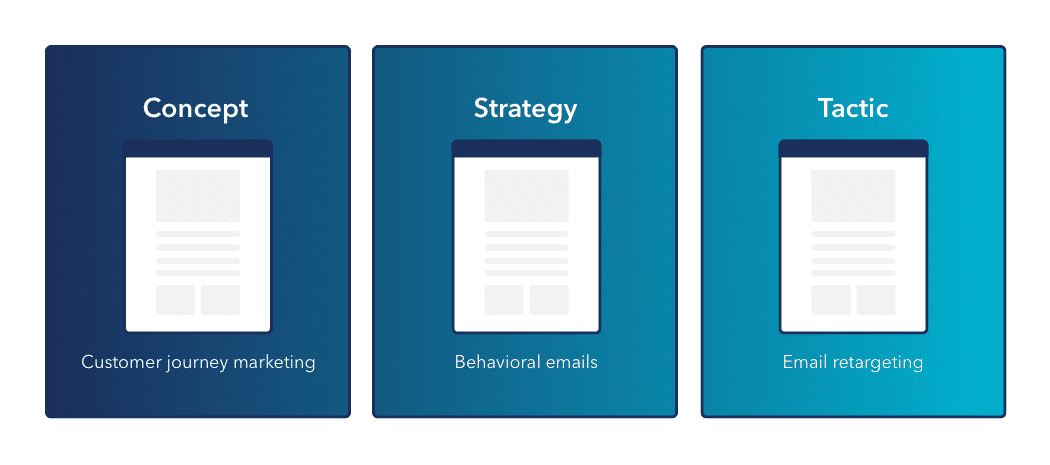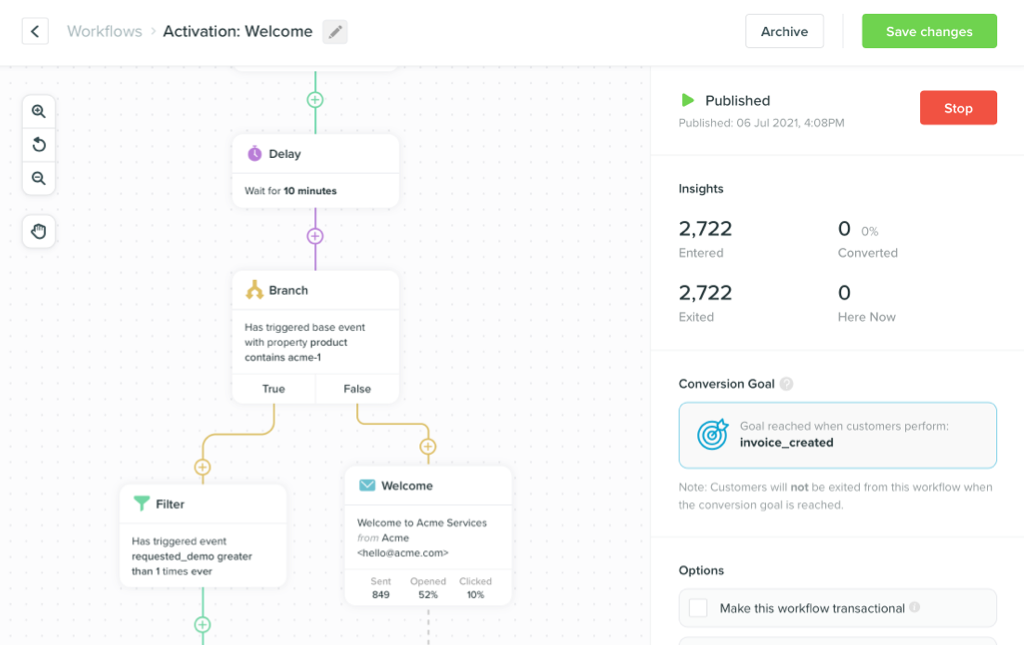Email retargeting: Why, when, and how to use it
-
Messaging and AutomationUpdatedPosted:
On this page
It’s a seemingly simple equation – the more relevant the email, the better the performance. There are so many ways to send better emails, though.
For starters, triggered emails have a 40% higher click-through rate than general newsletters. Personalized emails make a user feel seen, and psychographic segmentation helps you stand out to your best customers.
We have another tool to add to your arsenal—email retargeting. If paid social media ads come to mind when you hear retargeting, you aren’t alone. The strategy expands beyond Facebook, and into the inbox.
What is email retargeting?
If you’re familiar with retargeting in social ads, then the concept of email retargeting will be easy to grasp.
Email retargeting is using emails to follow up with customers after a trigger, such as abandoning their cart or a drop-off in login activity. Retargeting emails are extra touchpoints that are relevant and personalized to each individual.
Sound suspiciously similar to behavioral emails or customer journey marketing? Here’s how they’re related. As a refresher:
Behavioral targeting is based on customer actions, such as what items they’ve purchased or how many times they’ve visited your site.
Customer journey marketing, or lifecycle marketing, are the messages across a customer’s entire relationship with a company. Lifecycle marketing encompasses all the changes a customer goes through, spanning from awareness to advocacy.
Therefore, retargeted emails are a specific type of behavioral email along the customer journey. You’ll send retargeted emails based on customer behavior (or lack thereof) at different points in the customer lifecycle.
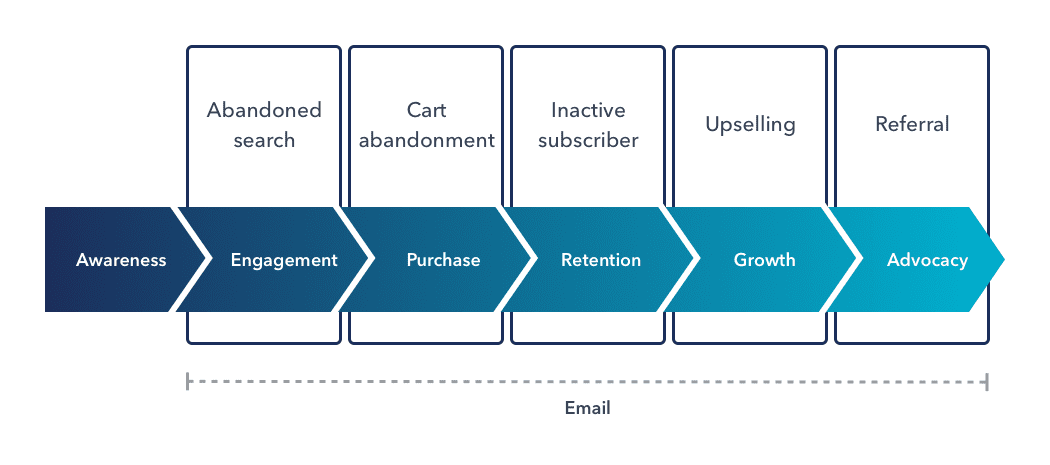
Think of customer journey marketing as the broadest perspective, behavioral emails as a strategy, and email retargeting as a particular tactic.
Why you should consider using retargeted emails
Two key elements make retargeting emails so powerful—timing and relevance.
First, email retargeting is timely because it happens when a person has expressed interest. As opposed to promotional emails that go out to everyone whenever there’s a sale or update, retargeting emails are specific to each person.
Since they’re triggered based on a particular action or condition, they align with what a customer is interested in or needs right now.
The second powerful element of retargeted emails is their relevance. The messages take into consideration the specific product a person is interested in or the issues they may be facing within an app. By their nature alone, retargeted emails are more personalized than a general newsletter.
The elements of timeliness and relevance combine to make email remarketing a customer lifetime value booster. Acquiring a new customer is expensive, so it’s in your best interest to make the most of retention and upsells. Using email retargeting to reduce churn and increase sales among existing customers is also great for your bottom line.
When to use email retargeting
Abandoned search
You don’t have to wait for users to begin the checkout process to use email retargeting. Sending emails based on browsing history is another touchpoint to add to your sales strategy. One of the most notable companies to use this strategy is Airbnb.
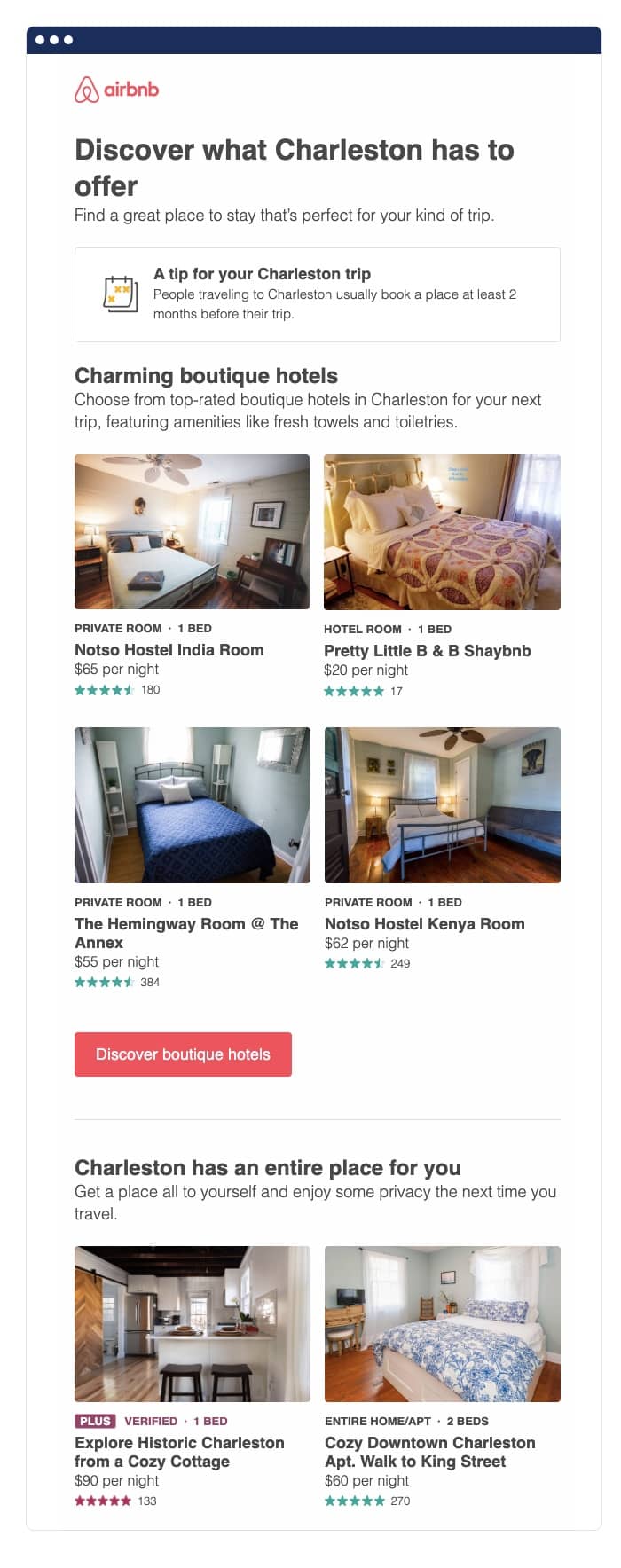
After a user begins browsing destinations, Airbnb follows up within a day. The abandoned search email suggests a timeline for booking to make sure you get a great place, which creates some urgency. They also link to different units based on some of your search criteria, such as having the entire home to yourself.
The same strategy could be used for content. If a potential customer has viewed a few pieces of content within the same category or downloaded a resource, you can follow up with related materials or the next steps.
Cart abandonment
Cart abandonment emails are arguably the most common email retargeting strategy and the kind you’ve most likely received. These emails are sent to people who have added something to their shopping cart but didn’t finish the purchase. The event could be based on adding an item to a cart and leaving, or getting into the checkout process and abandoning it.
Some companies may opt for the “we saved your cart” approach like Chewy. The email features the specific item that was added to the cart and includes a link to continue shopping. You may even add some urgency by stating how long the customer’s cart will be saved.
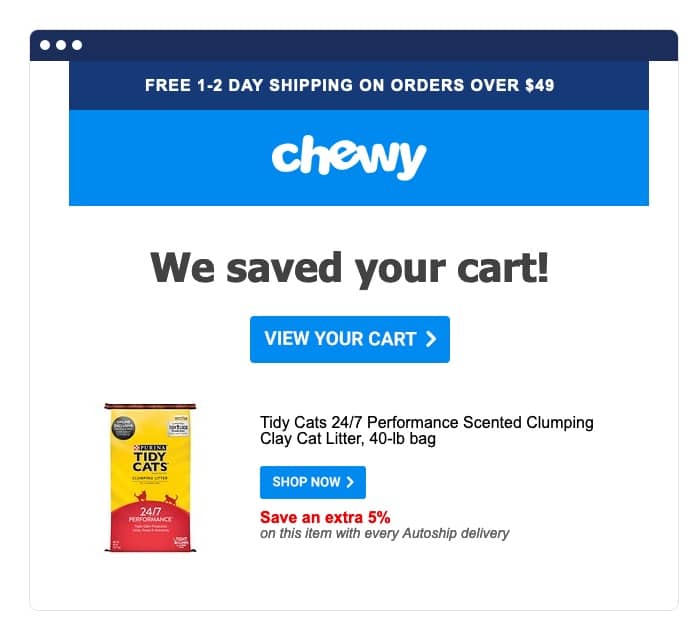
Other companies opt for an offer to sweeten the cart abandonment email. Offering a discount or free shipping to complete the transaction within a time frame may motivate customers.
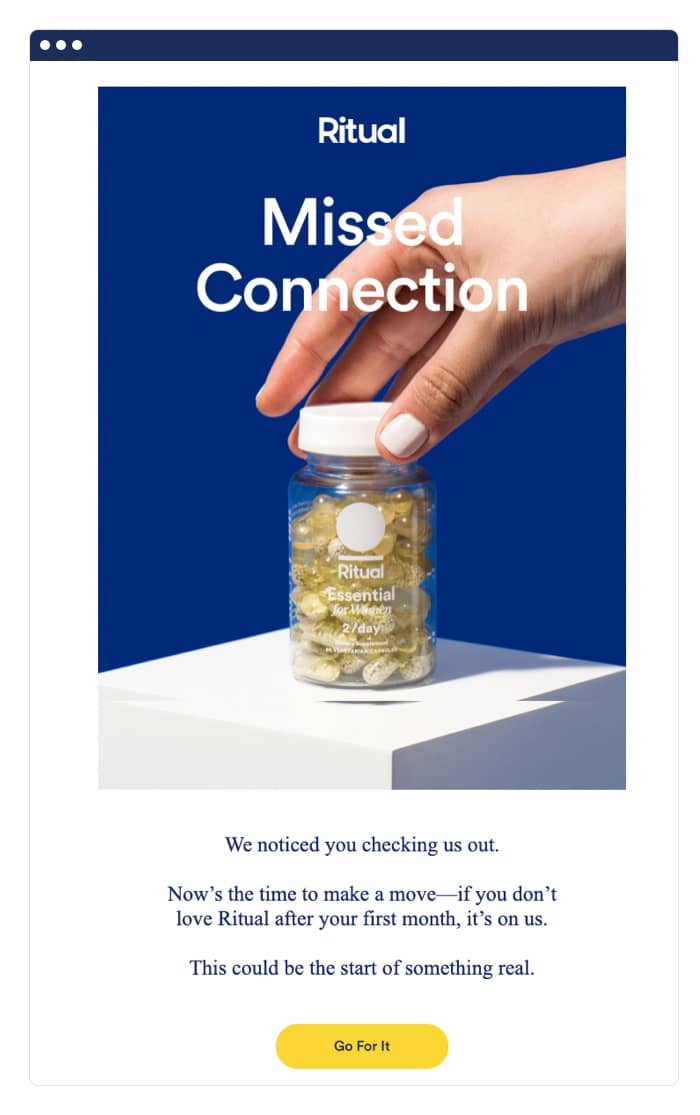
Inactive subscribers
Retargeting emails aren’t just about closing a sale; they can also be used to increase engagement and retention. Here are a few instances that would be ideal to send a retargeted email, mainly for SaaS companies.
When users abandon your product altogether. You can use retargeting emails to try and salvage the relationship of users who have canceled their subscriptions. Cancel/save or winback emails are focused on getting users to try your product out again.
If time has elapsed since a customer abandoned your product, you can do what Avocode does and highlight what’s improved since the user has been gone. They address some frustrations that may have caused the person to abandon before, as well as what they’ve done to improve. Plus, there’s a discount.
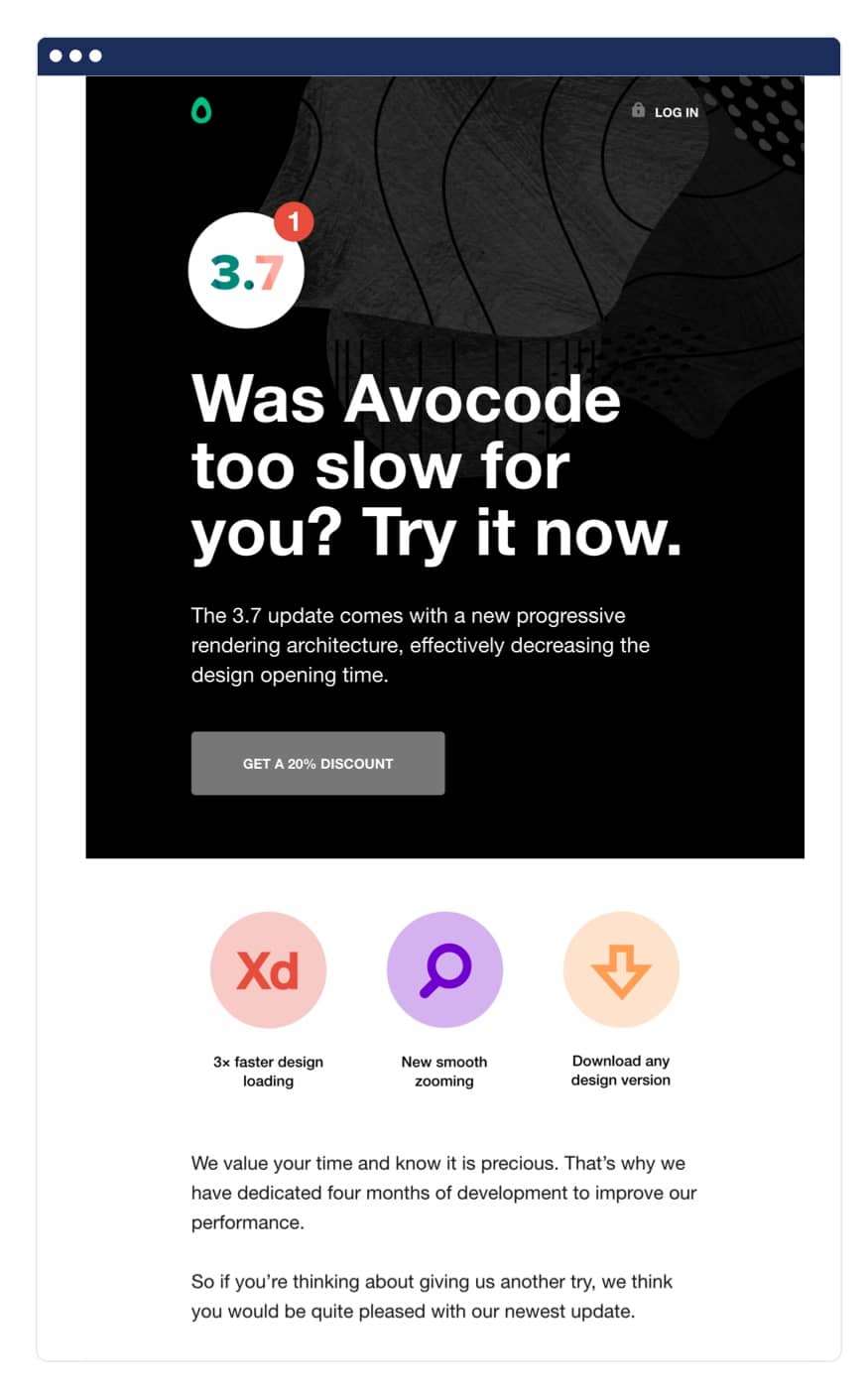
On the other hand, Hulu sends an email immediately after someone cancels their subscription. They confirm that the cancellation went through, but invite users to come back at any time.
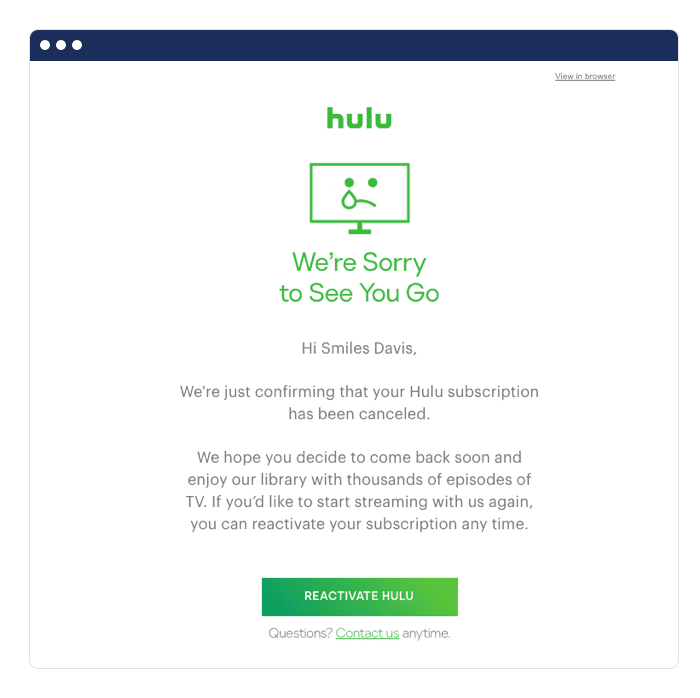
When users haven’t logged in recently. There will normally be signals to trouble in paradise before a user churns. For example, you may see a customer start to log in less frequently. If customer login activity drops, use a retargeted email to make the most of your product, or offer to answer any questions.
The Asana email below is a perfect example of an inactive subscriber retargeted email. The app recognized that the user hadn’t logged in, so a message was generated to remind them to log back in. To make the action more enticing, Asana shared that updates have been made to make using the app easier.
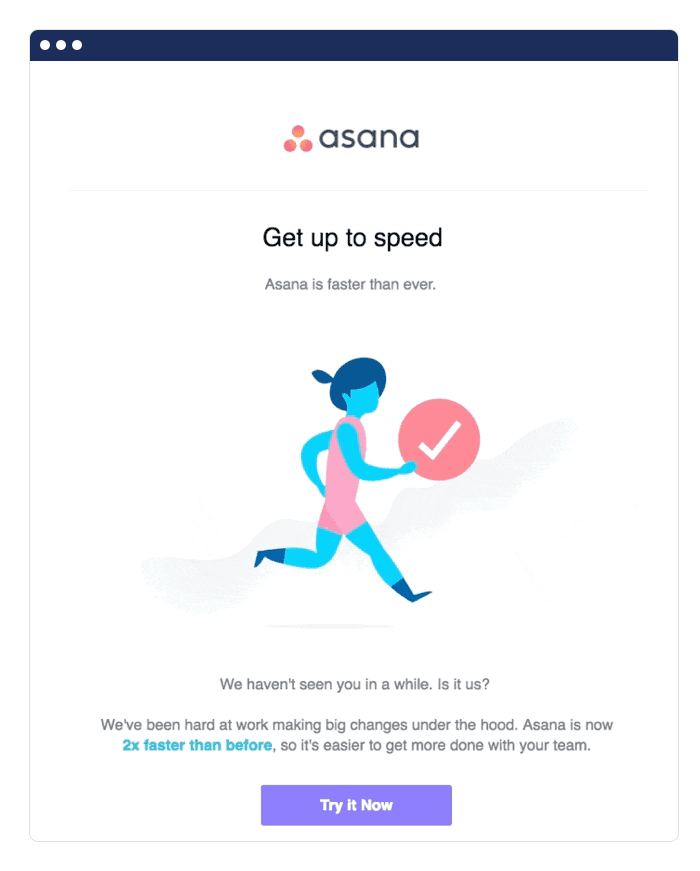
When user activity has decreased. Login activity isn’t the only engagement metric to pay attention to. Actions, or inaction, within the app can also signal user frustrations. If a customer has stopped using a particular feature or they’re completing fewer tasks, it’s time for a retargeted email.
For Unroll.me, maintaining a connection to a user’s email address is vital to using the service. Therefore, they send an email when the connection has been lost. To start implementing retargeted emails for decreased user activity, start monitoring engagement with your most important features or tools.
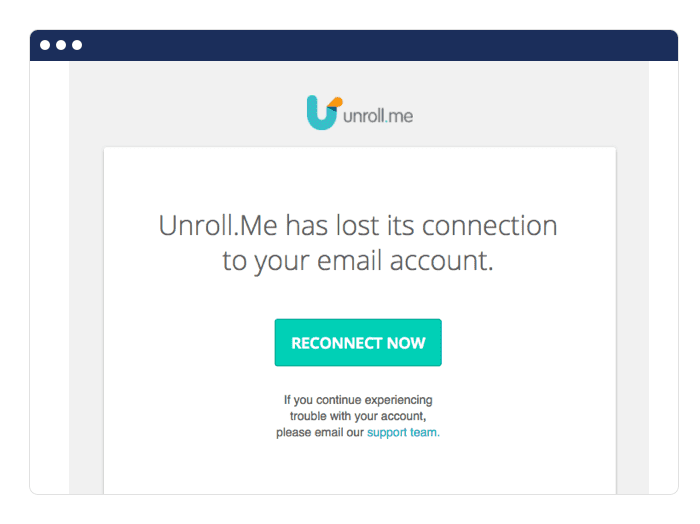
With cart abandonment emails getting all of the email retargeting glory, it’s easy for these inactive subscriber emails to be ignored. While they may not result in the thrill of a customer sale as an abandoned cart email does, they do go a long way in reducing churn. Every effort placed on customer success and retention makes your acquisition costs more worthwhile.
Upselling
While it’s true that retargeting emails can help when things aren’t going your way, they’re also perfect for the good times, too. Upsell emails present additional products or services to customers that need them. Instead of promoting something to your entire list, you send the email to people most likely to take you up on your offer.
Both SaaS and eCommerce companies can use upsell emails. Here are a few examples.
When users are reaching their account limits. Subscription companies, like SaaS, usually operate with a few tiers of accounts. As a user gets close to their account limits with a particular feature, give them a heads up with a retargeted email. By sending them an email about their account limits, they won’t be shocked and scrambling when they reach their ceiling.
Asana uses this method to give users a heads up. There’s a simple graphic illustrating that there’s limited room left to grow at the current account level, and Asana tells the user exactly how far away they are from hitting the limit.
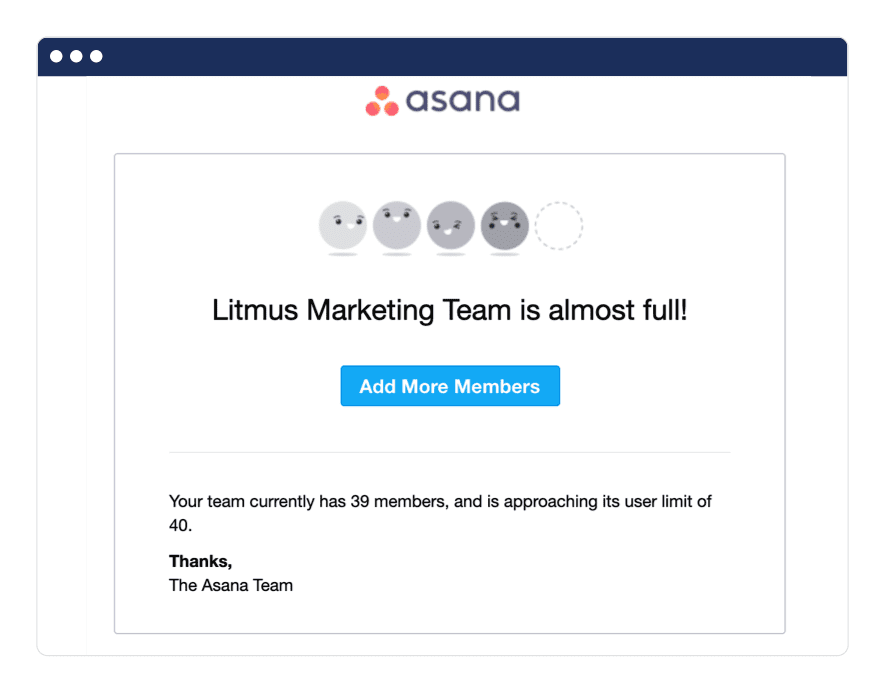
When customers have an event coming up. The types of events or milestones your customers have depend on your company, but you can use these turning points to present an upsell. For example, Frontier presents a checklist of upsells for customers about to take a trip. The email feels like content but also has upsell options. Other examples of events include anniversaries, project deadlines, or seasons.
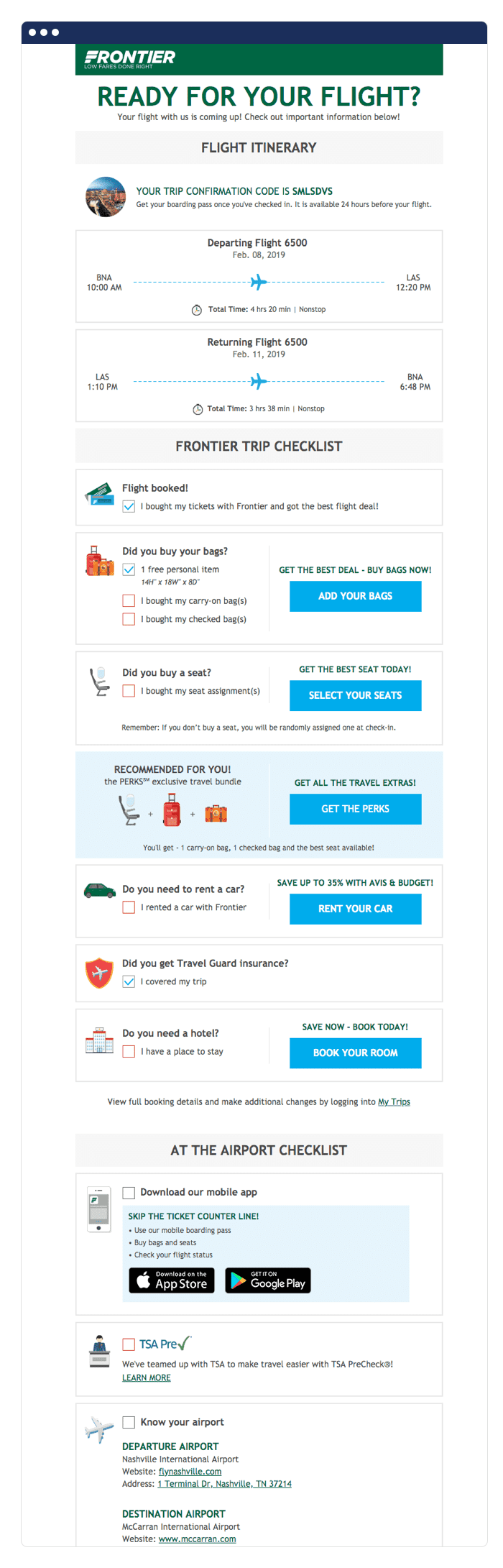
When you have a new relevant product or feature. Retargeting emails based on customers’ goals and interactions can boost new feature adoption. Sending custom emails about new items to interested customers is more personal than an email blast to everyone.
Referral
The final way you can use email retargeting is to send referral email offers to your most engaged subscribers. You can make the email more relevant by sending it to users after they’ve hit a milestone, such as time with your company or goals achieved, or after you’ve learned they’re a “promoter” from their Net Promoter Score survey.
In Airbnb’s case, they choose to use a customer’s planning activity to send a referral email. The company saw that a user was saving listings, so they sent an email with the subject line “Great start to your Chicago Wish List.” Rather than sending a referral email at a generic time, AIrbnb waited until the user was engaged.
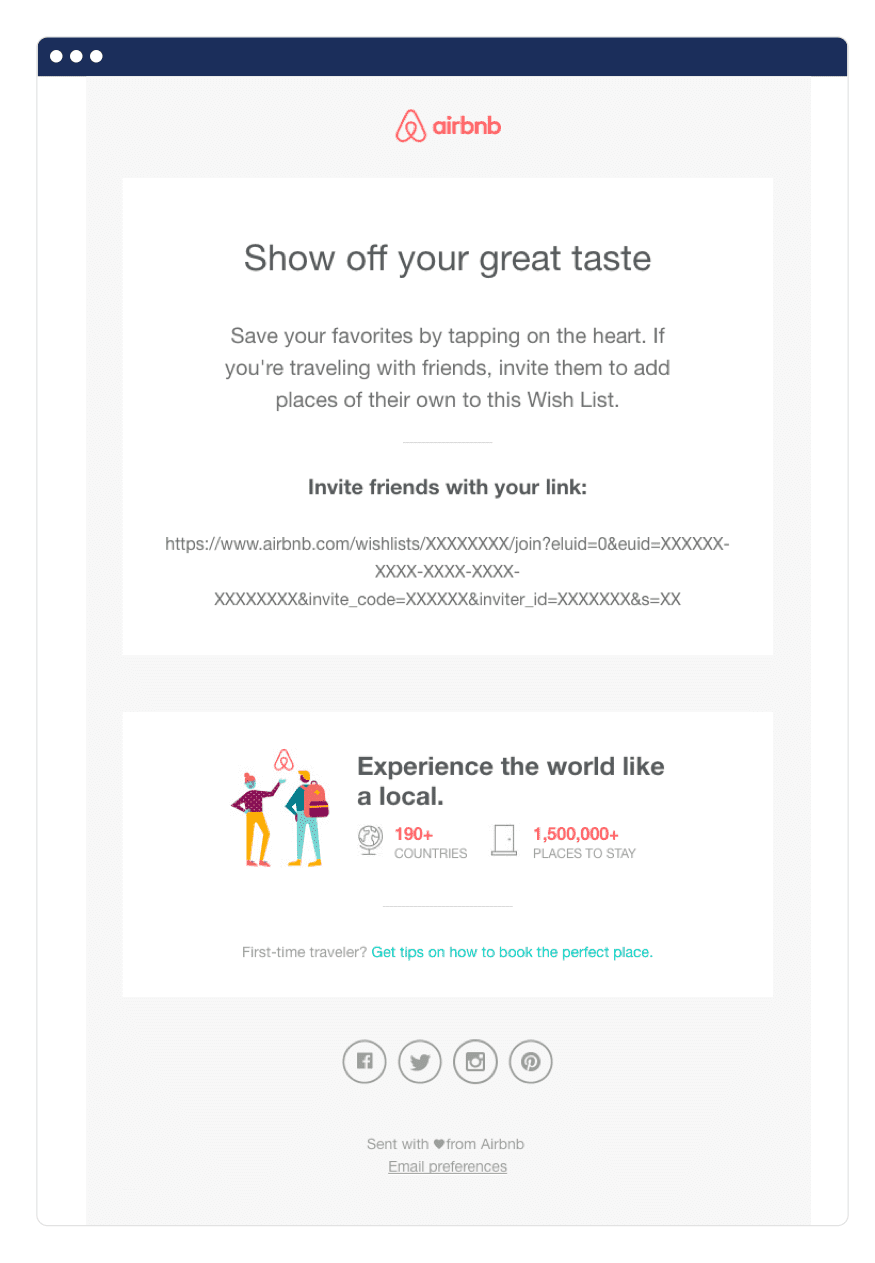
How to set up email retargeting
Identify the best opportunity. Look in your user engagement and sales data to find out where you’re missing out on revenue or retention the most.
For example, are you having a lot of abandoned carts or return visitors without conversions? Are you facing increasing churn? Are you currently upselling? You may need to set up tools to track this engagement before you can set up a campaign, but it’s worth it.
Determine how you want to retarget. Once you’ve chosen your opportunity, you need to decide how you’ll approach it. What’s the tone? What are you presenting? Is there additional info you want to send along with it or offer a discount? Consider what the user may need to make their decision. Also, think about when the best time to send the email is.
Create your retargeting emails in an email marketing tool. Since retargeted emails are based on customer actions, you need a tool that supports behavioural segmentation. We’ll cover some options down below.
Email retargeting best practices
Ready for the best practices speed round on how to set up an email retargeting campaign? Here goes:
- Tailor the timing of each email to the scenario. Abandoned cart emails should be sent within hours of abandoning, but you won’t pick up on app inactivity and send a corresponding email until later.
- Be mindful of frequency. Seeing the same message over and over makes each email less impactful. Use retargeting emails sparingly, or else you risk annoying potential customers.
- Be sparing with discounts. Don’t be too quick to throw discounts just for the sake of it. Try to get creative and think of other ways to add value or incentivize action. Discounts can work, but you may just find another enticing method that protects revenue.
- Make it as personal as you can. Retargeted emails are personalized in their timing, but you can make the content more relevant, too. Check out these dynamic content emails for inspiration.
Choosing the right marketing tools for your company is a big decision. In our post on Mailchimp Alternatives, we covered 11 email service providers, including tools that are great for SaaS companies, eCommerce data, and integrating with CRMs. Hope it’s helpful, and happy email retargeting!