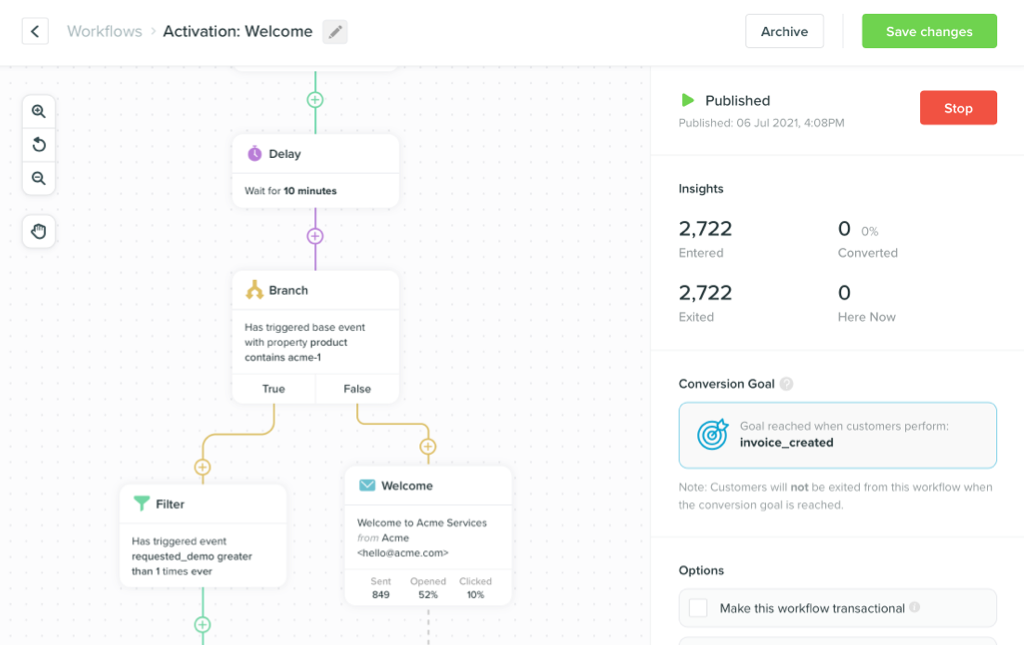Using Segmentation to Send Better Emails
-
Data ManagementUpdatedPosted:
On this page
Segmentation in email marketing leads to higher open and click rates, fewer unsubscribes and, in general, a better experience for your customers. But most marketers don’t invest enough time in segmentation, and a result, don’t reap the benefits.
Additionally, segmentation is most useful when marketing collaborates with customer support, sales and accounting. I know – it’s already starting to feel overwhelming which is where most people quit. Rest assured that segmentation is easier than you think and, for most, the biggest challenge to email segmentation is the right toolkit.
Here’s a perfect example:
A few years ago, I worked on a segmentation campaign for a small e-commerce store. We exported data from our email provider and our shopping cart provider, then used Excel to combine the lists, match the emails, tag the customers in a number of different categories and then upload new CSVs back into the email provider to create lists. And we had to do this every week to make sure the lists were up-to-date for new email campaigns.
It’s no wonder than most marketers don’t spend much time on segmentation. What a pain!
Luckily, SaaS tools have come a long way since then and it’s much easier to segment customers. At Vero, we’ve done away with the concept of lists altogether and use segments as the primary way to group customers. All the data collection, tagging and segmentation happens automatically in the app.
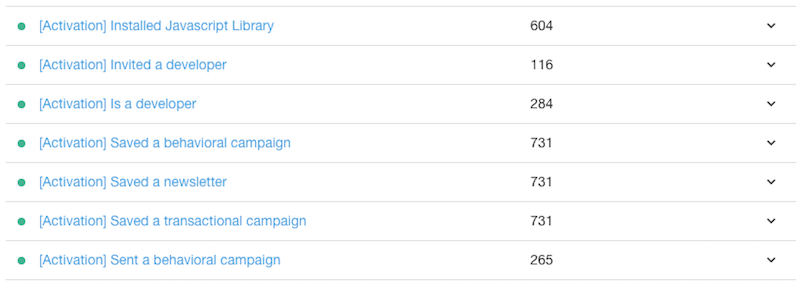
Here are just a few of the ways that segments are better than lists:
- Segments are real-time. For example, a segment of people who viewed the pricing page twice in the last 30 days will change as different customers pass through that 30-day window. It’s also possible to create ‘static’ segments by tagging people. (Example: Manually apply a tag to your 100 best customers.)
- Segments are limitless. You can use as many conditions as you want to create segments. This includes events, opens/clicks on email campaigns, tags and user attributes (like name, location, gender, etc.).
- Segments are cross-platform. Events can be tracked across multiple mediums – apps, e-commerce store, website, blog, etc. – so segments can be created using data from all sources. For example, you can create a segment of people that opened an email campaign and created an account but never finished their profile.
It’s been a long time since we’ve used Excel to segment a list and we aren’t looking back. The best part is that is it’s easier than ever to send emails to the right people. This makes for a dramatically better customer experience, and much less hassle for the marketing team.
Here are just a few ways we use segmentation in our email marketing.
Create Targeted Onboarding Campaigns
We track a lot of data about our free trial users and we use segments to keep see where new customers are in the customer lifecycle. For example, we track an event when new users save their first campaign and another when they send it. We have a segment that keeps track of people in between these two events so we can reach out with help.
Take a look at the rules here – it’s grouping people who have saved a campaign but not yet sent it. We know that users who actually send campaigns are much more likely to become paying customers so we automate an email to these people and see what help they need to continue.
This is a good example of a dynamic campaign since the number of people in it changes based on users’ behavior.
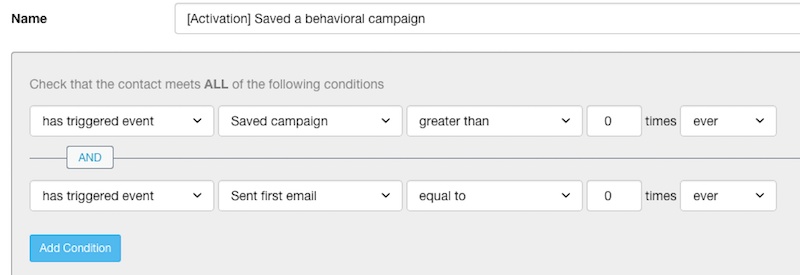
Measure the Success of a Campaign
We use content upgrades on the blog to grow our email list. Posts with a content upgrade contain a form that triggers a unique event, such as Requests TripAdvisor Swipe File. (This is very easy to do with Vero’s form builder.)
We then create a segment to keep track of all the people who have triggered the event …
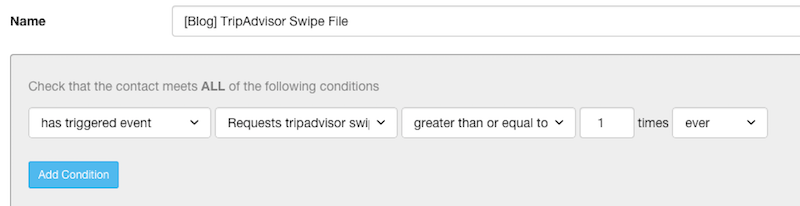
… and that allows us to see to quickly see how many people downloaded the content upgrade.

Monitor Inactivity
One of the easiest ways to reduce churn is identifying customers who aren’t getting value for their money. A good place to start is by looking at paying customers who haven’t logged in. Once you can create this segment, you can dig into why they aren’t getting value and solve the issue before they leave.
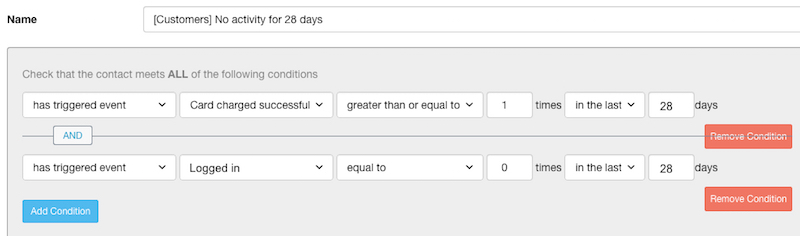
Identify Leads for Outbound Sales
Segments are a great way to identify prospects who are showing interest in your product or service. We use data to measure intent. For example, each time we send an email newsletter, we create a segment that tracks prospects who opened the newsletter and have looked at our homepage in the last 30 days.
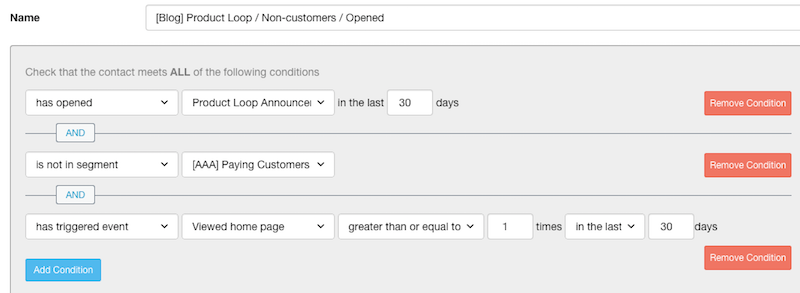
Keep Track of Your Best Customers
Automation is great but sometimes you need the ability to segment manually. We’ve manually tagged our best customers with the tag “VIP”. This makes it easy to offers perks like beta access to new features.
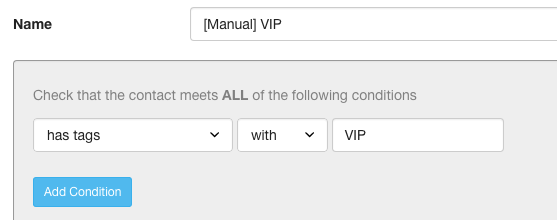
That’s just the tip of the iceberg. Dynamic segments give you an almost unlimited ability to dissect your database and learn about your customers. Here are a few more tips for getting the most out of Vero’s segmentation tools.
Using Vero’s Segment Feature
As we mentioned earlier, one of biggest barriers to segmentation is the tools. Vero solves that problem. Here are a few tips to help you get the most value from our Segment feature.
- Nesting: You can create segments of segments. This is useful for combining two related segments or refining an existing segment without overwriting the original.
- Syntax: We recommend using some type of syntax to organization your segments. We use [Customers] for existing customers, [Activation] for free trial users and [Blog] for content marketing campaigns.
- Cloning: If you want to create several campaigns with minor differences, just create one, then clone it. For example, you might create segments for customers with varying levels of activity. Set it up once then just change the one condition that makes the segment unique.
- Sending campaigns: When it comes time queue up a newsletter or behavioral campaign, you can target one or more segments. Building segments into the campaigns is a constant reminder that you should be sending targeted emails.
We encourage you to signup for a free trial and create a few segments of your own. Have any questions about segmentation? You can email us at support@getvero.com or leave a note in the comments.