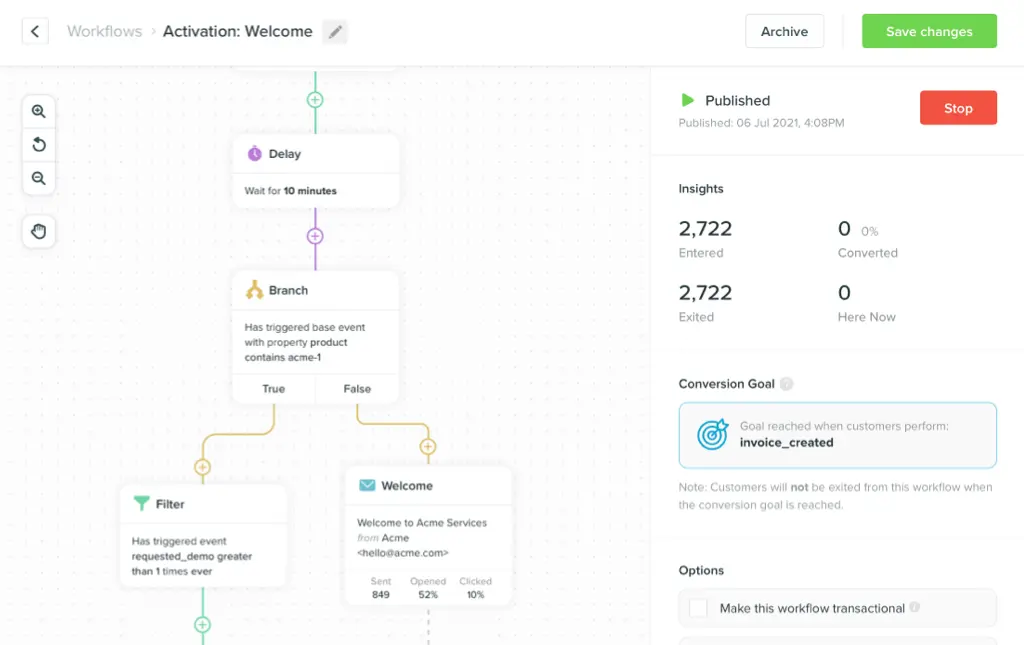- All Posts
- /
- A Guide to Triggering Personal Emails
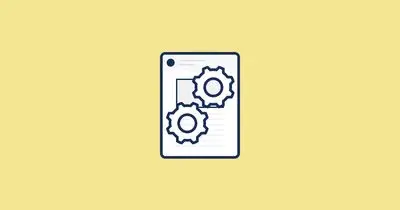
A Guide to Triggering Personal Emails
Messaging and Automation-
 Jimmy Daly
Jimmy Daly
-
Updated:Posted:
On this page
Marketers have a tendency to over-automate.
How many meetings have started with a great idea and ended with an “optimization plan”? Too many.
The temptation to put tools, processes and triggers in place from the word “go” isn’t always a good idea. As Jason Fried wrote on the 37signals blog, “premature-automation can lead to blindness.”
When you take human interaction out of a system, you’re removing key opportunities to see what really happens along the way. You miss stories, experiences, and struggles – and that’s often where the real insights are hiding.
This is why automated “personal” emails have stigma attached to them. Everyone knows they aren’t actually personal and while marketers feel accomplished, customers can be left with a bad taste in their mouth and more noise in their inbox.
I’d like to tackle this topic head on today. We’ll get into when it’s okay to automate personal emails, whether or not you should disguise them, some sample emails you can actually use and much more.
The First Rule of Automation
The only reason to trigger personal emails is because you’re sending something you would have typed and sent anyway. You should never automate a personal email without manually sending it first. When it gets to the point that you can’t keep up with the volume, considering automation. This is the best way to figure out what questions and copy actually drive responses.
The marketer in you might be thinking that this sounds a lot like CRM, and it is very similar.
The difference between customer relationship management (CRM) and email marketing is that CRM focuses on correspondence while email marketing focuses on messaging, conversions, design and a number of other factors. The best email marketers blend the two by sending a mix correspondence, education and conversion-focused emails.
Why Send Them At All?
You should only send personal messages when you are looking to start a conversation. Replies are a small win and likely won’t result in a conversion – at least not right away.
If email is a continuum, emails from your mom fall under ‘correspondence’ and coupons from Costco fall under ‘batch and blast’.
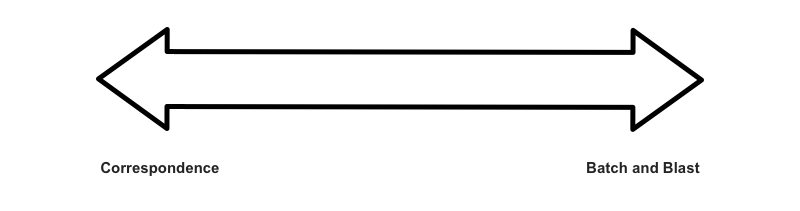
When it comes to relevance and attention, you cannot compete with a dinner invitation from Mom. But you can beat a newsletter from Costco. (We’ve referred to these as the worst emails on the Internet.)
The goal with automated personal emails is to inch your way towards the left.
The Ethics of Automating Personal Emails
As I mentioned in the intro, marketers have a tendency to get carried away with automation. Short-term goals drive people to make rash decisions that don’t benefit their customers in the long-term. Personal emails fall into a gray area where they can only be successful if built into a long-term strategy. Used improperly, they are sure to piss off your customers and damage your reputation.
Before you automate a personal email, ask yourself these questions:
- Does this email improve the customer experience by delivering useful information or starting a conversation?
- Does this email establish rapport between the sender and the recipient?
- Would I send this email to every customer manually if I had the time?
If you can’t answer “yes” to each of these questions, don’t automate the email. Email marketing falls under the umbrella of permission marketing, which Seth Godin defines as “the privilege (not the right) of delivering anticipated, personal and relevant messages to people who actually want to get them.”
On the flip side, missing an opportunity to help a customer is significant. Lincoln Murphy, the growth and customer success expert behind Sixteen Ventures, believes that triggered, personal emails are one the best ways to improve the customer experience. The question of ethics comes down to value.
Missing an outreach moment around a success milestone or “customer health” issue because you didn’t want to automate the process is much more unethical and disruptive to the customer.
Read more of his thoughts on this topic on GrowthHackers.
Start with a Great Welcome Email
Personal welcome emails are by far the most common approach to automated personal messages. You’ve seen this email before. You sign up for a product, service or newsletter and get an email like this a few minutes later.
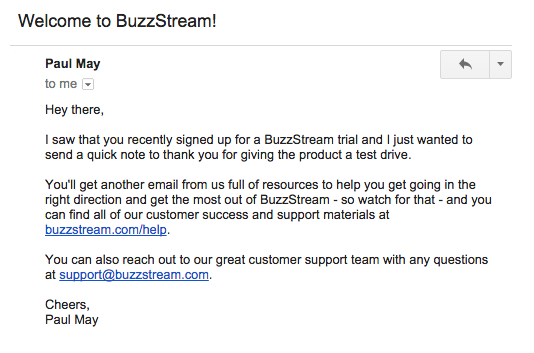
These emails can be great if they have a specific goal and follow a few simple rules.
- Ask a question or otherwise encourage a reply. Correspondence is a two-way street.
- Don’t sound desperate. Learn to appreciate new customers without begging them to get setup/buying/reading right away.
- Send them in your own time zone. (Our friend Lincoln Murphy wrote a great article about this.)
Like all emails, these need to have a point. Just saying thanks is nice but it’s not enough to warrant an email. Attention is finite … don’t waste it.
Think Outside the Box
Try to think bigger about personal emails.
If you’re the CEO, it’s feasible that you actually did notice a big customer sign up and you wanted to introduce yourself. It’s unlikely, however, that the CEO noticed a 10 percent decline in app usage and decided to find out why. It’s easy to put events in place to track things like this but it’s just not believable to the customer. This is an area where over-automation can get you in trouble.
As you build you out your event-tracking, think about natural things that come across the CEO’s desk. Or, if you’re triggering personal emails from a member of the customer support team, put yourself in their shoes.
A CEO would definitely notice if one of their best customers stopped using the product altogether. It’s a good idea to tag your best customers as VIPs anyway but this a great use-case for that segment.
In Vero, you can use tags as a filter when setting up behavioral campaigns. Once you track an event to notify you of declining engagement, you can setup a simple filter to make sure you’re automating a smart message.
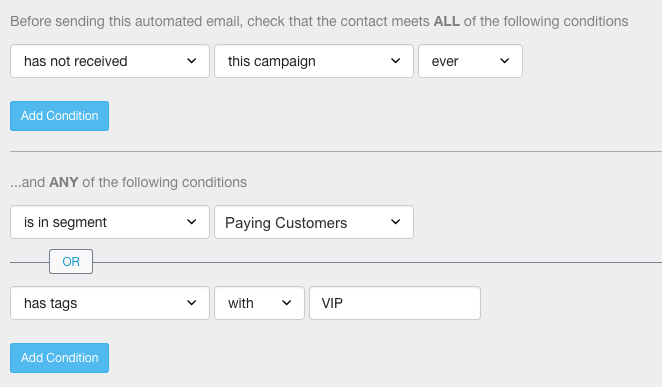
Then, you can send a simple email like this.
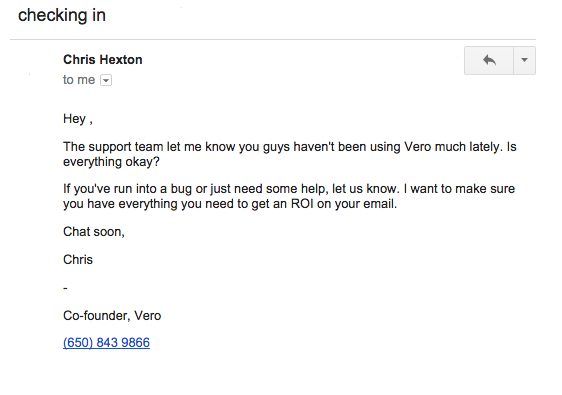
Emails like this are an easy win. They require minimal setup and can save customers from churning.
Here’s another example from the folks at Swiftype. This is email is triggered when a customer cancels their account.
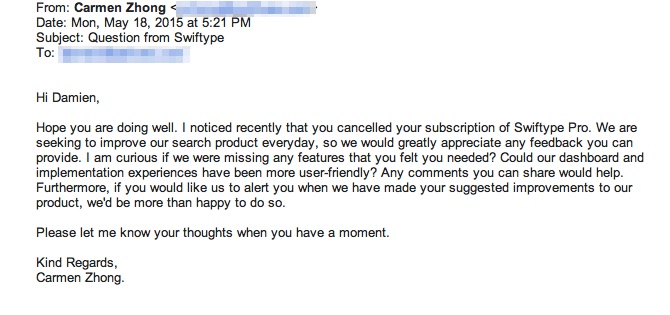
You’ll notice in both emails that the call to action is simply to reply. Resist the urge to include links and buttons. Those diminish the personal feel and will water down your results.
Triggers You Can Use
Triggers are they key to proactive marketing. Here are a few ways you can use them to send intelligent, personal emails.
Welcome new customers
When a new customer signs up, send an email three hours later.
The trigger:
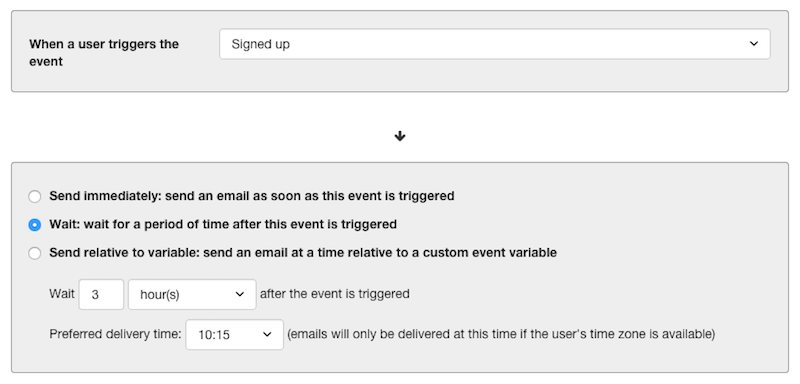
The email:
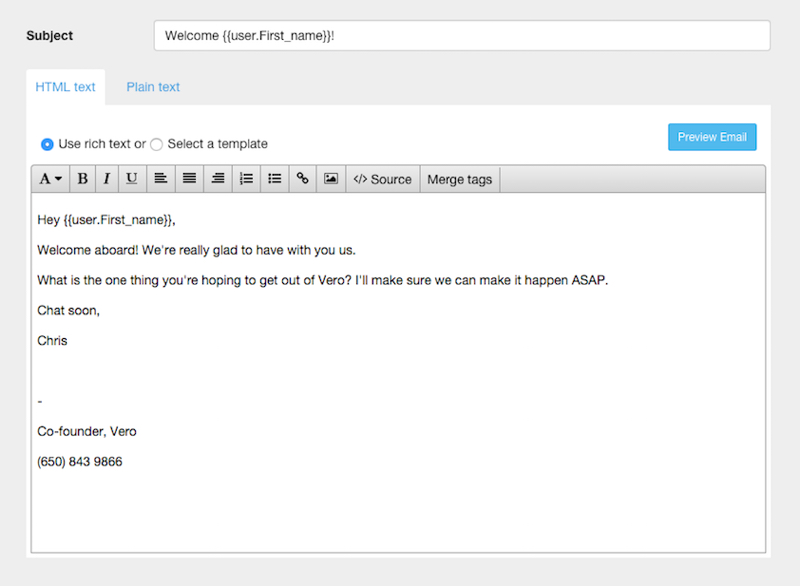
Learn about your blog subscribers
Try to learn something from every new blog subscriber by sending this email immediately when they signup.
The trigger:
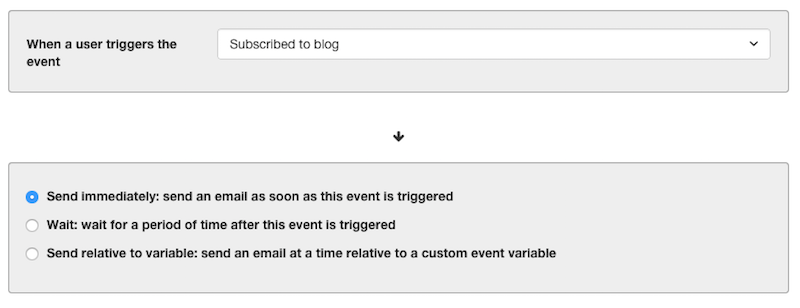
The email:
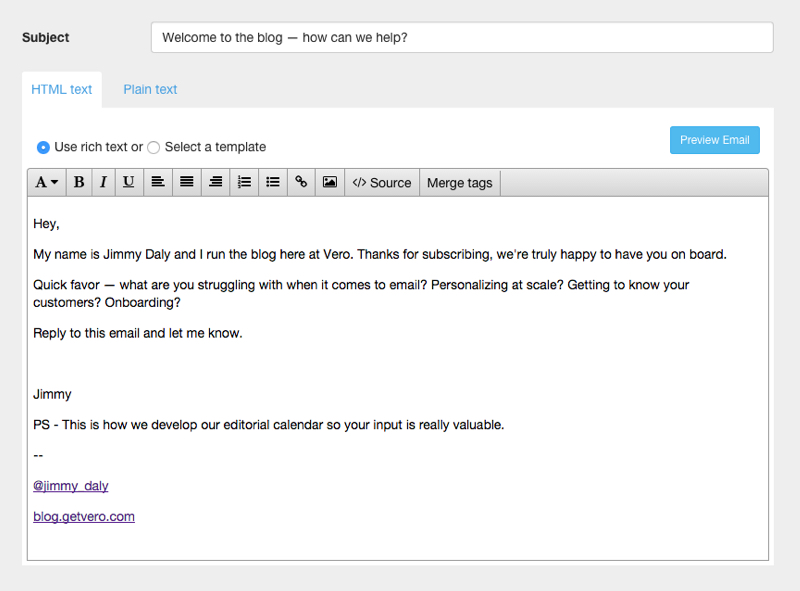
Follow up with your best customers
If a customer makes a big purchase, follow up with them to make sure they’re satisfied.
The trigger:
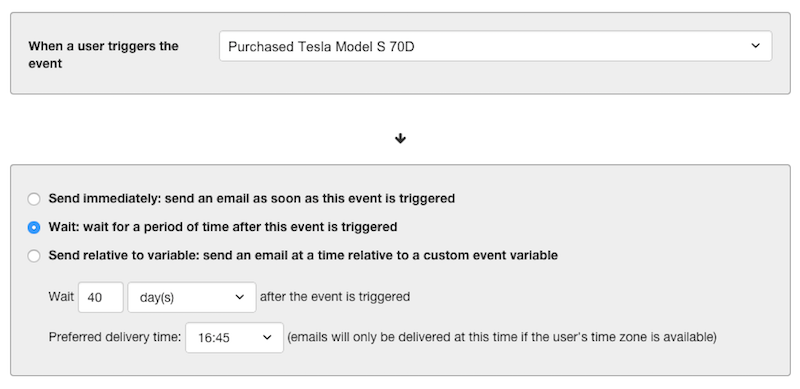
The email:
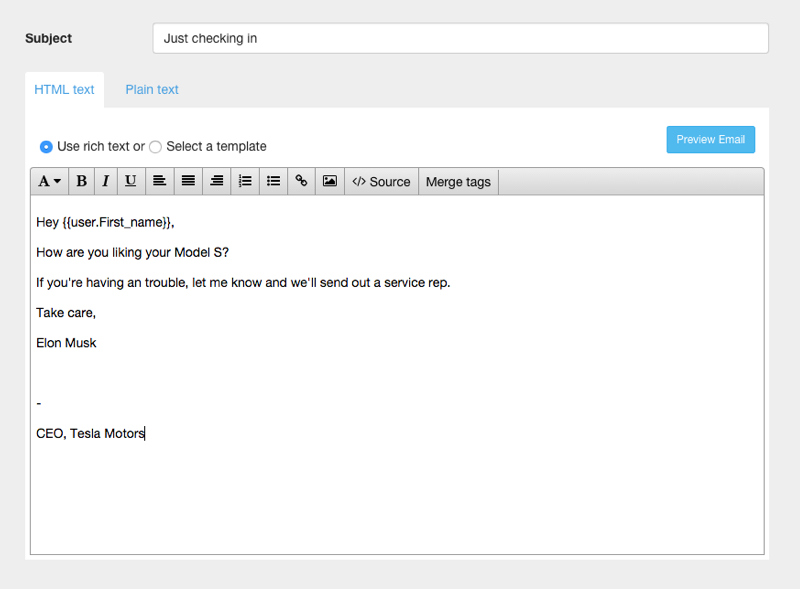
Schedule a product demo
Use intent to target potential customers who would benefit from a demo.
The trigger:
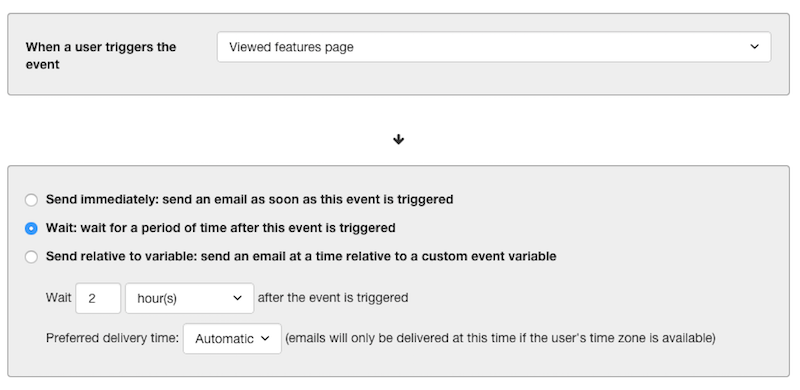
The email:
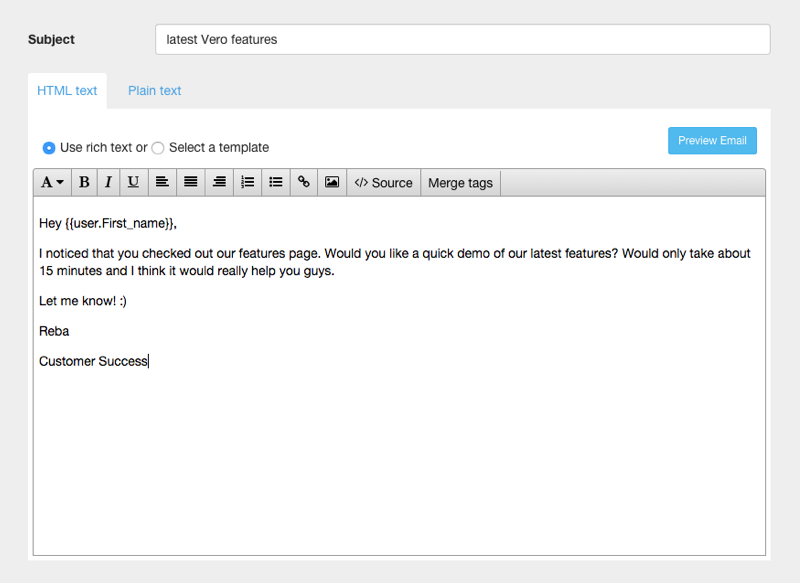
Re-engage lapsed free trials
Schedule an email to be sent to free trial users unless they become a customer in the meantime.
The trigger:
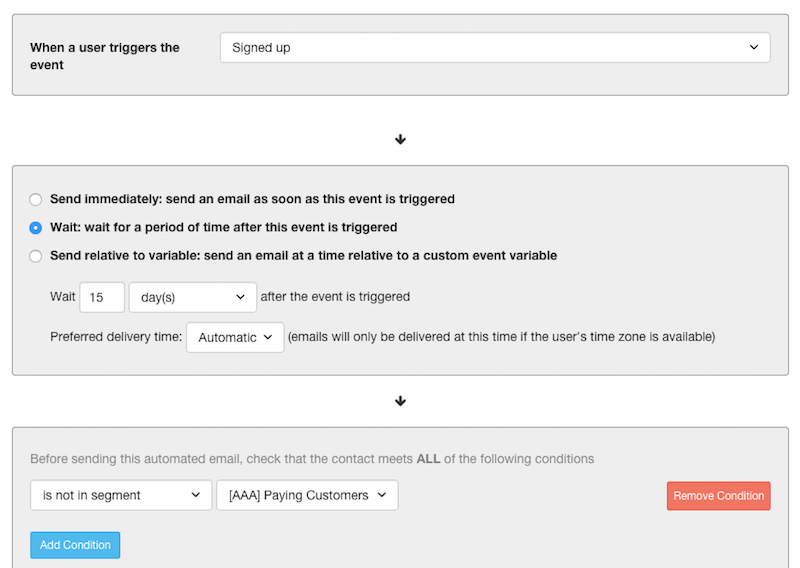
The email:
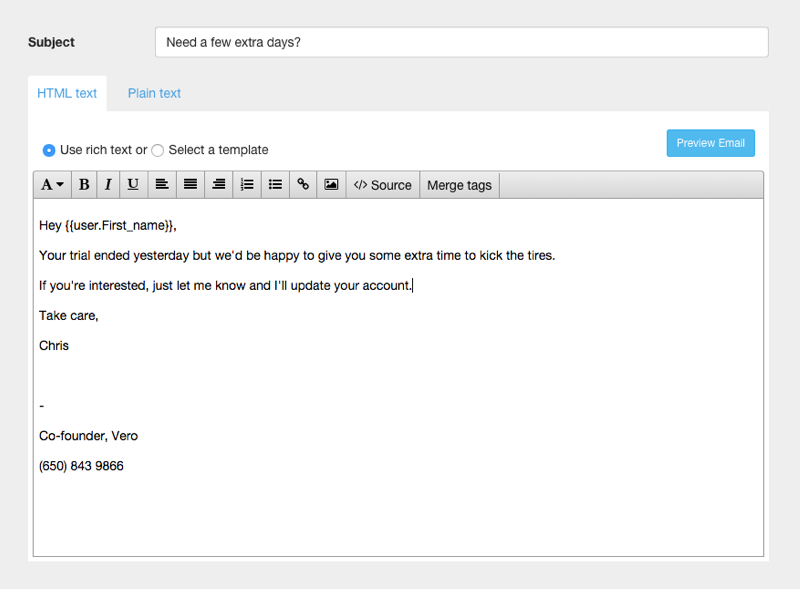
Vero makes it easy to create and send behavioral campaigns like the ones above. You can even build HTML emails and personal emails into the same campaign, making for a well-rounded presentation to your customers. And our Contact Profiles collect all data, behavior and analytics in one place so you can get to know your customers better over time.
Take a quick tour of Vero here and, if you’re interested, kick the tires free for 14 days.