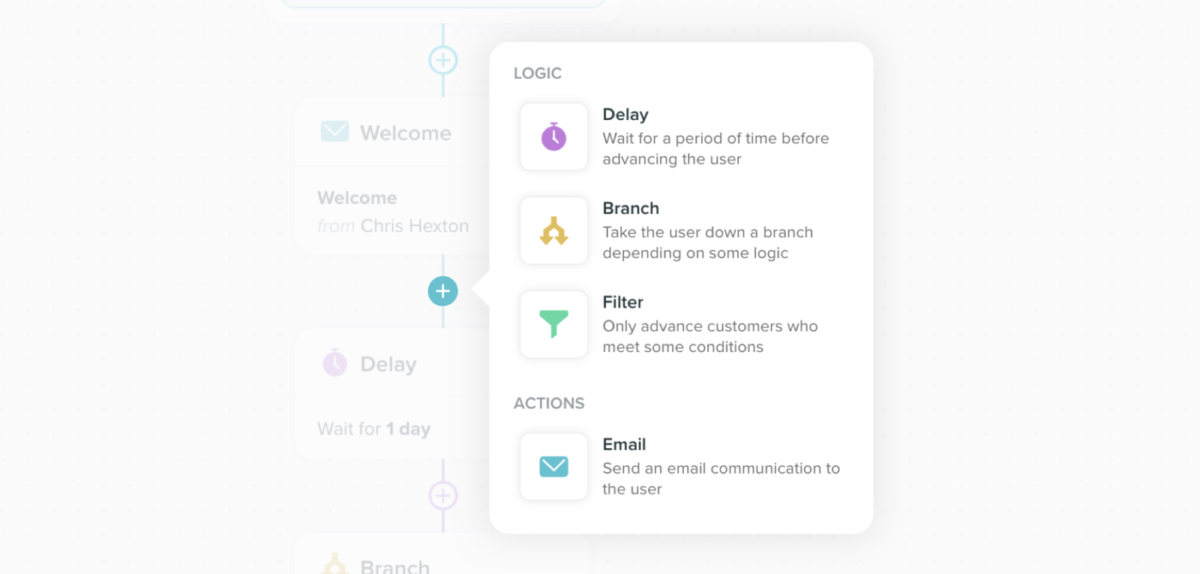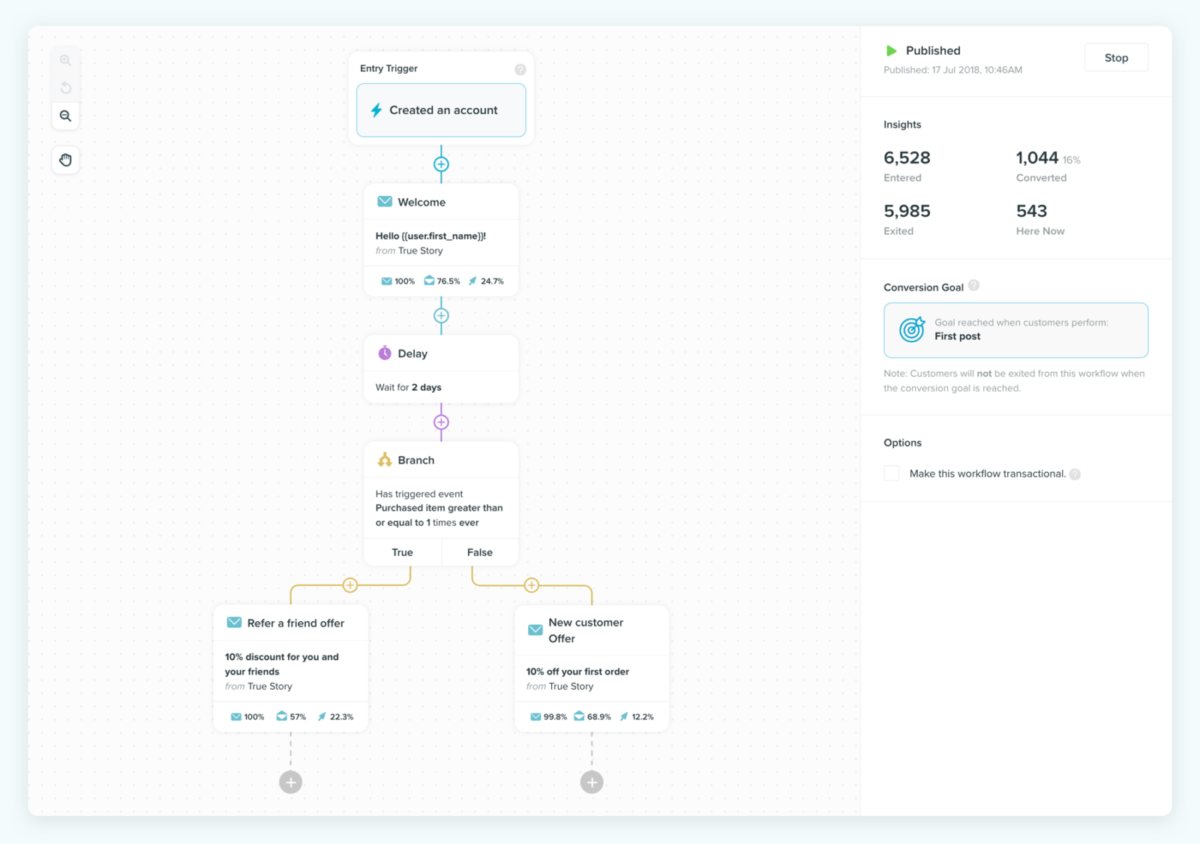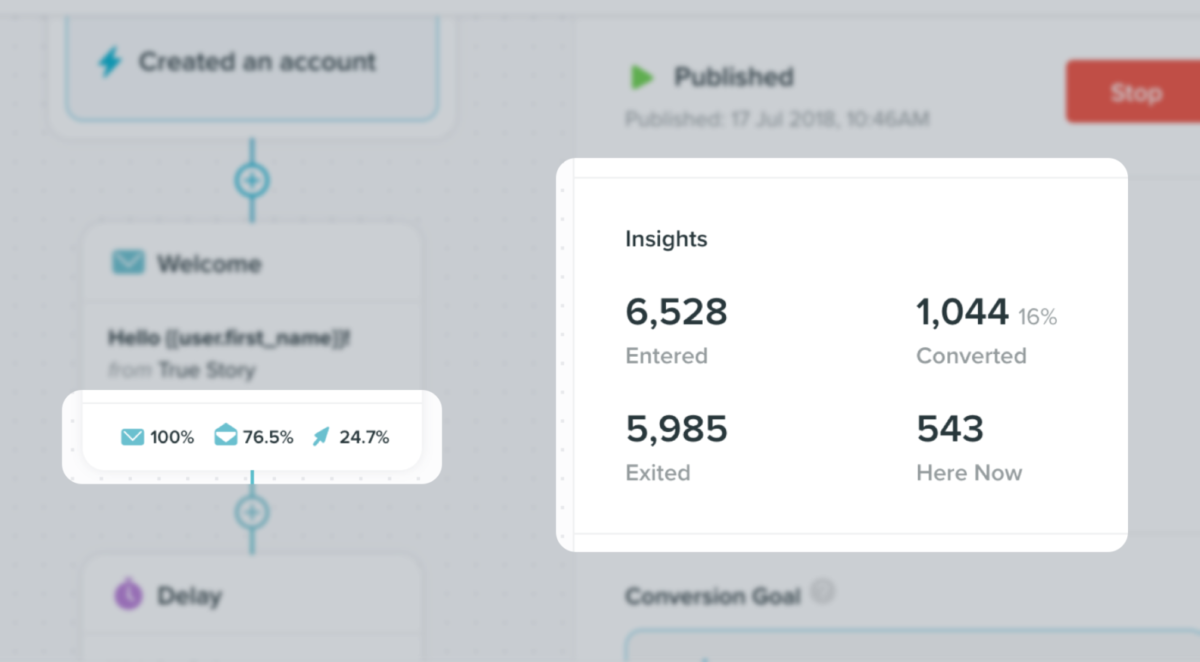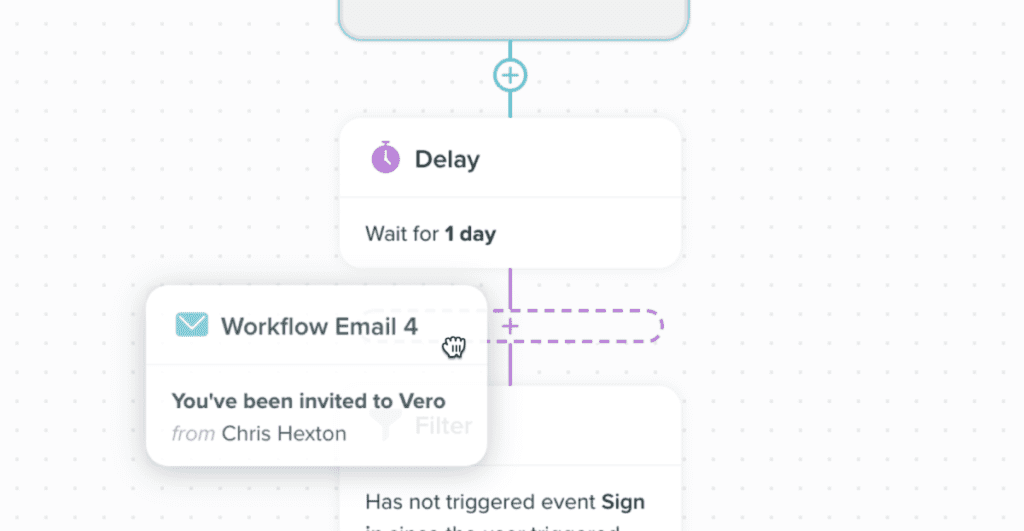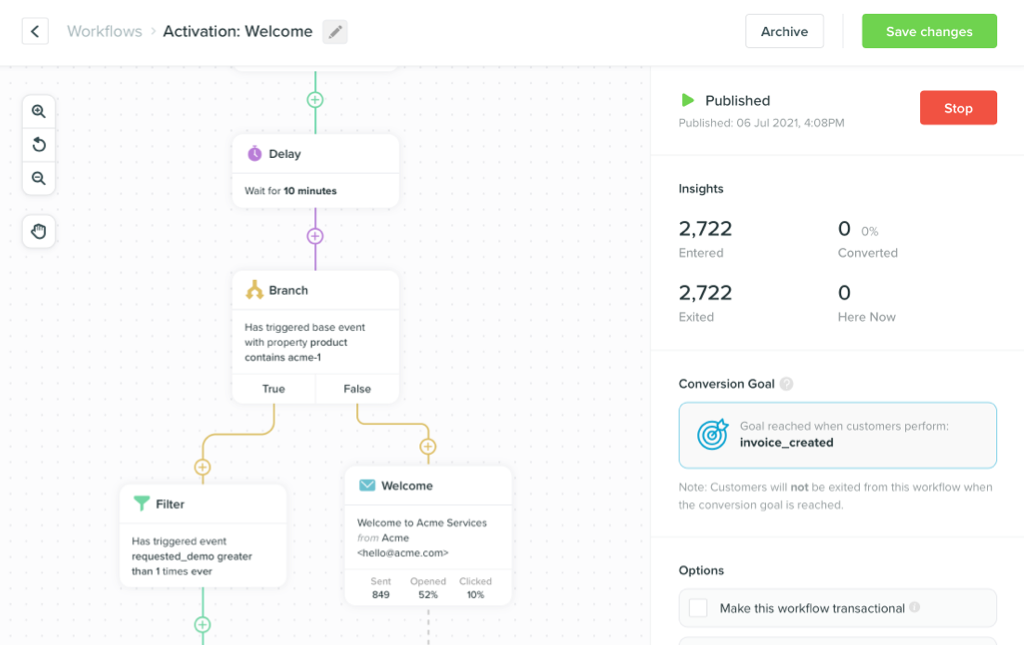Introducing Workflows
-
News and UpdatesUpdatedPosted:
On this page
We’re excited to tell you that Workflows are now available to all our customers! This new feature will make it easier and faster for you to design and manage your email journeys in Vero. Whether your journeys are simple or complex, Workflows empower you to communicate with your customers more confidently.
A few weeks ago we shared that we’d been building out Workflows and included notes on our design approach and the key features. We’ve had Workflows in beta for some time now and we’ve received some great feedback, so we’re excited to see it go live today!
Design journeys with clarity and confidence
By using a canvas with point-and-click nodes, we have strived to make it as easy as possible to design any customer journey, whether it’s short or long, simple or complex.
With a clear view of all the triggers, conditions, filters, timings and content that make up your customer journey, you and your team can feel confident in designing and implementing campaigns.
This level of visibility ensures any member of your team can easily pick up from where you left off and confidently update and optimize campaigns.
Easily monitor performance and optimize campaigns
Along with performance statistics shown on each action step, workflow insights are displayed in the sidebar allowing you to easily track customers, monitor the performance, identify areas for improvement, and make changes – all in one place.
Once you’ve published a workflow, you’ll often want to come back and make adjustments to optimize email content, timing and other variables. Steps can be moved during a live workflow, so you can easily adjust your campaigns as you learn and gain insights into your customers’ behaviour.
Vero will provide helpful messages to keep you right when making changes to live workflows.
The little things matter
Our goal has been to ensure Workflows are a joy to use. Some of the details we’ve focused on include:
- Basic configuration of each step is immediately visible on the canvas, and the sidebar gives access to all of the configuration options, to provide clarity of functionality when designing and amending the details of each step.
- Color-coded steps to help you see what’s happening at a glance and make it easy to identify different aspects of your workflow.
- Zooming and panning features mean you can easily view both simple and complex (long!) messaging workflows. Whether it’s two steps or 200, our shortcut buttons and keys make it easy for you to fly around your canvas.
Coming soon!
One of the most exciting aspects of Workflows is that it provides almost endless possibilities to help you better communicate with your customers across channels and in more specific, action-oriented ways.
We’ve already designed several feature additions and extensions we’re excited to roll out over the coming months. These include:
- Mobile push notifications We’re adding support for Twilio and AWS SNS as an action step within Workflows within the next few weeks. This will enable a whole new world of cross-channel possibilities!
- Convergence One of the most powerful components of Workflows is the ability to branch indefinitely. Similarly, there are times when it makes sense to “converge” branches too, bringing a journey back to a central point. We’re exploring ways to ensure your journeys are as simple, transparent and powerful as possible and convergence is near the top of the list.
- A/B testing There is lots of room for expansion in A/B testing capability with Workflows, including allowing you to A/B test varying branches of a journey. A/B testing is a nuanced area, and we’re excited to incorporate your feedback as we build out these features.
There’s a lot of scope beyond the above, for what’s possible, and we’re looking forward to your feedback and comments, as we build on this awesome feature!
Getting Started
You can find all the details you need to get started with workflows in our help docs. You can also learn more on our features page.
To create your first workflow, simply log in to your account and head over to Campaigns > Workflows.
Don’t have a Vero account yet?
Sign up for a free trial and create your first workflow today.